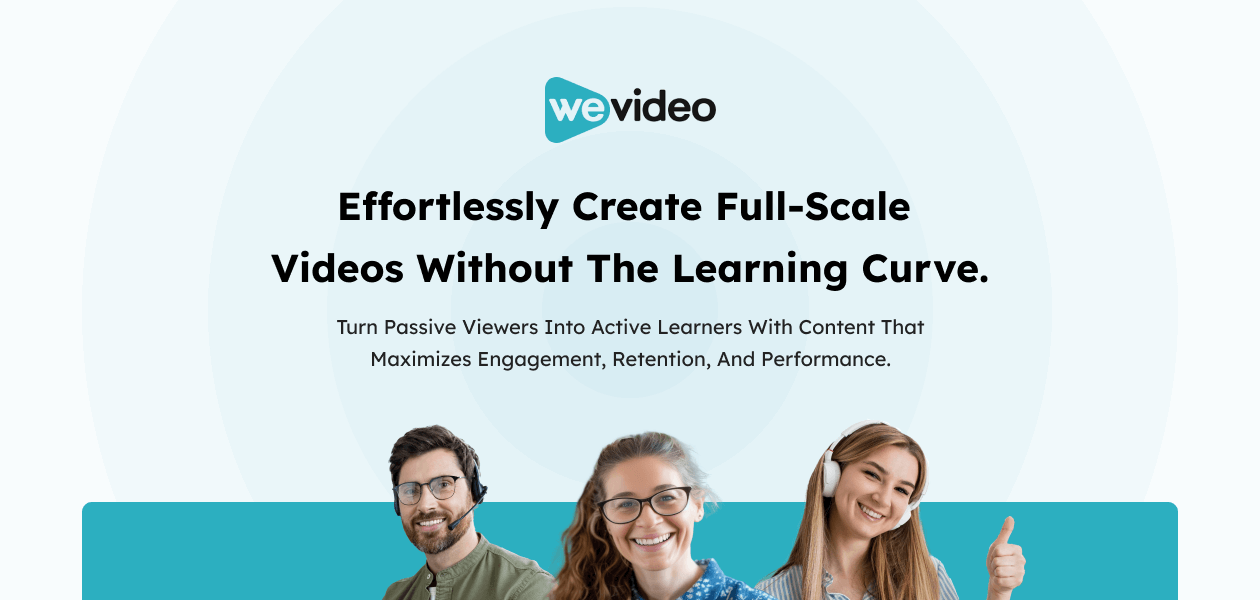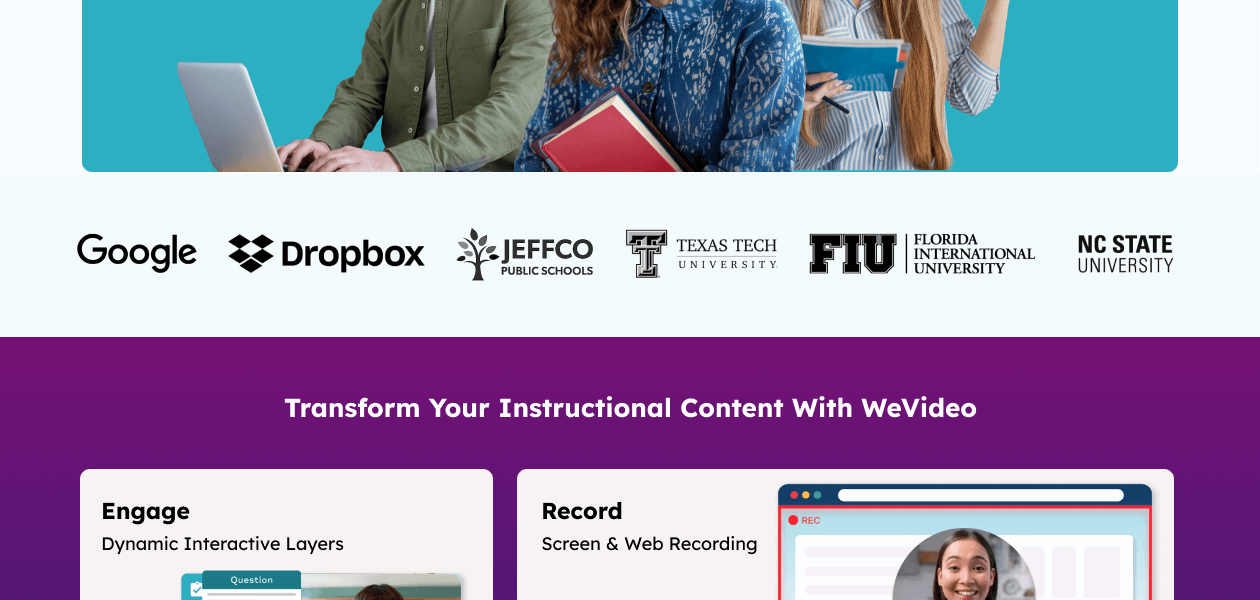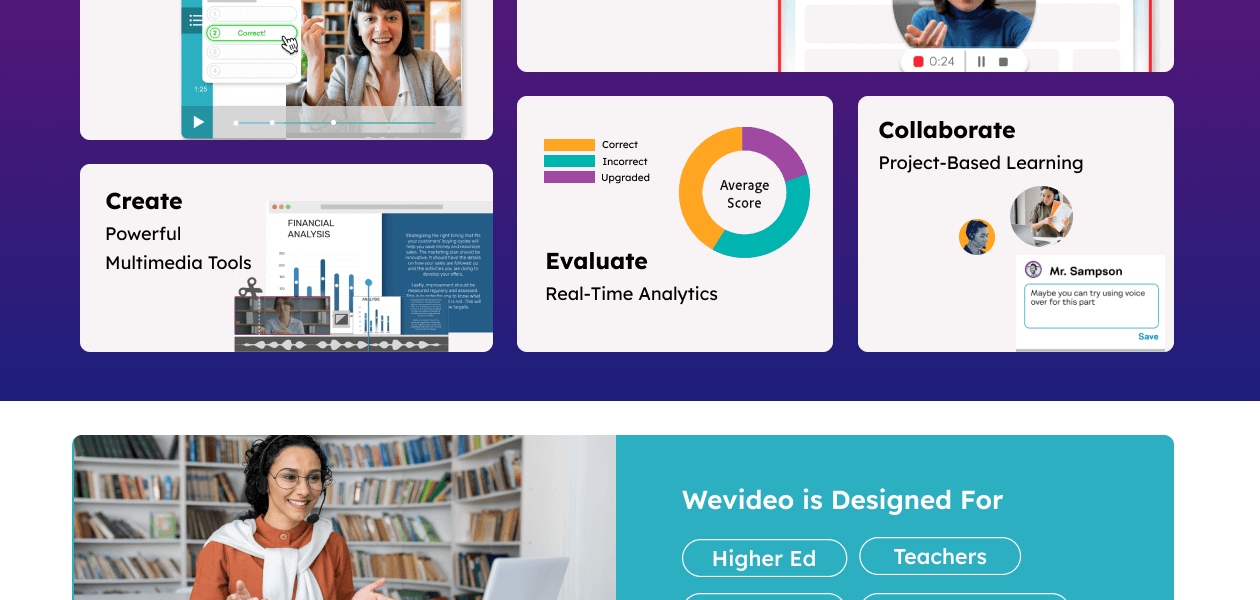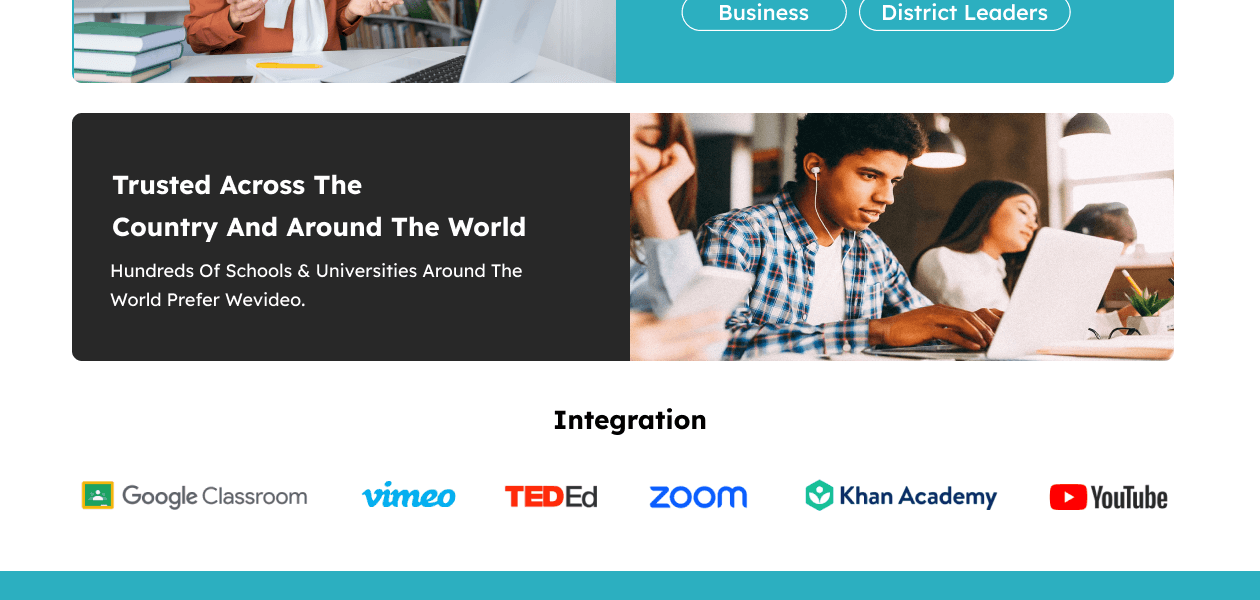WeVideo Software Pricing, Features & Reviews
What is Wevideo
Wevideo is a cloud-based video editing platform accessible via web browsers and mobile apps. Wevideo is compatible across devices, particularly with Windows and iOS systems.
Key features include drag-and-drop video editing, built-in team collaboration, unlimited video storage, screen recording and batch video processing. Additional capabilities cover customizable branding, automated subtitles and transcriptions, royalty-free media libraries, and easy sharing on social platforms.
Key Functionalities of Wevideo
- Media Uploader: Upload videos, photos, logos, and audio or access media through Google Drive/Dropbox integration.
- Templates: Apply animations and effects by customizing a wide range of professionally designed video templates catered to business, personal and educational use cases.
- Storyboard Editor: Visualize shots, trim clips, rearrange segments and add transitions on an easy drag-and-drop storyboard requiring no advanced editing skills.
- Commenting Tools: Provide time-stamped feedback for collaborators on edits requiring refinement or review within the web interface during the creative process.
- Distribution: Through Wevideo, you can share videos instantly across blogs, social channels or Wevideo's secure portal, protected with user permissions.
Why Choose Wevideo
- Cloud-Based SaaS Model: Wevideo's online availability provides easy access from browsers across devices/locations without needing dedicated video editing workstations.
- Team-Focused Capabilities: Built-in collaboration tools allow creative groups to co-edit within the editor, providing real-time feedback for better projects.
- Automated Media Processing: It saves substantial editing time via automated AI-powered transcription generation, subtitles and chapter creation capabilities.
- Extensive Media Library: Users can quickly develop richer content by tapping into Wevideo's stock library with over 1 million 4K videos, images and audio tracks.
- Unlimited Cloud Storage: Creators can store all their media assets and projects within Wevideo's cloud without worrying about device capacity limits.
- Learning Resources Included: The platform offers free access to hundreds of online video tutorials on navigating its editing tools most effectively.
- Hassle-Free Maintenance: Wevideo handles all hosting and software maintenance tasks directly, reducing IT management overhead for organizations.
Benefits of Wevideo
- Browser-based ease of use: Wevideo is fully featured online, with an intuitive drag-and-drop interface.
- Media importing options: Upload your video, images and audio or choose from millions of royalty-free media options.
- Real-time collaboration: Use Wevideo's seamless collaboration features to co-edit with teammates in real time.
- Custom branding capabilities: Apply your logo, graphics pack, fonts and colour palette to videos.
- Automated editing assistant: Speed up editing by using intelligent editing assistants.
- Simple pricing options: Pick flexible pricing plans based on usage needs, starting from free.
- Interactive lessons: Choose from Wevideo's Academy video lessons to master video editing quickly.
- Intuitive mobile apps: Enjoy full-featured editing capabilities even when creating videos on the go.
Pricing of Wevideo
Wevideo pricing starts at $28 at Techjockey USA.
The pricing model is based on different parameters, including extra features, deployment type, and the total number of users. For further queries related to the product, you can contact our product team and learn more about the pricing and offers.


View Gallery



 Basic Editing Tools / Timeline Editing
Basic Editing Tools / Timeline Editing  Color Correction & Enhancement
Color Correction & Enhancement  Advanced Editing Tools
Advanced Editing Tools  Visual Effects & Motion Graphics
Visual Effects & Motion Graphics  Audio Editing Tools
Audio Editing Tools