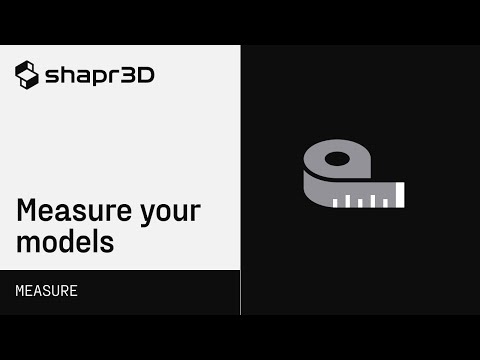Shapr3D Software Pricing, Features & Reviews
What is Shapr3D?
Shapr3D is a professional 3D modeling application tailored for iPad, combining precision and mobility. With a focus on ease of use, it provides a comprehensive toolset for creating detailed 3D designs, making it accessible for both professionals and enthusiasts. The app supports direct modeling and parametric design, enabling users to craft intricate models with intuitive gestures and Apple Pencil support.
Its seamless integration with popular CAD formats allows for efficient collaboration across different design platforms. Shapr3D caters to a wide range of industries, from product design and engineering to architecture, offering a versatile solution for mobile 3D modeling.
Why Choose Shapr3D Software?
- Mobile 3D Modeling: Professional 3D modeling app designed for iPad, enabling detailed designs on a mobile platform.
- Ease of Use: Prioritizes user-friendly features for accessibility with an intuitive interface and support for gestures and stylus input.
- Precision and Detail: Crafted for accuracy, providing a robust toolset for creating intricate 3D designs.
- Direct Modeling and Parametric Design: Supports both direct modeling and parametric design, accommodating diverse approaches to crafting 3D models.
- Collaboration and Integration: Seamlessly integrates with popular CAD formats, fostering efficient collaboration and project sharing across platforms.
- Versatility Across Industries: Tailored for various industries, offering a flexible 3D modeling solution for applications from product design to architecture.
- Mobile Accessibility: Enables users to conveniently work on designs anytime and anywhere using their mobile device.
Functionalities of Shapr3D Software
- Mobile 3D Modeling: Enables detailed 3D modeling on the iPad, providing a professional toolset for mobile design.
- Direct Modeling and Parametric Design: Supports both direct modeling and parametric design, allowing flexibility in modeling approaches.
- Precision Tools: Provides precision tools for accuracy in creating intricate 3D designs.
- Collaboration Features: Facilitates efficient collaboration with seamless integration with popular CAD formats.
- Versatility Across Industries: Tailored for diverse industries, offering a versatile solution for applications such as product design and architecture.
- Mobile Accessibility: Allows users to work on designs conveniently anytime and anywhere using their iPad.
- Gesture and Stylus Support: Prioritizes ease of use with an intuitive interface, supporting gestures and stylus input for enhanced control.
- CAD File Compatibility: Ensures compatibility with various CAD file formats, promoting interoperability with other design tools.
- Detailed Design Capabilities: Equipped with tools for creating intricate and detailed 3D designs, suitable for professional applications.
Benefits of Shapr3D Software
- On-the-Go Creativity: Unleash creativity anytime, anywhere, with a mobile platform for 3D modeling, eliminating the need for a desktop.
- Intuitive Touch Controls: Enhance the design experience with touch controls and gesture support, making the process more intuitive and accessible.
- Quick Learning Curve: Users can swiftly understand the tool's functionalities, thanks to a user-friendly interface and straightforward tools, reducing the learning curve.
- Seamless Integration with 3D Printers: Integrates seamlessly with 3D printers, streamlining the process from design creation to realizing physical prototypes.
- Real-Time Collaboration: Collaborate in real-time, allowing design adjustments and instant progress sharing for improved teamwork and project efficiency.
- Creative Exploration: Encourages creative exploration by providing tools for experimenting with diverse design ideas and iterations.
- Instant Design Validation: Offers immediate design validation through real-time feedback, empowering users to make informed decisions during the design process.
- High-Quality Visualization: Provides advanced visualization tools, enabling users to generate realistic renderings and visualizations of their 3D models.
Pricing of Shapr3D
Shapr3D price starts at $38 at Techjockey USA
The pricing model is based on different parameters, including extra features, deployment type, and the total number of users. For further queries related to the product, you can contact our product team and learn more about the pricing and offers.


View Gallery



 2D Sketch Suite
2D Sketch Suite  Powered by Parasolid
Powered by Parasolid  All-Around Compatibility
All-Around Compatibility  Communicate in 3D
Communicate in 3D  Choose Your Input
Choose Your Input