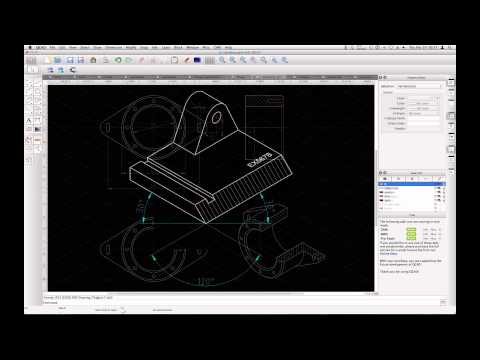QCAD Software Pricing, Features & Reviews
What is QCAD?
QCAD is a 2D computer-aided design (CAD) software known for its versatility in creating technical drawings, schematics, and architectural plans. It offers a range of drafting tools, including lines, circles, and polygons, for detailed design work. QCAD is designed to run on multiple operating systems, such as Windows, macOS, and Linux, ensuring broad accessibility.
With features like layers and blocks, users can efficiently organize and structure their drawings, especially in complex projects. The software supports industry-standard DXF file format, promoting compatibility and collaboration with other CAD tools. Its user-friendly interface makes it suitable for users with varying levels of CAD expertise. QCAD is widely used for its precision and customization capabilities in 2D drafting.
Why Choose QCAD Software?
- Versatile 2D Design: Acknowledged for its adaptability in creating intricate technical drawings, architectural plans, and schematics, it excels in 2D design projects.
- Comprehensive Drafting Tools: Offers a range of drafting tools, ensuring precision and efficiency in design tasks.
- Efficient Drawing Organization: Facilitates users in organizing and structuring drawings with features like layers and blocks, valuable for intricate projects.
- User-Friendly Interface: Boasts a user-friendly interface, catering to users with diverse CAD expertise for a smooth design workflow.
- Customization Options: Allows users to tailor the design environment, providing flexibility to match specific workflow preferences.
- Community and Support: Thrives in a community-driven environment, benefiting from user contributions for consistent updates and enhancements.
- Precision and Detail: Recognized for precision in 2D drafting, making it a dependable choice for detailed and accurate technical drawings.
Functionalities of QCAD Software
- Drawing Tools: A diverse set of drawing tools, from lines and arcs to circles and polygons, facilitates the creation of intricate technical drawings.
- Editing and Modification: Users easily modify drawings with features like move, copy, rotate, mirror, and scale, enhancing flexibility in design adjustments.
- Layers and Blocks: Supporting layers and blocks, the software efficiently organizes and structures drawings, particularly useful for complex projects.
- Dimensioning: The software provides dimensioning tools for accurate measurements and annotations, crucial for conveying design specifications.
- Snap and Grid: Functionalities like snap and grid aid in precise alignment and placement of elements within the drawing.
- Printing and Plotting: Users can print or plot drawings with customizable settings, practical for generating hard copies.
- DXF File Compatibility: Supporting the DXF file format facilitates seamless collaboration and file exchange with other CAD software.
- Parametric Drawing: The software supports parametric drawing, enabling users to create and modify designs based on parameters for enhanced efficiency.
- Scripts and Plugins: Users extend the software's functionality through scripts and plugins, integrating custom features and tools.
Benefits of QCAD Software
- Comprehensive Documentation: Tools for crafting detailed technical documentation facilitate transparent communication of design specifications.
- Library of Symbols and Parts: Features a library of standard symbols and parts, streamlining the design process and fostering consistency.
- Training Resources: Some versions include training materials and tutorials for users to maximize proficiency with the software.
- Integration Capabilities: The software may integrate with other tools, augmenting functionality within a broader design or engineering ecosystem.
- Community Engagement: Users can participate in forums, fostering knowledge exchange and offering solutions within a broader community.
- Security Measures: The software may feature measures to safeguard intellectual property and protect sensitive design data.
- Scalability: Designed to meet the requirements of individual users and larger organizations, offering scalability in usage and project size.
Pricing of QCAD
QCAD price starts at $47 at Techjockey USA
The pricing model is based on different parameters, including extra features, deployment type, and the total number of users. For further queries related to the product, you can contact our product team and learn more about the pricing and offers.


View Gallery



 Printing to scale
Printing to scale  Printing on multiple pages
Printing on multiple pages  Over 40 construction tools
Over 40 construction tools  Object snaps
Object snaps  Layers
Layers