Peppertype ai Software Pricing, Features & Reviews
What is Peppertype.ai?
Peppertype.ai is an all-in-one AI content writing tool designed to serve Startups, SMBs, SMEs and Agencies. This Web-Based Ai Content Tool has a simple interface and is easy to use. Peppertype.ai provides end-to-end solutions for all businesses and industries. Peppertype.ai Digital Marketing Tools helps with Content Creation, Team Member, Parametric Areas and Customer Support. It also assists in Collaboration, Access Control and Integration.
What are the Features of Peppertype.ai?
Here are some of the most common Peppertype.ai features:
- Content Creation
- Paraphasing
- Rewriter
- Ecommerce Content
- Collaboration
- Seo Content
- Integration
How does Peppertype.ai work?
Peppertype.ai is primarily used for Content Creation for blogs, reviews, paraphasing and content rewriting. It has an intuitive interface and is simple to use. For more information, you can also refer to Peppertype.ai user manuals and request online demo at Techjockey.com.
How to use Peppertype.ai?
Get started with Peppertype.ai in 6 simple steps:
- Step 1: Buy Peppertype.ai online from Techjockey.com and get the login credentials.
- Step 2: Install Peppertype.ai on your device (on-premise)/ Directly login through the Peppertype.ai website (web-based
- Step 3: Sign up on the Peppertype.ai portal
- Step 4: Create your account using Peppertype.ai login credentials
- Step 5: Add users & assign permission
- Step 6: Get started with Peppertype.ai
What is the price of Peppertype.ai?
Peppertype.ai price details are available on request with our product experts, who will assist you at every stage of the software purchase.
Price of Peppertype.ai may vary based on factors like customization, additional features required, number of users, and the deployment type. Please request a call back for Peppertype.ai subscription details and to avail offers on Peppertype.ai premium packages.
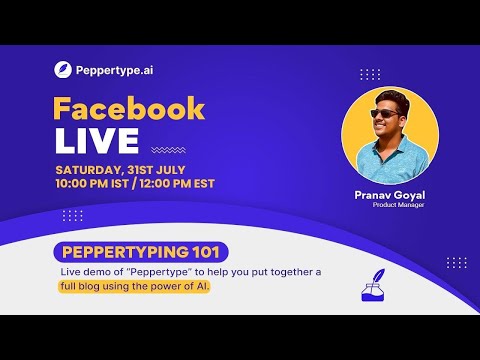












20,000+ Software Listed
Unbiased Comparison
Read Authentic Reviews
500,000+ Monthly Users