

View Gallery
Brand: Paylocity
Paylocity is a cloud-based HR and payroll management solution that streamlines time tracking, performance reviews, goal management, and employee self-service. Its intuitive dashboard and mobile access enhance efficiency for businesses of all sizes. ...Read more

Get Free Expert Consultation
Let us know your business needs clearly
Verified & Trusted
Vendors

Safe & Secure
Payment

Personalized
Experts Support
Price On Request
Features
 Payroll Management
Payroll Management  Compliance Management
Compliance Management  Time, Attendance & Leave Management
Time, Attendance & Leave Management  Employee Self-Service (ESS)
Employee Self-Service (ESS)  Employee Lifecycle Management
Employee Lifecycle Management See all
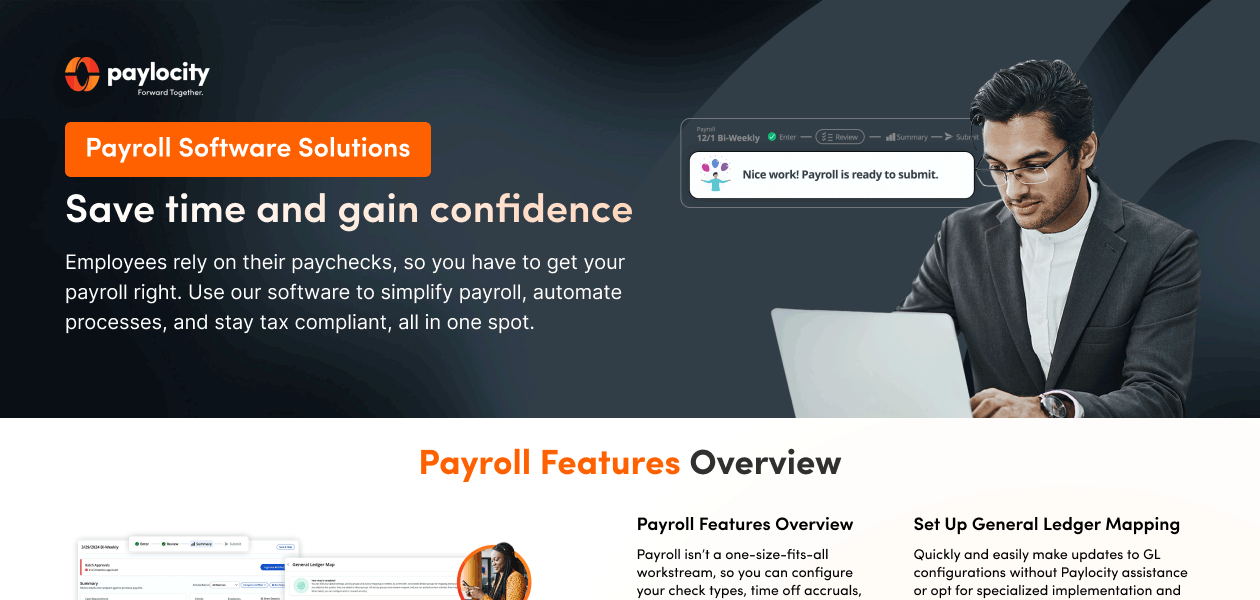

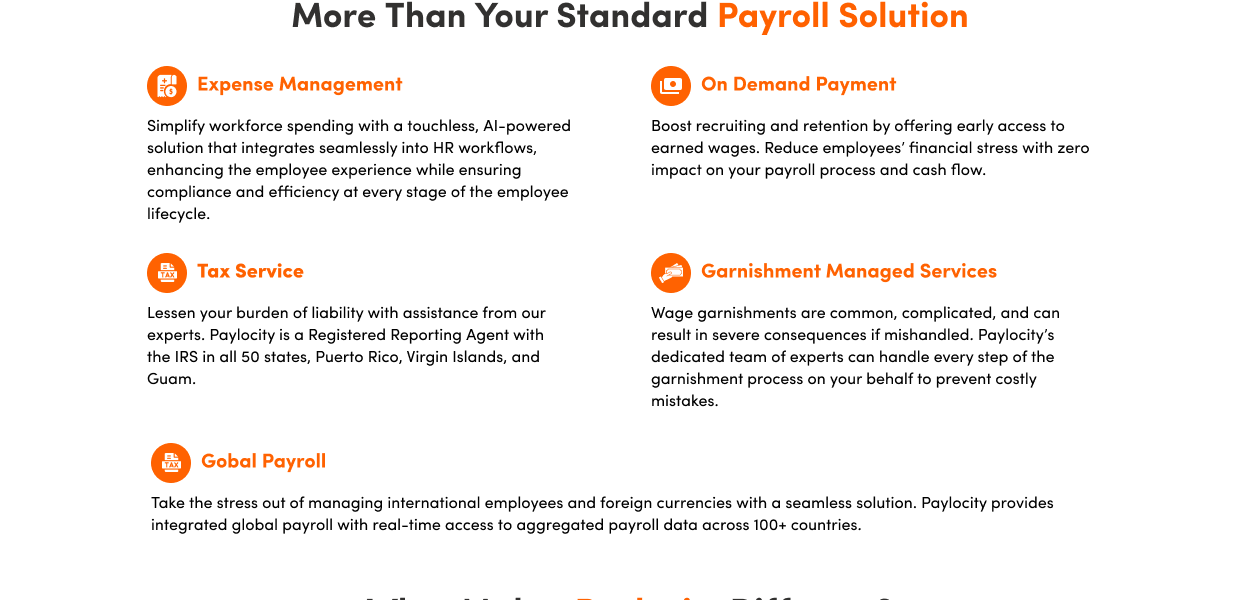
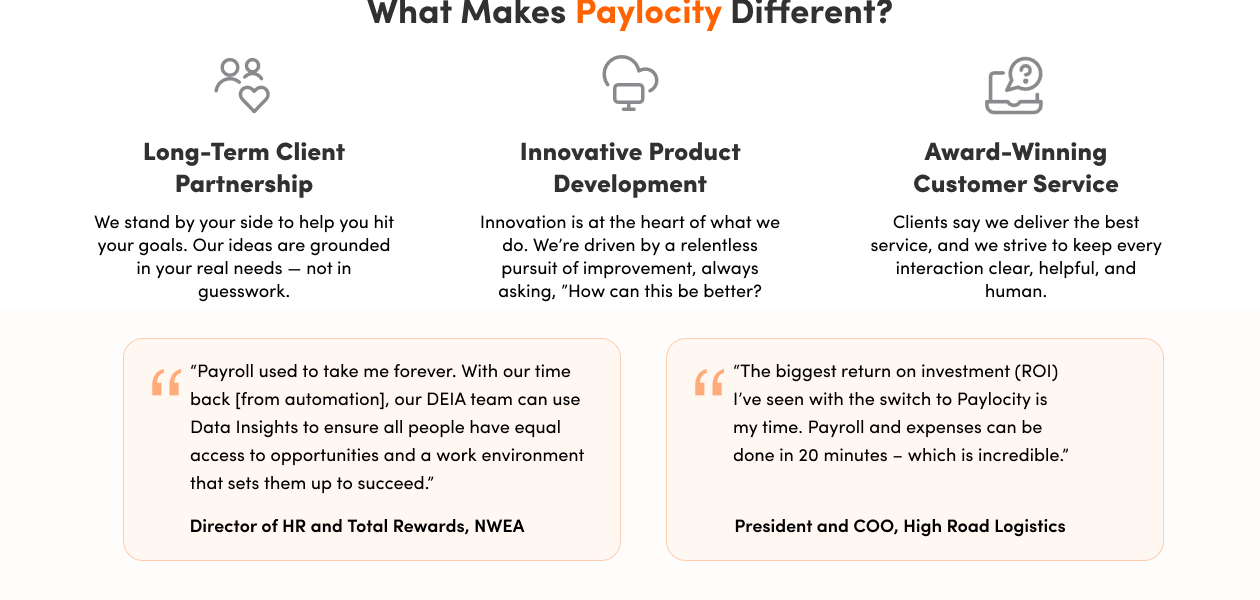
Payroll Management
Compliance Management
Time, Attendance & Leave Management
Employee Self-Service (ESS)
Employee Lifecycle Management
Banking Integration & Payment Processing
Automation and Customization
Security and Data Privacy
Integrations
Reporting and Analytics
Have recommended this product
Overall Score
Review this product
Your valuable feedback helps others like you make a better decision.
Pros
“Paylocity’s integration of time tracking with payroll processing has been a great help. It cuts down on manual work and makes payroll much faster and more accurate.” Nitya - Jul 3, 2024
“The ability to customize payroll reports is excellent. We can easily adjust the reports to fit the specific needs of our business, which allows us to get the exact data we need.” Sunita Khurana - Jun 21, 2024
Cons
“While the software offers many features, learning how to use it efficiently takes a bit of time. Navigation isn’t always intuitive. ” Veeraraghavulu Gubba - Oct 3, 2024
“Getting used to the different functions took some time, especially for team members who weren’t familiar with similar systems. ” Ishika Bisht - Oct 2, 2024
“The interface could use some improvements, as navigating through different sections isn’t always straightforward. ” Ashish Anand - Oct 2, 2024
| Brand Name | Paylocity |
| Information | Paylocity is a provider of cloud-based payroll and human capital management (HCM) software solutions. |
| Founded Year | 1997 |
| Director/Founders | Steve Sarowitz |
| Company Size | 1000+ Employees |








