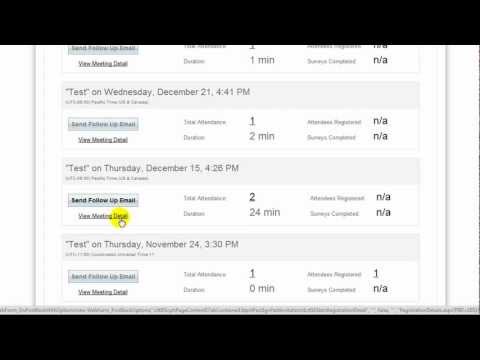AnyMeeting Software Pricing, Features & Reviews
What is AnyMeeting?
AnyMeeting is a comprehensive video conferencing software designed for businesses and individuals. It facilitates virtual meetings, webinars, and collaborative sessions, offering features like video conferencing, screen sharing, and presentation tools. Users can easily host online events, engage with participants, and share content in real-time.
This collaboration software emphasizes simplicity and accessibility, making it user-friendly for both hosts and participants. With its diverse features, it provides a versatile solution for remote communication and collaboration needs.
Why Choose AnyMeeting Video Conferencing Software?
- Ease of Use: It ensures a user-friendly interface for both hosts and participants, even for those new to online meetings.
- Affordability: The platform provides cost-effective plans, making it accessible for businesses and individuals with varying budget constraints.
- Comprehensive Feature Set: It offers a wide range of features, including video conferencing, screen sharing, polling, branding customization, and more.
- Webinar Hosting: Well-suited for hosting webinars, AnyMeeting provides tools for managing registrations, conducting polls, and delivering engaging presentations.
- Document and File Sharing: It facilitates seamless document and file sharing during meetings, promoting collaborative work and resource exchange.
- Breakout Room Functionality: Supporting breakout rooms, AnyMeeting allows hosts to create smaller discussion groups within larger meetings, enhancing collaboration.
- Social Media Integration: It integrates with social media platforms, enabling easy promotion and engagement for webinars and virtual events.
- Remote Desktop Control: Hosts can grant remote control access, facilitating collaborative work on documents and applications during meetings.
Functionalities of AnyMeeting Video Conferencing Software
- Polling and Surveys: It allows hosts to conduct polls and surveys during sessions, gathering participant feedback and opinions.
- Registration Management: The platform provides tools for managing participant registrations for webinars, ensuring organized and controlled access.
- Recording Editing Tools: Users can edit recorded sessions, enabling customization and focused sharing of content for post-event distribution.
- Document Sharing: Participants can share documents and files during meetings, supporting collaborative document editing and resource sharing.
- Virtual Backgrounds: It provides virtual backgrounds, allowing users to choose or customize their backdrop during video conferences.
- Social Media Integration: The platform allows integration with social media platforms, facilitating promotion and engagement for webinars and events.
- Remote Desktop Control: Hosts can grant remote control access to participants, enabling collaborative work on documents and applications.
- Access Controls: It offers access controls, allowing hosts to manage permissions and regulate participant interactions during sessions.
Benefits of AnyMeeting Video Conferencing Software
- Live Q&A Sessions: Enhance participant engagement with live Q&A sessions during webinars.
- Automatic Session Recording: Ensure automatic recording of sessions to capture important discussions and presentations.
- Real-Time Analytics: Gain real-time insights into participant engagement and attendance for improved event management.
- Flexible Scheduling Options: Offer flexible scheduling, accommodating participants in different time zones.
- Branded Registration Pages: Create branded registration pages for a professional visual experience for potential attendees.
- Customizable Email Invitations: Allow hosts to send personalized email invitations for promoting webinars and events.
- Secure Waiting Rooms: Provide secure waiting rooms, controlling access and admitting participants after verification.
- In-Session Chat Moderation: Allow hosts to moderate in-session chat for a controlled and professional communication environment.
- Post-Event Surveys: Enable hosts to gather feedback and insights through post-event surveys for session improvement.
Pricing of AnyMeeting
AnyMeeting details are available on request at Techjockey USA
The pricing model is based on different parameters, including extra features, deployment type, and the total number of users. For further queries related to the product, you can contact our product team and learn more about the pricing and offers.


View Gallery



 Custom Branding
Custom Branding  Personalization
Personalization  Integration
Integration  Video Call Recording
Video Call Recording  Meeting
Meeting