Get Now
We make it happen! Get your hands on the best solution based on your needs.
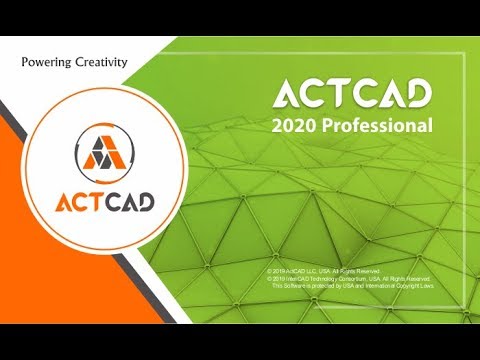
User Interface
ActCAD boasts a user-friendly interface designed for efficient navigation and ease of use.
Multi File Format Support
Supports a variety of file formats, enhancing interoperability for diverse design projects.
Create & Edit Tables
Allows users to create and edit tables within the software, facilitating organized data representation.
Printing & Plotting
Enables printing and plotting of designs, ensuring accurate reproduction of technical drawings.
Open PDF Drawing & Edit Entities
Permits the opening of PDF drawings for editing entities, enhancing flexibility in document handling.
P & ID Label Text Creator
Includes a P & ID label text creator, streamlining the labeling process for process and instrumentation diagrams.
Unit Converter
Incorporates a unit converter, providing convenient conversion of measurements within the software.
Import Point Data from CSV File
Facilitates the importation of point data from CSV files, enhancing data integration capabilities.
Extract Block Attributes
Allows the extraction of block attributes from drawings, promoting efficient data retrieval.
Capture CAD Points to CSV File
Enables the capture of CAD points to CSV files, facilitating data export and analysis.
Ribbon Interface
Features a ribbon interface for organized access to various tools and commands within the software.
PDF Underlay
Supports PDF underlay, allowing users to reference and work with PDF files directly in the drawings.
DWF Underlay
Enables the use of DWF (Design Web Format) files as underlays in the drawings.
DGN Underlay
Supports DGN (MicroStation Design) files as underlays, enhancing compatibility with this file format.
Customization
Provides customization options, allowing users to tailor the software to their specific workflow and preferences.
2D & 3D PDF Export
Allows the export of designs to both 2D and 3D PDF formats for enhanced document sharing.
Localization & Internationalization
Supports localization and internationalization, meeting diverse language and regional needs globally.
| Brand Name | Jytra Technology |
| Information | Jytra Technology Solutions Private Limited is a Private incorporated on 07 July 2015. It is classified as Non-govt company and is registered at Registrar of Companies, Vijayawada. Its authorized share capital is Rs. 200,000 and its paid up capital is Rs. 100,000. |
| Founded Year | 2015 |
| Director/Founders | RAMANAPRADEEP REDDY NALLARI |
| Company Size | 1-100 Employees |









20,000+ Software Listed
Unbiased Comparison
Read Authentic Reviews
500,000+ Monthly Users