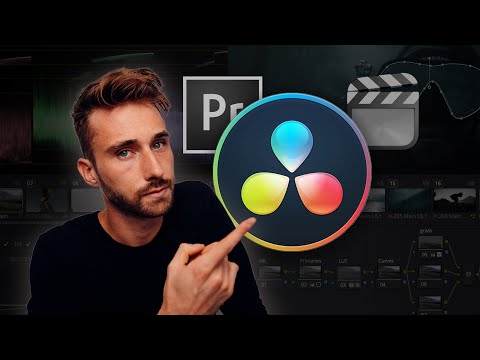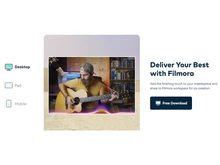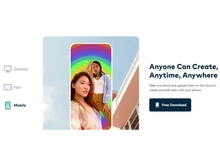With the increasing popularity of video content on social media, DaVinci Resolve and Filmora have become preferred choices for video editors and content creators to edit videos. Both platforms offer a distinct set of features and functionalities fitting the unique requirements of different users.
DaVinci Resolve vs Filmora: Overview
DaVinci Resolve and Filmora are professional-grade video editing tools with an elaborate list of tools and features. Choosing between Filmora or DaVinci Resolve depends on the needs and preferences of the user.
DaVinci Resolve is a comprehensive editing tool by Blackmagic Design for Windows, Linux, and macOS. It can be used for color correction as well as non-linear video editing. The software is equipped with advanced color-grading tools and intricate controls to meet advanced video editing requirements.
Filmora, on the other hand, is a non-linear video editing software by Wondershare for Windows and macOS. The software encompasses all the necessary tools for editing video and audio files. In comparison to DaVinci Resolve, Filmora, and filmora alternatives are user-friendly and centered on simple projects.
Both tools have unique features for video editing, meeting the needs of different users. To help you decide which software fits your needs, we have compared Filmora and DaVinci Resolve in terms of key features, user-friendliness, and pricing.
DaVinci Resolve vs Filmora: Pros and Cons
- In comparison to Filmora, DaVinci Resolve has a steeper learning curve and requires technical knowledge to fully optimize all the features of the tool.
- Transition effects available to users in Filmora are more than that of DaVinci Resolve. While Filmora offers over 1000 transition effects for videos, you get nearly 100 effects with DaVinci’s paid version.
- Moreover, the video effects and templates offered by DaVinci Resolve are also limited in comparison to Filmora’s 2000+ video effects.
- However, third-party integrations and plugins supported by DaVinci Resolve give the software an edge over Filmora.
DaVinci Resolve vs Filmora: In Terms of Features
We have compared DaVinci Resolve and Filmora based on timeline editing features, audio-video editing, volume controls, effects, transitions, and more so that you can decide which of the two software serves your requirements:
- Timeline Editing: To arrange video clips and make edits in the timeline, DaVinci Resolve offers a multi-layered timeline editing option. This enables users to edit timelines and video sequences with precision. In comparison to DaVinci, Filmora’s timeline editing feature is more basic and beginner friendly.
- Audio-Video Editing: Similar to timeline editing, the audio-video editing features in Filmora are basic and beginner-friendly. DaVinci Resolve, on the other hand, offers a built-in digital audio workstation along with advanced video editing functionalities for professional audio-video editing projects.
- Volume Control: While Filmora offers a simple and straightforward volume control slider, DaVinci Resolve and DaVinci Resolve alternatives level up voice control in video editing with the use of advanced features like keyframing and dynamic range.
- Video Effects: DaVinci Resolve includes 12 video effects and around 80 Resolve FX filters in its library. Filmora, in contrast, is equipped with over 2,200 drag-and-drop effects, including free and paid filters.
- Audio Effects: DaVinci Resolve surpasses Filmora’s audio editing capabilities. As against the nine standard voice effects included in Filmora, DaVinci Resolve offers a rich library of 24 audio effects that can be altered as per the user’s needs.
- Transitions: Although both Filmora and DaVinci Resolve support a wide range of transitions, Filmora wins the game with over 1,100 transition effects. DaVinci Resolve offers a limited set of transitions that can be customized as per your requirements.
- Titles: Adding text to video editing projects is a feature you can access through both Filmora and DaVinci Resolve. Filmora has a vast library of over 3,000 text titles and subtitle templates, whereas DaVinci Resolve offers only 67 title templates.
- Color Grading: DaVinci Resolve specializes in color grading, offering 108 presets for professional-level color editing. Filmora, on the other hand, includes only 47 presets to perform basic color editing.
DaVinci Resolve vs Filmora: User-Friendliness
In terms of user-friendliness, Filmora wins against DaVinci Resolve with its user-friendly interface and easy-to-access features.
Filmora is the ideal platform for beginners and users lacking technical expertise. The software offers an extensive list of pre-defined templates and drag-and-drop effects, enabling users to create professional videos easily.
DaVinci Resolve, on the other hand, is packed with advanced features and additional audio-video controls that Filmora lacks. Although the software is quite intuitive with all the advanced features it provides, you might take some time to fully optimize these features.
DaVinci Resolve vs Filmora: System Requirements
While evaluating DaVinci Resolve and Filmora based on their system requirements, Filmora has lower system requirements in comparison to DaVinci. Unlike DaVinci Resolve, users can run Filmora even on low-end devices without consuming enough system resources.
However, DaVinci Resolve is compatible with Windows, Linux, and macOS while Filmora offers compatibility with only Windows and macOS.
DaVinci Resolve vs Filmora: Workflow
The workflow of DaVinci Resolve is smoother and more streamlined in comparison to Filmora. While Filmora users have to manually remove audio from timeline videos, DaVinci Resolve gets the work done automatically.
Moreover, DaVinci Resolve has two window displays for video editing whereas Filmora only supports a single playback video, making it difficult to edit the timeline.
DaVinci Resolve vs Filmora: Pricing
In terms of pricing, Filmora and its substitutes have more flexible and affordable plans in comparison to DaVinci Resolve. However, DaVinci Resolve has a one-time payment model whereas Filmora offers a yearly billing cycle.
To help you make a wise choice, both Filmora and DaVinci Resolve offer free trial versions with various essential features.
Which is better, DaVinci Resolve or Filmora?
DaVinci Resolve and Filmora are two popular choices for video editing software, each offering unique features tailored to different user preferences. DaVinci Resolve is a comprehensive editing suite with color correction and professional editing tools. Filmora, on the other hand, is a user-friendly option, particularly suited for simple projects.
Both the tools are tailored to different user needs and project requirements. When deciding between DaVinci Resolve and Filmora, users must consider their skill level, project requirements, and budget.


 16 Ratings & 13 Reviews
16 Ratings & 13 Reviews