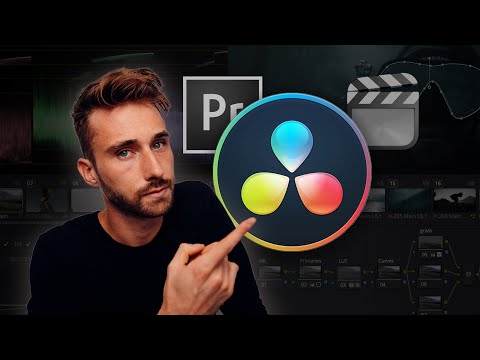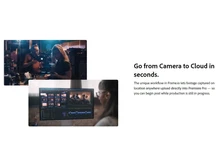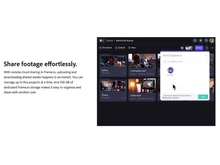When it comes to professional video editing, two industry giants stand out: DaVinci Resolve and Adobe Premiere Pro. These tools are trusted by filmmakers, content creators, and video editors worldwide, each offering a robust set of features for editing, color correction, and post-production. In this comparison, we'll delve into the features and functionalities of DaVinci Resolve and Adobe Premiere Pro to help you make an informed decision based on your editing needs.
DaVinci Resolve vs. Adobe Premiere Pro: Overview
DaVinci Resolve and Adobe Premiere Pro are both comprehensive video editing software with a wide range of features.
DaVinci Resolve is developed by Blackmagic Design, is known for its powerful color grading capabilities and is widely used in the film industry. This video editing application offers various tools for color grading, color correction, visual effects, and audio post-production.
On the other hand, Adobe Premiere Pro is part of the Adobe Creative Cloud suite. It offers a wide range of editing tools, including timeline editing, multi-camera support, and advanced color grading. Premiere Pro is widely used in the film and television industry for its seamless workflow and extensive features.
DaVinci Resolve vs Adobe Premiere Pro: Pros and Cons
- One major difference between DaVinci Resolve and Adobe Premiere Pro is that DaVinci supports Windows, macOS, and Linux whereas Adobe Premiere Pro is only available on Windows and macOS.
- DaVinci Resolve and some other DaVinci Resolve alternatives supports various formats but its core strength is to handle RAW footage and high-fidelity color data. On the other hand, Adobe Premiere Pro offers extensive file format support compared to DaVinci, making it versatile for different types of media projects.
- Both DaVinci Resolve and Adobe Premiere offer AI features to edit their videos. However, Adobe’s AI editing capabilities are much better compared to DaVinci Resolve. These features can help with tasks like transcription, editing, and color match.
- Both offer a wide range of options for exporting and rendering videos. However, Adobe Premiere Pro and Adobe Premiere Pro alternatives offers a better rendering speed compared to DaVinci Resolve.
DaVinci Resolve vs Adobe Premiere Pro: In Terms of Features
DaVinci Resolve and Adobe Premiere Pro differ in features such as audio editing, color grading, motion graphics and more. For instance, DaVinci offers better Audio editing features while Premiere Pro is favored for motion graphics. Let’s discuss it below:
- Audio: DaVinci Resolve has a built-in digital audio workstation (DAW) named Fairlight, with advanced audio editing features. On the surface, Premiere Pro also has good audio editing tools, but for advanced audio editing, users must buy Adobe Audition and integrate it.
- Color Grading and Color Correction: DaVinci Resolve is known for its color grading and correction capabilities because it was originally developed as a color correction software. On the other hand, Premiere Pro is not a color-grading powerhouse. It has fewer tools compared to DaVinci Resolve for color grading.
- Motion Graphics: When it comes to motion graphics, Adobe Premiere Pro offers superior motion graphic functionalities, especially after integration with Adobe Animate and After Effects. On the contrary, DaVinci Resolve offers Fusion for motion graphics but it is not as robust as Adobe Premiere Pro.
- Timeline: Both Adobe Premiere Pro and DaVinci Resolve support multi-track and flexible timelines for editing videos. However, Premiere Pro’s timeline is cleaner, beginner-friendly, and offers more customization on the timeline.
DaVinci Resolve vs Adobe Premiere Pro: Integration
DaVinci Resolve can be integrated with various other software, such as Dropbox, Dolby Atmos Vision, Frame.io, etc. On the other hand, Adobe Premiere Pro has a clear advantage over DaVinci as it can integrate with Dropbox and Frame.io along with Google Workplace, Microsoft 365 and Adobe Creative Cloud apps to further enhance its capabilities.
DaVinci Resolve vs. Adobe Premiere Pro: Editing Tools
DaVinci Resolve offers all standard editing tools (trim, cut, split, etc.) and features like Fairlight audio mixing and Fusion VFX. In contrast, Adobe Premiere Pro has an upper hand over DaVinci as it offers all standard editing tools and can integrate seamlessly with other Adobe Creative Cloud apps for advanced features like After Effects for motion graphics and Audition for audio mixing which might not be present in DaVinci resolve.
DaVinci Resolve vs. Adobe Premiere Pro: User Interface
DaVinci Resolve features a modular interface with a dedicated workspace for video editing, color, audio, and effects. Whereas Premiere Pro offers a more customizable and multi-panel interface. However, this can be more complex for beginners with a steep learning curve and vast features.
DaVinci Resolve vs. Adobe Premiere Pro: System Requirements
DaVinci Resolve and Adobe Premiere Pro are powerful video editing software and to optimize performance, users must consider the specific system requirements for these applications. However, DaVinci Resolve needs a more powerful system with greater processing capabilities compared to Adobe Premiere Pro. The minimum system required to run each software smoothly are as follows:
DaVinci Resolve:
- 8 GB of system memory
- GPU with at least 2 GB of VRAM and supports Metal or OpenCL 1.2
- macOS 11 Big Sur
- A four-core processor
- Windows 10 or later with the latest drivers installed
Adobe Premiere Pro:
- Intel 6th Gen CPU or AMD Ryzen 1000 series
- 64-bit Windows 10 or later/macOS v10.15 (Catalina) or later
- 8 GB of memory and 2 GB of GPU
- A fast SSD for storage
DaVinci Resolve vs. Adobe Premiere Pro: Pricing
DaVinci Resolve offers a more reasonable pricing plan compared to Adobe Premiere Pro. For instance, DaVinci Resolve offers a Free plan whereas Adobe Premiere Pro doesn’t. DaVinci’s paid plan (Studio Version) will cost you somewhere around $300 for a lifetime license. On the other hand, Adobe Premiere Pro pricing plans start at around $21 per month.
DaVinci Resolve vs. Adobe Premiere Pro: Performance
DaVinci Resolve excels in color effects and grading. It may require more powerful hardware for smooth performance in complex tasks. Whereas Adobe Premiere Pro is known for its strong performance in various video editing tasks. It stands tall in terms of real-time playback and fast rendering, especially with high-resolution footage. Overall, Adobe Premiere Pro has a slight advantage over DaVinci Resolve when it comes to performance.
DaVinci Resolve vs. Adobe Premiere Pro: Customer Support
DaVinci Resolve provides customer support through its online knowledgebase, community support, forums, phone and email support channels. On the other hand, Adobe Premiere Pro offers comprehensive customer support, including community, email support, and a virtual assistant chat. The lack of phone support in Adobe Premiere Pro makes it a less popular option compared to DaVinci.
Verdict: DaVinci Resolve vs. Adobe Premiere Pro
Both DaVinci Resolve and Adobe Premiere Pro are powerful video editing solutions with unique strengths.
DaVinci Resolve is a go-to-choice for professionals in the film industry, especially for color grading. On the other hand, Adobe Premiere Pro offers a comprehensive video editing suite with seamless integration into the Adobe Creative Cloud ecosystem.
The choice between DaVinci Resolve and Adobe Premiere Pro ultimately depends on your specific needs, workflow preferences, and budget considerations. Whether you prioritize advanced color grading, collaborative editing, or seamless integration with other Adobe applications, both software options have a lot to offer for video editing needs.


 14 Ratings & 14 Reviews
14 Ratings & 14 Reviews