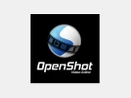Summary: Seize this chance to find out the best Mac video editing software programs of 2024. Our carefully curated list offers a myriad of solutions that are suitable for video editors of all expertise levels. Let us assist you in selecting the best tool (compatible with MacOS) for your unique editing needs, from advanced to basic video editing tools. So, pay close attention to every word of this instructive blog post if you want to breathe new life into your video editing experiences.
Importance of Video Editing Software for Mac
Selecting the right video editing software becomes indispensable in order to get the desired and professional-looking results. Video editing software for Mac stands out as clearly the best option for a lot of people. Moreover, the following points explain our choice of Mac-compatible video editing software for you:
- User-Friendly Interface: Mac video editing software options have a reputation for their simple, user-friendly designs. Because of this, using one can be easy for beginners as well as experts.
- Optimized Performance: Editing your videos becomes quick and easy since macOS and Apple devices work together smoothly. This reduces lag and crashes, even with high-resolution videos.
- High-Quality Output: Mac programs produce excellent results with crisp visuals and accurate color grading. Because of this, it's perfect for making well-polished and expert videos.
- Comprehensive Toolset: It provides an extensive list of tools that range from simple trimming to complex effects. This versatility tends to meet the demands of different projects.
- Regular Updates and Support: Video editing software for Mac usually receives great support and regular upgrades. It goes without saying that this keeps the program up-to-date and maintains reliability.
- Ecosystem Integration: Mac video editing software can be smoothly integrated with other Apple services and products. This contributes to enhanced efficiency and usability by establishing a unified workflow.
What Kind of Mac Video Editing Software Is Available?
Mac video editing software comes in a variety of feature sets to accommodate your unique editing needs. This typically ranges from feature-rich powerhouses to more approachable options. The following are the most popular categories of video editing software on Mac systems:
- Professional Software: Professional-grade Mac video editing programs offer sophisticated choices for creating videos of exceptional quality. Directors and professional editors who need powerful tools for intricate editing tasks usually find these cutting-edge software solutions ideal.
- Prosumer Software: Prosumer video editing software products combine ease of use with professional features in just the right amounts. Committed amateurs and independent designers seeking sophisticated capabilities without a demanding learning curve may just love this option.
- Entry-Level Software: The target market for this type of (entry-level) video editor Mac is usually beginners and casual or occasional users. Even for individuals without any prior experience with video editing, the software's uncomplicated interface makes all of the editing functions accessible.
- Free Software: There are even free video editor Mac options available for individuals on a small or restricted budget. These tools may prove excellent for learning the fundamentals of video editing or for modest projects since they commonly include basic editing features.
- Mobile Editing Software (or App): Users of iPhones or iPads can edit movies straight away on their devices with mobile editing software or apps. This can be ideal for quick, easy jobs that don't call for a desktop environment, as well as for editing while taking trips.
What to Look for in Mac Video Editing Software?
Producing high-quality videos on your Mac requires a careful selection of video editing tools. Given below are some essentials to keep in mind while making a choice:
- User Interface: Look for editing software for Mac that has an easy-to-use layout. This can simplify and improve the entire editing process, especially for users with little or no experience.
- Performance on Mac: Make sure the software is compatible with macOS in order to make use of all its abilities. Common indicators of strong performance include factors like quicker rendering times and a more responsive editing interface.
- Requisite Features: As you weigh the options you have, you must have your specific demands in mind. Professional-grade videos, for instance, can need more sophisticated capabilities like multi-camera editing, special effects, and color correction. So pick out what you really need!
- Compatibility: Verify whether a variety of video formats (especially the ones you commonly use) are supported by the program. To import and export files without encountering compatibility problems, this is something crucial to be sure of.
- Updates and Support: You must pick video editing software for Mac that provides strong customer service and frequent upgrades. This helps you rapidly get over any issues and keeps the program up-to-date.
- Cost: Look at the price in light of the features offered. While some software may have a subscription model, others may offer excellent value with a one-time purchase. Choose what suits you the best!
- Learning Resources: Seek out Mac video editing programs that offer an abundance of educational resources, such as tutorials and user forums. You can get acquainted with the program more rapidly with the aid of these resources.
Best Video Editing Software for Mac
| Best Video Editing Software for Mac |
| Softwares | Features | Price |
| Filmora | Shared Media Library, Split Screen, Time-Lapse | Available |
| KineMaster | Blending Modes, Inbuilt Chroma Keyer, Reverse Proxy | Available |
| Clideo | Compress, Video Merging, High-Level Security | Available |
| Descript | Screen Recording, Flexible Document & Subtitle Export Options, Cloud Synchronization | Available |
| Kapwing | Speed Adjustment, Templates, Collaboration Tools | Available |
How Fast Does Video Software Perform on MacOS?
The speed and efficiency with which your Mac's video editing program operates may depend on a few different factors. More feature-rich applications may operate a little slower, especially if your system isn't up to speed. On the contrary, certain programs can work more efficiently and faster than many sophisticated solutions, even if they might not have every feature you seek.
Also, there are free video editing software for Mac systems available that could be incredibly quick but have restricted functionality or features. Finding the ideal mix between speed and capability therefore requires taking into account your specific editing needs as well as the potential of your Mac.
What are the Benefits of Mac Video Editing Software?
Using video editing software on Mac machines may offer numerous advantages. In addition to enhancing the overall editing process, the following are some key benefits to consider:
- Optimized Performance: Mac computers are made to function flawlessly with software solutions that are compatible. So, there won't usually be any lag or challenges while editing. This makes your editing sessions absolutely smooth and productive.
- First-Rate Results: It goes without saying that Mac machines produce videos of excellent quality. This guarantees a polished and expert appearance for your finished project.
- Exhaustive Toolset: Video editing software for Mac typically includes a wide array of tools. These diverse and useful tools may meet the demands of both novice and expert editors, offering flexibility to all users alike.
- Regular Updates: Mac software typically never misses an update! As a result, the tools constantly incorporate the newest features and enhancements.
- Strong (inviolable) Security: Robust security features are a hallmark of Mac systems. Thus, you can feel secure knowing that your projects are totally safe from malware and viruses.
- Integration with the Apple Ecosystem: Programs for editing videos on Macs are also compatible with your other Apple devices. This creates an orderly environment that fosters productivity and usability.
What are the Pros and Cons of Mac Video Editing Software?
Using video editing software on Mac computers comes with advantages as well as drawbacks. Given below is a reasonable evaluation of both:
Pros of Mac Video Editing Software
- Seamless Hardware-Software Integration: Mac computers have a reputation for their smooth hardware and software integration. This ensures reliable and efficient operation even under stressful conditions or while editing intricate videos.
- Unmatched Display Quality: Mac computers, especially the iMac and MacBook Pro, feature Retina displays with outstanding picture quality. This makes editing more effective and improves the user's visual experience.
- Professional-Grade Software: Numerous top-notch or professional video editing programs are macOS-optimized. Thus, you may use one to get access to strong features needed for high-end video creation or editing.
- Stability and Reliability: Mac systems must get high marks for their reliability and core strength, which lowers the risk of crashes or interruptions even during lengthy editing sessions.
- User Community and Resources: Apart from an abundance of virtual tutorials and materials, there's an extensive Mac user base that remains active. It may be a great resource for learning new skills and solving certain issues.
Cons of Mac Video Editing Software
- High Initial Cost: Both Mac computers and their specialized applications can often be rather pricey. So for those who are just enthusiasts or on a limited budget, it may seem like an expensive deal.
- Limited Choices: When it comes to video editing software, macOS could provide fewer options than other operating systems. Those who have specific needs that Mac apps don't meet can view this as a disadvantage.
- Resource Demand: The resource-intensive nature of some hefty video editing applications may cause older Mac models to lag. To get the best performance in such instances, upgrades might become unavoidable.