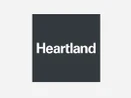What is Payroll Software?
Payroll software automates the process of calculating wages, withholding taxes, and delivering payments to employees. It ensures compliance with tax laws and employment regulations in the US, managing everything from calculating wages based on time worked to producing tax forms and filing them with the IRS.
Why Do You Need Payroll Software in the US?
Payroll is a crucial function in any organization, and US businesses are required to adhere to strict labor laws and tax regulations. Here's why payroll software is a must:
- Compliance: US businesses must meet federal, state, and local tax obligations, as well as labor laws like FLSA (Fair Labor Standards Act). Payroll software helps ensure compliance with these laws, minimizing the risk of penalties.
- Accuracy: Payroll software reduces errors by automating calculations for wages, tax deductions, benefits, and overtime.
- Time Savings: Automating payroll processes allows HR and accounting departments to save significant time, improving productivity.
- Secure Employee Data: US regulations require businesses to secure sensitive employee information, and payroll software often includes robust security features to protect personal data.
Features to Look for in Payroll Software for US Businesses
When selecting payroll software for your US-based company, look for the following features:
- Tax Filing and Compliance:
- Automatic filing of federal, state, and local taxes.
- W-2s, W-4s, 1099 forms generation and electronic submission.
- Updates for changing tax laws, such as the IRS guidelines.
- Direct Deposit & Payment Options:
- Support for multiple payment options like direct deposit, paper checks, and pay cards.
- Integration with banking systems in the US for seamless fund transfers.
- Time & Attendance Integration:
- Integration with time tracking systems to calculate wages accurately.
- Overtime calculation based on FLSA standards.
- Benefits and Deductions Management:
- Handle benefits such as health insurance, retirement plans (401(k)), and others.
- Automatically calculate and deduct contributions based on IRS guidelines.
- Multi-State & Local Payroll Capabilities:
- Manage payroll for employees across different states, considering state-specific regulations.
- Local tax adjustments, especially for cities with special tax requirements.
- Employee Self-Service Portal:
- Employees can view and download their pay stubs, W-2 forms, and update their personal details.
- Reduces the workload on HR departments.
- Customizable Reporting:
- Generate detailed payroll reports that help with financial planning, tax reporting, and audits.
- Payroll software should allow custom reports based on different data sets like department or employee type.
- Compliance with ACA (Affordable Care Act):
- Track employee health benefits and file necessary ACA reports.
- Software should ensure you’re compliant with ACA reporting mandates.
- Scalability:
- Consider whether the payroll software can scale with your business as you grow.
- Ensure it supports not only current employees but can handle larger teams if your business expands.
How Does Payroll Software Work?
Payroll system software helps organizations manage compensation and other employee payment-related details accurately and automatically. HR & payroll software can be integrated with the leave & attendance system to track working days, and overtime of employees at the time of salary processing.
The payroll management system supports employee compensation in multiple ways, such as cheques, bank deposits, payment cards, etc. The software also provides insights about employee earnings and expenses across different departments. Such insights help the management make informed decisions to stay in control of their finances.
Overall, payroll systems make the entire payroll flow simple to help businesses manage tax and compliance for different branches across different locations. Employees can use payroll HRMS software to manage their personal information, reimbursements, tax declarations, and other details.
What Are The Types Of Payroll Management Systems?
Several types of payroll management systems are available in the market. One can select any of these according to their organization’s requirements. The types of systems available include:
- On-Premise Software: This type of payroll system is installed on a company's computers and managed on-site. While less common than cloud-based systems, desktop payroll software can be ideal for businesses that want full control over their payroll processes. Best for Small to medium businesses with internal payroll teams.
- Cloud-Based Payroll Software: Cloud-based payroll software is hosted online and allows businesses to manage payroll through an internet-connected device. The software provider handles maintenance and updates. Best for Small to large businesses that prefer flexibility and accessibility.
- Payroll Software with HR Integration: These systems combine payroll management with HR functions like employee onboarding, benefits administration, and performance management. Best for Medium to large businesses looking for an all-in-one solution for payroll and HR management.
- Integrated Payroll and Accounting Systems: These systems are designed to link payroll processing directly with the company’s accounting software, ensuring seamless financial management and reporting. Businesses that need precise financial reporting, such as those in regulated industries.
How Do We Select the Best Payroll Management Software for You?
It becomes difficult when it comes to selecting one of the best payroll management systems. Therefore, you can simply follow the below-mentioned poinon-premise softwareters to pick the best one for yourself:
Create a checklist of essential payroll features by assessing your requirements and ask yourself a few questions like: Are you in need of support for multiple pay frequencies, tax rates, and deductions? Do you require time and attendance tracking? Apart from that, identify the tools you want your payroll ERP software to integrate with. Compile a list of your specifications and seek an HR payroll system that aligns with your needs.
- Prioritize data security capabilities: HR payroll software handles sensitive financial and personal information, so it is essential to select a solution that provides robust security measures. Ensure that the software offers features like data encryption and secure access controls to safeguard your data.
- Look for employee segmentation: Employee segmentation holds particular importance if your business hires both full-time employees and independent contractors or freelancers. Opt for software that distinguishes between these employee types, allowing you to process payroll and file taxes separately for each group. Additionally, verify whether the software enables you to generate customized payroll reports for different employee categories.
- Evaluate available customer support options: Assess the level of customer support provided by the cloud-based payroll software provider. Look for FAQs, user guides, video tutorials, and other helpful resources available. Confirm the availability of a dedicated support team to address queries and provide assistance.
- Ensure compatibility with your existing system: A suitable payroll solution should seamlessly integrate with your current accounting software, HR software, or workforce management tools, facilitating automatic data migration. Before making a purchase, thoroughly examine the integration options offered by the software.
Key Considerations Before Choosing Payroll Software in the US
If you’re looking to buy offline or online payroll system software, there are certain criteria that you may need to evaluate first before taking the leap. Let’s find out what you need to keep in mind before investing in a payroll management solution:

- Size of Business: Different payroll software is tailored for small businesses, mid-size companies, or large enterprises. Small businesses may prefer simplified solutions, while large enterprises need advanced features like multi-location support.
- Industry Requirements: Some industries in the US have specific payroll needs (e.g., healthcare, construction). Look for software that can adapt to these unique requirements.
- Integration Capabilities: Choose payroll software that integrates with your existing tools such as accounting software (e.g., QuickBooks), HR management systems, or ERPs.
- User Support & Training: Ensure the software provider offers sufficient support, including tutorials, customer support, and training, especially for complex US tax systems.
- Cloud-Based vs. On-Premise Solutions: Cloud-based payroll systems are becoming popular due to their accessibility and automatic updates. However, some businesses may prefer on-premise solutions for greater control over data security.
- Cost: Cost varies by software, based on features, the number of employees, and whether it’s cloud-based. Ensure the software fits your budget and check for additional fees such as for tax filing services.
Additional Features to Consider in US Payroll Software
- 401(k) and Retirement Plan Management: The software should support automatic deductions for employee retirement contributions, such as 401(k) plans, and manage employer contributions. It should also help businesses comply with IRS limits on contributions and reporting requirements for retirement benefits.
- Health, Dental, and Vision Benefits Management: The software should enable automatic deductions for health insurance, dental, and vision plans. It should track contributions, calculate premiums, and integrate with providers.
- Garnishments and Deductions: Payroll systems must handle various employee deductions, including wage garnishments, child support, or other legal withholdings as mandated by US courts or regulations.
- FSA and HSA Contributions: For companies offering Flexible Spending Accounts (FSA) or Health Savings Accounts (HSA), payroll software should manage pre-tax contributions, provide accurate tracking, and integrate with benefit providers.
- Workers' Compensation Management: Many states in the US require workers' compensation insurance. Payroll software should facilitate the calculation and payment of these premiums, ensuring state-specific compliance.
- Overtime and Paid Time Off (PTO) Tracking: Software should help track overtime, sick leave, vacation time, and PTO accruals in compliance with both federal and state laws, ensuring employees are paid correctly for their time off.
US Payroll Compliance & Legal Considerations
US companies need to comply with numerous payroll regulations, including:
- Federal Tax Requirements:
- FICA (Federal Insurance Contributions Act) taxes for Social Security and Medicare.
- Federal Unemployment Tax Act (FUTA).
- State and Local Taxes:
- Vary by state and local jurisdiction. Some cities (e.g., San Francisco, New York City) have their own tax rules.
- Fair Labor Standards Act (FLSA):
- The FLSA governs minimum wage, overtime pay, and record-keeping requirements.
- Affordable Care Act (ACA) Compliance:
- Employers must track employee benefits to ensure they comply with the ACA, especially if they have over 50 full-time employees.
- Form 1099 Management for Contractors:
- Businesses that hire freelancers and contractors must issue 1099 forms and account for different tax treatments than employees.
Benefits of Payroll Software
Top payroll software solutions offer quite a few benefits to businesses and help bring a level of efficiency, efficacy, and order to the organization. Some of the benefits of payroll software are:

- Payroll Solution with Pay Slip Management: Acting as a central repository of employee salary records, payslips, expense, and reimbursement claims, payroll processing software ensures secure document management. It helps in the handling of documents such as offer letters, experience letters, payslips, and employee profiles.
- Avoid Data Entry Errors: The major benefit of a payroll solution is you save time and avoid making silly mistakes. You know the kind you used to make when you were a kid. (Some of us still make them…you know old habits, hard to break!) Payroll processes are susceptible to manual errors and can be time-exhausting. Even a misplaced ‘0’ can have severe repercussions and send your finances in a tizzy. To keep your finances in good health, you can automate your payroll to avert inaccuracy in financial statements.
- Stay Up to Date with Payroll Taxes: With the help of the payroll solution, employers can keep track of any changes which have taken place with respect to payroll tax policies. Payroll tax generally falls into two different categories, namely deductions from an employee’s salary and taxes paid by the employer in lieu of employee wages. In the situation where any tax updates have taken place, the same is updated on the software automatically.
- Accurate Processing of Employee Salary: Incorrect salary transfers can leave an employee dissatisfied and may even affect their morale. This is where payroll management software comes in the picture. Through a payroll management solution, you can ensure that no miscalculations occur. You can automatically factor in several key factors like salary grade, benefits, expenses, allowances and deductions at the time of processing employee salaries.
- Correct Payment of Taxes: If your employees are spread across different states of the country or other countries, tax compliance can bog you down. Most payroll systems offer users the facility to pre-set tax rules based on location. With the help of automation, the HR manager can easily compute the taxes owed and paid per employee. He/she can also make use of templates to speed up the submission of scheduled reports to regulatory agencies.
- Build Transparency: Payroll software solutions help bring transparency with respect to timesheets, benefits, agreements and other related data. With the help of payroll systems, you can settle disputes related to leaves, absences, expenses, adjustments, and other wage-related items with pinpoint accuracy.
- Quick Access to Employee Data: With all employment data available at a centralized location, payroll solutions can easily automate employee contracts, performance records, leaves, timesheets, and conversations. Authorized users can quickly access related data through various devices. Furthermore, keeping a repository of data is helpful beyond just payroll, like for example, job evaluation, apex costing, etc.
- Customized Reports: The majority of attendance and payroll solutions offer the ability to customize reports based on a time period, accounting method, location, etc. You can also set parameters with respect to what goes in a report such as payslips, benefits, expenses, current or historical data related to finance & accounting. By making use of smart alerts, you can easily generate, and schedule recurring reports based on a standard format.
- Enhanced Data Security: By having an online payroll solution, you protect yourself from outside threats that may leave you vulnerable and expose your sensitive data. Only the HR managers, accountants, business owners, and authorized staff will have access to payroll-related data.
- Scalability: Scalability plays a huge role when deciding which payroll management system software is right for you. You must consider the size of your organization, whether you have offices at multiple locations, cities or countries. Are you looking to downsize your company or hire new recruits? So, make sure you go for a payroll solution that offers you the ability to scale up or down.
Payroll Software Trends - The Future of Payroll Management System
- Cloud-Based Payroll Systems for High-End Data Security: Cloud-based payroll software provides role-based access to different employee payment-related data anytime and from anywhere. Also, the software ensures that the employee-related data is updated in real-time with every onboarding and offboarding.
- AI-Enabled Payroll Systems: Such solutions ensure that all compensation, bonus, loans, advances, and reimbursement-related queries of employees are answered instantly with AI-powered chatbots. This will save the time of your HR & payroll professionals.
- Integrated Payroll Management System: Integrated payroll systems with HRMS, leave and attendance software provide a better view of the work hours of every employee. The software ensures accurate payroll processing without any scope of redundancy or duplication.
How Much Does Payroll Software Cost?
Payroll software price varies depending on the provider and the level of functionality required. Basic versions start at $20-$35 per month, while more comprehensive plans can range from $100-$500 per month. Some providers also offer free or low-cost options for small businesses or those with limited payroll needs. It's important to research and compare different providers to find the best fit for your business budget and needs.
Pricing Models for Payroll Software in the US
- Subscription-Based Model: Most payroll software operates on a subscription basis, often charging a base fee per month, with additional charges per employee or contractor.
- Per-Employee, Per-Month (PEPM) Pricing: This pricing model scales with your business, making it affordable for smaller companies while accommodating growth.
- Tax Filing Service Fees: Some providers may charge an additional fee for end-of-year tax filings, issuing W-2s or 1099s, and other compliance-related services.