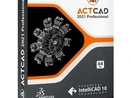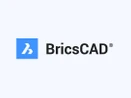What is CAD Software?
CAD software, short for computer aided design software, is a powerful visual design tool utilized by architects, construction engineers, and civil engineers for conceptualizing and refining their product designs. The software boasts a user-friendly and intuitive interface, catering to a diverse audience, including software engineers, graphic designers, and developers.
At its core, CAD architecture software serves as a digital repository, housing design components, tools, and assets in a convenient library. Widely applied in construction, architecture, and beyond, it plays a pivotal role in design and implementation processes. Not only favored by real estate developers and urban planners, but CAD is also indispensable for civil and printed circuit board (PCB) engineers.
The primary objective of CAD is to enhance project sustainability and efficiency, providing stakeholders with a detailed preview of products before committing to a specific course of action. This meticulous preview contributes to the overall goal of making projects more sustainable and effective.
The global computer-aided design (CAD) software market, valued at USD 18.54 billion in 2021, is poised for substantial growth. Available research indicates that the market is expected to reach USD 28.75 billion in 2028, exhibiting an impressive Compound Annual Growth Rate (CAGR) of 6.4% during the forecast period. This significant growth underscores the increasing reliance on CAD design software in various industries, highlighting its pivotal role in advancing design processes worldwide.
How do we evaluate and select the best CAD Software for you?
In evaluating and selecting the best CAD software for your needs, we considered various factors crucial for optimal performance. Personally, I assessed the user-friendliness and versatility of the software, ensuring it aligns with your specific projects. Key features such as parametric modeling, 3D rendering, and collaborative capabilities were prioritized to enhance your design workflow. Understanding the varied needs of different industries, we explored CAD software favored by architects that are suitable for 3D printing, and highlighted choices embraced by fashion designers. Our exploration extends to the most widely used CAD solutions, like those relied upon by mechanical engineers. Through this comprehensive guide, I tried to make sure that our software selection caters to the diverse requirements across major industries while maintaining a user-friendly experience.
What are the types of CAD software?
Computer-Aided Design (CAD) comes in different types, each contributing to the intricacies of the design process. The foundational classifications include 2D and 3D CAD, providing a digital canvas for planning and creating detailed models. Beyond this, the integration of Computer-Aided Engineering (CAE) and Computer-Aided Manufacturing (CAM) introduces a new level of sophistication to CAD, enhancing its capabilities. This development encourages a shift from mere visual design to a more thorough approach. Now, designers consider not only the aesthetics but also the functionality and manufacturing aspects of the design. Here are some of the broadly recognized types within the CAD spectrum;
- 2D CAD: In the early 1970s, 2D CAD revolutionized drafting tasks for large engineering enterprises. Utilizing fundamental geometric shapes like lines and circles, it simplifies the creation of flat drawings. Beyond visualizing structures, it excels in articulating assembly details and identifying crucial inspection zones. Renowned applications include AutoCAD and CATIA v4.
- 2.5D CAD: Positioned between 2D and 3D, 2.5D CAD crafts prismatic models, showcasing object depth without overhanging parts. While maintaining a semblance of two-dimensionality, it's ideal for scenarios where full 3D representation isn't necessary.
- 3D CAD: Advancing with computational power, 3D CAD offers a realistic portrayal of design objects. Divided into Surface Modeling, Wireframe Modeling, and Solid Modeling, it caters to diverse needs. Surface modeling seamlessly joins 3D surfaces, Wireframe modeling constructs skeletal frameworks, and Solid modeling automates dimension calculations during creation. Notable applications include Autodesk's Inventor and CATIA V5. This type can be further subdivided into three categories;
- Surface Modeling: Joining 3D surfaces, creating accurate models without visible backgrounds.
- Wireframe Modeling: Constructing skeletal frameworks with visible wire-like structures.
- Solid Modeling: Automating dimension calculations, providing a detailed and modifiable model.
- CAD using neutral file formats: To enhance interoperability between various software, CAD with neutral file formats like STEP, IGES, and STL emerged. These formats facilitate seamless information exchange without the constraints of proprietary software, breaking down barriers and promoting collaboration.
- CAD using native file formats: Native CAD formats, exclusive to specific CAD systems, encapsulate the most data and precision. However, accessibility is confined to the proprietary software that created them. While offering unparalleled accuracy, these formats limit visibility to software within their ecosystem.
What are the common features of a CAD software?
Auto CAD programs offer several features that help shape the design process. Below are the key features that define a robust CAD platform;
- Parametric modeling: CAD software employs parametric modeling to define dimensions and localize objects. This feature is imperative for planning complex construction or infrastructure projects with accuracy and efficiency in the design phase.
- 3D modeling: AutoCad 3D modeling feature is important for initial design iterations. Solid modeling provides mass properties and sectioning capabilities, while surface modeling offers control over curved surfaces. Ideal for freeform sculpting, shaping, and smoothing, it brings designs to life in a virtual space.
- Assembly design: CAD finds its place in factories for assembling intricate spare parts and machinery. It aids in schematic captures and digitizing operations through computer programming, ensuring seamless integration of components.
- Collaboration and sharing: Efficient collaboration is enabled through real-time sharing across different verticals and engineering teams. This fosters effective communication and project management by ensuring that everyone involved is up-to-date on projects.
- Compatibility and interoperability: CAD seamlessly integrates with business-specific ERP or database management systems. Ensuring compatibility with operating systems like Windows, Linux, or macOS, it becomes an integral part of the overall organizational workflow.
- Customization and automation: CAD tools facilitate the creation of custom logic, codes, typedefs, and plugins, automating project workflows. This customization accelerates product development and enhances efficiency in the design process.
- Computer-aided manufacturing (CAM) integration: CAD design software integrates seamlessly with Computer-Aided Manufacturing (CAM) to ensure a smooth transition from design to production. This integration plays a crucial role in the manufacturing process.
- Mobile accessibility: Mobile CAD apps allow real-time design changes, activity tracking, and location monitoring. This added flexibility and convenience enhance efficiency in organizations dealing with complex designs and manufacturing processes.
- Drawing: It is the most basic yet essential feature of CAD drawing software that allows designers to sketch their initial ideas and precise drawings of objects with the help of available tools.
- Rendering: Rendering a 3D model creates a raster image based on the designed scene. It provides a realistic view by showcasing details like light and shadows.
- Editing: CAD software allows designers to edit designs extensively by offering actions like erase, trim, and undo until the work matches the envisioned design.
- File options: CAD tools support various file export formats, facilitating easy sharing with colleagues. The native file format compatibility ensures smooth collaboration with advanced design and imaging applications, accommodating large file sizes for intricate designs. Understanding these features equips businesses with the knowledge to harness the full potential of CAD drawing programs in their design works.
Best CAD Software Comparison
Here is a comparison table of 5 best CAD software along with other essential details;
| CAD Software Cost |
| Software | Features | Prices |
| SketchUp | 2D Drawing, 3D Design & Modeling, 3D Imaging, API | Starts at $119/year |
| CATIA | Activity Dashboard, Visual Analytics, Manufacturing Design Data, Collaboration Tools, Data Visualization | Price On Request |
| Solid Edge | 3D Design & Modeling, Document Generation, Dynamic Modeling, 3D Imaging, Animation | Starts at $75/month |
| TurboCAD | 3D Imaging, CAD Tools, Data Import/Export, Design Analysis | Starts at $299.99 |
| Onshape | Component Library, For 3D Printing, Mechatronics, Configurable Workflow | Starts at $1500/year |
How to choose the right CAD software to use?
Computer-Aided Design (CAD) holds immense potential for beginners, intermediate users, and professionals alike. Choosing the right CAD software becomes a pivotal decision, shaping one's ability to enhance spatial reasoning, strike a balance between features and affordability, or cater to specific industry needs. Each user category, from novices to seasoned professionals, can unlock the full benefits of CAD by selecting software tailored to their unique requirements and expertise. Here is what factors to consider before choosing the right CAD software;
Best CAD Software for Beginners
For those starting their CAD journey, considering user-friendly interface and user reviews is advisable. This can help in easing the learning curve and ensuring a smoother transition into the world of computer-aided design. Here's a guide for beginners;
- Industry Requirement: Understanding your industry is crucial. CAD software varies based on industry needs, so choose a solution that is tailored to different sectors.
- Functionality Matters: Identify the essential functions required for your design work. Look for computer aided design software with up-to-date features to meet both basic and advanced design needs.
- User Experience Evaluation: Consider user experiences from previous users. Opt for CAD software that provides a smooth installation process, runs efficiently, and offers thoughtful after-sales support. Positive feedback on system requirements and installation speed is essential.
Best CAD Software for Intermediate Users
Intermediate CAD users, with an understanding of basic design, drawing, and spatial reasoning, often seek software with a comprehensive set of design tools. Here's what an intermediate user should consider to choose the right CAD software;
- Identify your requirements: To select the ideal CAD programs, begin by understanding your project requirements. Define the specifics, complexity, and standards associated with your design endeavors. Before making an AutoCad purchase, evaluate how often collaboration is required and determine the time and financial investments you are willing to make.
- Compare different types of CAD software: Next, explore the available types of CAD drawing software. Explore the distinctions between 2D, 3D, and parametric CAD applications. Consider whether your projects necessitate flat drawings, realistic 3D models, or precise parameter control. Make sure your selection meets your unique design requirements.
- Evaluate the features and performance: Once the types are understood, turn your attention to the features and performance of the CAD software under consideration. Scrutinize the tools available for drawing, modeling, rendering, and more. Assess the speed, stability, compatibility, and security of the software. Additionally, consider the user interface, support, and the availability of updates.
- Consider the learning curve and resources: Incorporate an assessment of the learning curve and resources associated with using the CAD programs. Ensure that the chosen software aligns with your skill level, learning style, and the time and budget you can allocate. Some CAD design programs may offer more resources, such as tutorials, manuals, forums, courses, or certifications, enhancing your ability to master the tool.
Best CAD Software for Professionals
Professional users often seek CAD programs tailored to their industry needs. Here are few factors that are important to be evaluated for choosing the best CAD program by a professional user;
- Technical and Operational Criteria: From a professional’s perspective, the most critical aspect is the CAD software's integration into the company's existing system, along with the necessary hardware and software resources. Key criteria include the number of workstations needed, single or networking licensing versions, remote software access, and the licensing mode (perpetual or rental licenses, or Software-as-a-Service subscription).
- Financial Criteria: Financial factors in the decision process include the AutoCad price (license/subscription), associated costs of user training, maintenance, and other service packages, as well as elementary Total Cost of Ownership (TCO) evaluation. Cloud-based tools are known for cost efficiency, offering a pay-as-you-use alternative with no hidden costs.
A Software-as-a-Service subscription proves to be a convenient alternative, providing advantages like no additional resources needed, simplified management processes, and deep integration with CAE, CAM, and PLM applications.
What is CAD software used for?
CAD software, or Computer Aided Design software, serves as a fundamental tool across various industries for diverse applications. It's primarily used for the following capabilities;
- Mechanical Drawings and Blueprints: CAD design software is used for creating detailed mechanical drawings and blueprints with precision and clarity in design documentation.
- Photorealistic Renderings: Elevating design presentations, CAD allows the generation of lifelike renderings that aid in internal discussions and marketing works.
- Bill of Materials (BOM) Integration: Streamlining assembly management, CAD integrates BOM for an organized overview of parts that helps facilitate accurate cost estimation.
- Standard Part Import: Users can seamlessly import standard mechanical parts and ornamental elements directly from linked supplier databases.
- Injection Mold Design: CAD assists in deriving injection mold designs by setting basic parameters.
- Sheet Metal Design and Simulation: The software aids in designing and simulating sheet metal components, welded frames, and composite parts.
- Stress and Buckling Analysis (FEA): CAD enables Finite Element Analysis (FEA) for stress and buckling which ensures product durability and performance under various conditions.
- Motion Analysis and Interference Detection: Providing a dynamic dimension, CAD facilitates motion analysis and interference detection for assemblies.
- Ergonomics Analysis: With posable 3D manikins, CAD programs support ergonomics analysis. This feature ensures that the designs consider human factors and usability.
- 3D Printing Preparation: CAD software for 3D printing helps optimize designs for additive manufacturing processes.
- Texture Mapping and Painting: Beyond engineering, CAD finds applications in art, video games, movies, and full-color 3D printing through texture mapping and painting features.
- PLM Systems Integration: CAD seamlessly integrates with Product Lifecycle Management (PLM) systems, managing assemblies, version history, collaborations, and more.
- Geometric Dimensioning and Tolerancing (GD&T): CAD incorporates advanced GD&T to convey design intent effectively.
- 3D Scanning Data Import: Direct import of 3D scanning data supports reverse engineering. It allows the users to recreate physical objects digitally.
- 3D Printing Optimization: CAD prepares models for 3D printing that consider factors like nesting algorithms for optimal part layout on printing beds.
What are the benefits of CAD software?
CAD software revolutionizes the design process, introducing automation and digital precision. Its user-friendly interface ensures that teams can effortlessly craft superior products. Its key benefits include;
- Accelerated Time to Market: CAD's automation expedites product ideation and planning, ensuring a swift transition to manufacturing, thereby enhancing the efficiency of the supply chain.
- Enhanced Collaboration: The intuitive dashboards and applications of CAD foster collaboration through multiple-user access, role-based permissions, and secure authentication.
- Improved Decision-Making: CAD software embeds strategies into drafts, automating decision-making processes. It simulates agile designs, incorporates critical path feedback, and streamlines review processes. All this leads to faster project submission and more informed investor decisions.
- Interdisciplinary Integration: Supporting integration with various engineering disciplines, such as civil, PCB, mechanical, structural, electronics, and telecommunications (ENTC), CAD keeps project teams informed of all edits made to the master file, promoting interdisciplinary collaboration.
- Cost Reduction through Simulation: By building virtual models for remote testing, CAD technology significantly reduces upfront asset and training expenditures, offering a cost-effective approach to product development.
- Resource Efficiency and Energy Savings: CAD minimizes manual effort by generating foolproof, intricate design drafts and product mock-ups. This not only saves time, but also energy, electricity, internet use, and other important corporate resources.
- Scalability: The data management module of CAD software efficiently handles increasing volumes of design data, making it adaptable to a business's evolving needs, whether expanding its workforce or venturing into new directions.
Implementation of CAD software
Implementing CAD software involves strategic steps aligned with your business needs. Follow these guidelines;
- Assessment of Developer Assets: Ensure developers have not only the necessary knowledge but also access to physical infrastructure and CAD software permissions, streamlining the implementation workflow.
- Software Selection: Choose software based on budget health, ROI value, and existing vendor partnerships. Consider team feedback and shortlist options accordingly, avoiding dependency on price constraints.
- Budget Constraints: Integrate CAD software without straining your financial health. Analyze economic profits, opportunity costs, and alternative options to manage operating margins effectively.
- Data Migration: Plan and execute the migration of existing design workflows, maintaining data integrity. Create a container image and securely store design data during the migration process.
- Customer Success Support: Evaluate vendor customer success through testimonials, partner stories, and community forums. Gain insights into previous experiences to ensure effective customer support.
- Contract and Memorandum of Understanding (MOU): Clearly list areas requiring specialized CAD assistance in the MOU with your software provider. Address these points during the product implementation process.
- Proposal Match: Verify the proposal quote and negotiated price during the customer journey. Ensure consistency in details, numbers, and prices quoted by the vendor compared to the base price.
How much does CAD software cost?
The pricing of CAD software varies depending on factors like the specific program, required features, and the chosen purchasing model (subscription, perpetual license, etc.). The majority of CAD software available in the market tends to be on the expensive side. While some CAD providers offer annual subscriptions within the range of $1,500-$3,000, there are also options available for one-time purchases, priced at $12,000. Positively, a significant number of users investing in general-purpose CAD software observe a return on investment (ROI) within 1 year, with 41% experiencing positive results in less than 6 months. Here's a breakdown of its cost;
- High-end CAD Software: High-end Premium engineering tools may come with a price tag exceeding $10,000, coupled with annual maintenance fees. These comprehensive programs cater to professionals in engineering and architecture, providing an extensive array of features.
- Mid-range CAD Software: Professional mid-range CAD software may have a cost ranging between $1,000 and $5,000 for a perpetual license. These programs strike a balance between features and affordability, making them suitable for hobbyists, students, and small businesses.
- Free and Open-source CAD Software: For budget-conscious users or beginners, free and open-source options are available. While they may lack some advanced features found in paid alternatives, these programs serve as a viable starting point.
CAD Software Trends
Trends related to Computer-Aided Design (CAD) software are shaping the way engineers and designers approach their work. Below are some of the key trends influencing the CAD industry;
- Internet of Things (IoT): The Internet of Things (IoT) is gaining momentum as more connected devices emerge, capable of interacting with their environment and gathering data. CAD software plays a crucial role in the design process of these IoT devices, aiding engineers in creating intricate and optimized designs that align with the functionalities and requirements of IoT systems.
- Virtual Reality (VR): Virtual Reality (VR) is not limited to gaming and entertainment; it has significant applications in various industries, including CAD. VR tools are revolutionizing the way CAD users conceptualize and create 3D models. By immersing users in a virtual environment, VR eliminates traditional design barriers and allows users to manipulate and refine their models with unprecedented precision and ease.
- Cloud-Based Solutions: Traditionally, CAD software has been deployed on-premises, requiring substantial hardware investments and limiting accessibility. However, there is a growing shift towards cloud-based CAD solutions that offer users the flexibility to access powerful design tools from anywhere with an internet connection.
- 3D Printing: The advent of 3D printing has transformed the way prototypes and functional parts are produced, with CAD designs serving as the foundation for physical objects. As both CAD software and 3D printing technologies continue to advance, we can expect to see improvements in the quality and scale of printed objects. From intricate prototypes to large-scale manufacturing, 3D printing powered by CAD software is poised to revolutionize various industries.