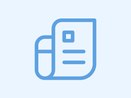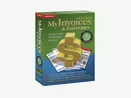What is Billing and Invoicing Software?
Billing and invoicing software serves as a sophisticated computer program designed to streamline financial management for businesses. It can be deemed a virtual assistant designed especially for store owners, and its function certainly goes beyond just creating bills.
This digital assistant takes on a multitude of tasks essential to the financial ecosystem of a business. In addition to generating invoices for products sold, it becomes a versatile ally by navigating complexities such as determining discounts for customers, computing accurate tax amounts, and even managing the intricacies of employee payments.
In short, invoice billing software allows business owners to focus on the core aspects of their operations, making the overall management of a business significantly more efficient and less daunting.
Why Use Billing Software?
Following are a few advantages that using invoice billing software for organizations can provide:
- Effortless Invoicing: Billing and invoicing software make creating invoices a walk in the park. If you're using cloud-based software, it's even easier compared to traditional desktop solutions. This is great because it lets you access your invoicing information with ease. Also, you can personalize your invoices to match your brand, including details such as customer names, product quantities, amounts, discounts, and sales tax.
- Templates and Customization: The program provides pre-made invoice templates, saving you from creating them from scratch. Simply input the necessary details, and you're ready to roll! In addition to that, you have the option to personalize the invoices by incorporating your company's logo or symbols.
- Automated Quotations to Invoices: Another handy feature of invoice billing software is the ability to turn quotations and estimates into finalized invoices. This is especially useful for sending automated recurring invoices to long-term clients. It simplifies the process and ensures accuracy.
- Convenient Billing and Payment: Online invoicing software doesn't require any extra setup. It allows you to set up an online portal for customers to make payments directly. This not only makes payment processing convenient but also allows you to accept payments in different currencies. The software often integrates with popular online payment platforms such as PayPal, Paytm, etc., making credit card payments a seamless process.
- Multilingual and Multi-Currency Support: Invoicing software typically comes with features to handle multiple languages and currencies. This is crucial for businesses with international clients. It simplifies tax adjustments and ensures accurate tracking of both online and offline payments in various currencies.
- Report Generation and Insights: The software allows you to generate various reports to track your finances and monitor outstanding invoices. These reports can be automated, exported as PDF files, and easily shared via email. Also, you can analyze the data to gain valuable insights into your billing and invoicing operations. This includes information such as past-due invoices, sales numbers, outstanding invoices, average payment cycle time, and client payment patterns.
- Efficient Financial Management: Since the invoicing software manages all your records, transactions, and database, it becomes a central hub for your financial key performance indicators (KPIs). This facilitates quick and effective decision-making, providing an all-inclusive view of your business's financial health.
Who can Use Billing Software?
Anyone running a business big or small can use invoice billing software. Whether you have a neighborhood store, an online shop, or even a service-based business, billing and invoicing software is designed to help you manage your finances without any hassles.
And the best part is that it's not meant only for experts; it's user-friendly, making it suitable for business owners who want a simple and direct way to create invoices, keep track of payments, and organize their financial information. In fewer words, if you have a business, billing software is a handy tool for keeping your finances in order.
Kinds of Billing Software
Various types of billing and invoicing software typically encompass a range of options, including basic billing software, online billing software, cloud-based billing software, invoicing and accounting software, enterprise billing systems, open-source billing software, subscription billing software, freemium billing software, mobile billing apps, and industry-specific billing software. A detailed explanation of each is provided below:
- Basic Billing Software: It's a simple billing software for small businesses—the one that helps create and manage invoices without a lot of complex features.
- Online Billing Software: It operates on the internet, is accessible from anywhere, and often includes additional features like online payment options.
- Cloud-Based Billing Software: Similar to online billing but stores data in the cloud, offering flexibility and easy access to information.
- Invoicing and Accounting Software: Combines billing with accounting features, helping manage overall financial tasks for businesses.
- Enterprise Billing Systems: Designed for large businesses, offering advanced features, scalability, and integration with other business tools.
- Open-Source Billing Software: Software with its source code accessible, allowing users to customize it according to their specific needs.
- Subscription Billing Software: Tailored for businesses with subscription models, automating recurring billing processes.
- Freemium Billing Software: Offers basic features for free, with additional advanced features available through paid plans.
- Mobile Billing Apps: Designed for mobile devices, they allow business owners the convenience of managing billing on the go.
- Industry-Specific Billing Software: Customized for specific industries, addressing unique requirements and compliance standards; for example, medical billing software, legal billing software, etc.
How to Select the Right Billing Software?
When picking the best billing software for your business, you can simply follow these steps:
- Know What You Need: Figure out exactly what your business requires from the billing software. Be specific about your needs and prioritize them.
- Stick to Your Budget: Keep your budget in mind. There are various options available, so find one that suits your financial plan the best.
- Explore Options: Check out different billing software available on the market. Each has its own unique features, so explore to find the best invoice software for your business.
- Compare Costs: Compare the costs of different software. Sometimes, a slightly higher cost may bring more benefits, so weigh the features against the price.
- Read Reviews: Read what other customers are saying about the specific software you're considering. Reviews give insights into how the software performs in real business scenarios.
- Try Before You Buy: Opt for a free trial if available. Testing the software beforehand helps you understand if it aligns with your needs and is user-friendly.
- Consider Ease and Integration: Ensure the software is easy to use and integrates well with your existing systems. You wouldn't want something complicated that disrupts your workflow.
- Think Scalability: Choose software that can grow with your business. Scalability is crucial, as your business tends to expand with time.
- Check Customer Support: Look for strong customer support. If you ever encounter issues, reliable support can make a big difference.
- Multi-Currency Support: If your business deals in multiple currencies, make sure the invoice system supports this feature for smooth transactions.
- Prefer Cloud-Based Solutions: It's better to consider cloud-based solutions. They offer flexibility and easy access to your billing information from anywhere.
The Benefits of Billing and Invoicing Software
A few benefits of billing software includes:
- Professional Invoices: Billing software makes you easily create accurate and professional-looking invoices using various templates, giving your business a polished image.
- Cost Reduction: It cuts down on material costs associated with manual billing and filing, saving valuable resources for your business.
- Automatic Updates: Automatic update features keep customers in the loop about business deals, changes, and offers, ensuring timely communication.
- Convenient Market Presence: An invoice system facilitates the convenient presence of small businesses both offline and online, making market penetration smoother.
- Efficient Communication: The software makes you establish effective communication without constant personal calls for payment reminders, making the process smoother for businesses and customers alike.
- Clear Transaction Breakdown: Instant invoices provide customers with a clear breakdown of charges and deductions in a particular transaction, enhancing transparency.
- Mobile Accessibility: You can access your software and records with a simple touch on your mobile device, even when you are away, ensuring easy management.
- Integration with External Software: Combine seamlessly with external software for smoother tracking of business operations, streamlining overall management.
- Quick Scanning with Barcodes: Quick scanning via barcodes or offer codes eliminates the need for calculators, reducing queues in shops and enhancing the shopping experience.
- Tax Calculation: Simplify tax calculation, ensuring accurate financial records and compliance with tax regulations.
Important Features of Billing and Invoicing Software
Billing and invoicing software typically offers a range of features, including:
- Easy Customization: Businesses can create invoices that suit their needs, customizing details for clarity.
- Recurring Invoices: The software allows for setting up automated recurring invoices, making regular billing hassle-free.
- Online Payments: Customers can conveniently make payments online, ensuring a quicker and smoother transaction process.
- Payment Processing: The software streamlines payment processing, making it efficient for both businesses and customers.
- Automated Billing: Billing processes are automated, reducing the chances of errors and saving time.
- Multiple Currency Options: Support for multiple currencies is provided, catering to businesses involved in international transactions.
- Payment Reminders: Automated payment reminders help in ensuring timely payments, minimizing the need for manual follow-ups.
- Billing Reports: Businesses can generate detailed billing reports, offering valuable insights for better decision-making.
- Tax Compliance: Features are available to assist with tax calculations and ensure compliance with tax regulations.
- Accounts Administration: The software simplifies accounts administration, making it easier to manage and organize financial records effectively.
The Cost of Billing and Invoicing Software
Starting at $8 per month, billing and invoicing software in the United States is subject to the specific software type chosen and the array of services it covers. Enterprises usually have the flexibility to fine-tune their billing software choice, ensuring it aligns seamlessly with their individual requirements and financial preferences.
| Billing and Invoicing Software Cost |
| Software | Features | Prices |
| Square Invoices | Customer Management, Quotes and Estimates, Accept Payments, Real-Time Tracking, Contracts and E-Signatures, Batch Invoicing | Starting at $20 per month |
| Freshbooks | Invoicing, Billing, Purchase Order, Import & Export, Reports,Expense Management | Starting at $8 per month |
| Zoho Invoice | Billable Hours, Automatic Reminders, Expense Tracking, Invoice Management, Billing and Invoicing, Multi-currency, Electronic Payment, Time Tracking, Data Import/Export | Free |
| Xero Accounting | Analytics & Reporting, Billing & Invoicing, Document Management, Expense Management, Inventory Management, Mobile App, Multi Currency, Multi-User Login & Role-Based Access | Starting at $29 per month |
Potential Issues with Billing Software
- Cost for Small Businesses: It might not be budget-friendly for small-scale businesses due to the potential higher costs associated with certain software solutions.
- Spam Folder Challenges: Invoices sent via email could end up in spam folders, causing delays in payments due to email servers flagging them.
- Offline Customer Reach: Reaching customers who don't use the internet can be tricky, as the digital nature of the software may pose challenges for those offline.
- Reduced Personal Touch: The automation of invoices and management systems minimizes human involvement, potentially reducing the personal touch some businesses value.
- Irregular Updates: Inconsistent software updates may lead to difficulties in managing transactions, creating issues between purchases and credits.
Relevant Billing and Invoicing Software Trends
Billing and invoicing software is currently evolving with some notable trends, such as:
- Customer-Centric Design: The software is shifting towards designs focused on customer needs. This means creating interfaces that are user-friendly and cater to the specific requirements of businesses and clients.
- Rise of Subscription Models: There is a growing trend of billing software adopting subscription models. This allows businesses to access the software on a subscription basis, providing flexibility and scalability in payment structures.
- Embracing Digital Invoicing: Digital invoicing is becoming increasingly popular. Businesses are moving away from traditional paper-based methods to embrace the efficiency and convenience of digital invoices, making the process faster and more environmentally friendly.
- Commitment to Continuous Innovation: Billing and invoicing software providers are committed to continuous innovation. This involves regularly updating and enhancing features to keep up with technological advancements, ensuring that businesses benefit from the latest tools and functionalities.
The given trends collectively contribute to making billing and invoicing processes more efficient, flexible, and aligned with the evolving needs of businesses.