1 Answers
A:
The shortcut for screen recording in windows 11 is Windows+Alt+R to start or stop recording. Windows key+ Alt+G allows you to record the last 30 seconds of screen activity, Windows key+Alt+B allows you to Turn HDR on or off. And Windows key+Alt+PrtScn takes a static screenshot of your screen activity.
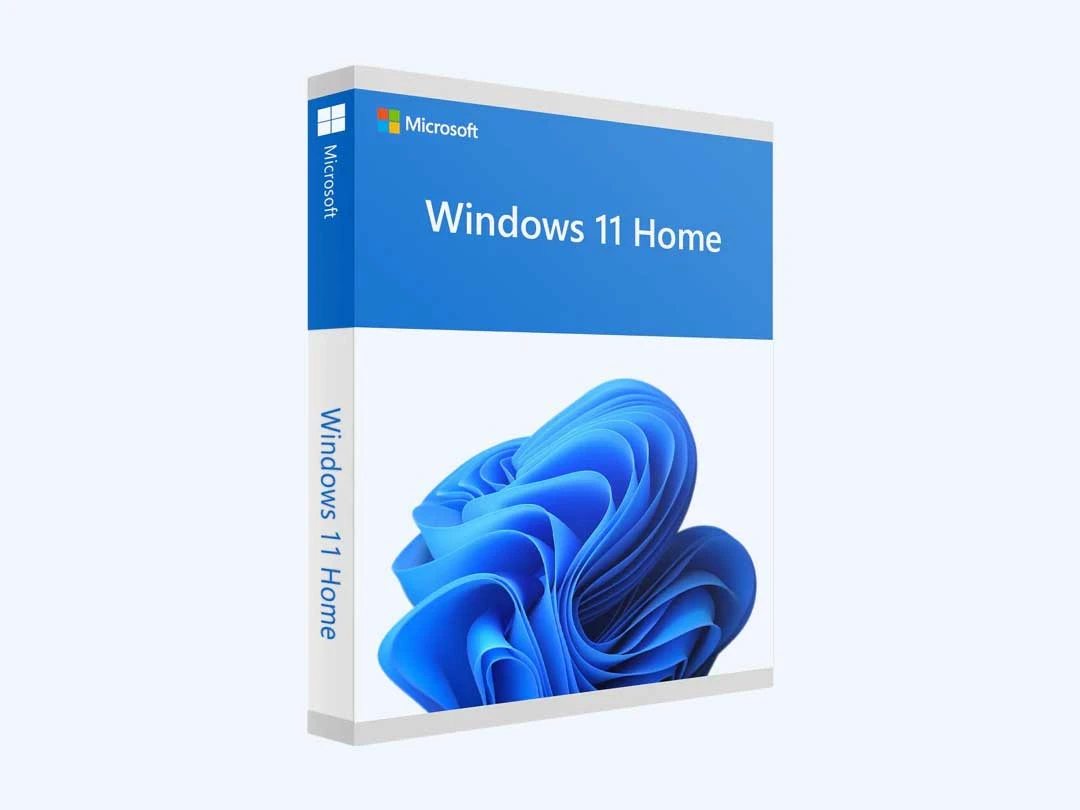
Microsoft Windows 11 Home
Microsoft CorporationDisclaimer
Techjockey’s software industry experts offer advice for educational and informational purposes only. A category or product query or issue posted, created, or compiled by Techjockey is not meant to replace your independent judgment.
20,000+ Software Listed
Best
Price Guaranteed
Free Expert
Consultation
2M+
Happy Customers