Get Quote
Get Quote
We make it happen! Get your hands on the best solution based on your needs.
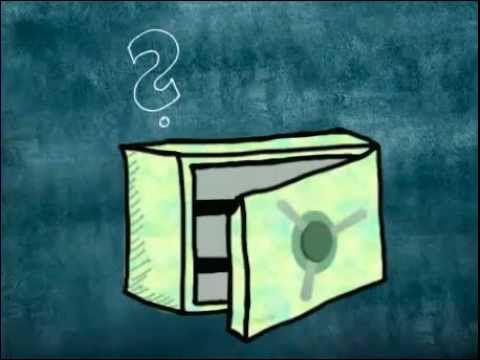
Endpoint Protection
Admins can define a particular IP range, allowing certain employees from their enterprise to get access to the password
Security
All passwords and other critical data are protected by 256-bit AES encryption. The software does not store the master password
Email Protection
The software sends an instant notification via email on detecting a particular event. You can also specify a fixed time schedule
Integration
Zoho Vault can be easily integrated with leading help desk services and productivity suites like Zoho Desk, ServiceNow, Zendesk,
Password Protection
You can save passwords of 400+ websites, create different password types and import login credentials from external files. All
Share passwords
Admins can share passwords and related folders in bulk and grant multi-level sharing permissions to separate teams. They can also
Direct login
Zoho Vault offers a wide variety of extensions for browsers like Edge, Chrome, Firefox, facilitating direct login to saved
Ownership and roles
With Zoho Vault, admins can generate password related policies and give approval for secret sharing requests. Super admins are in
Reports
Admins get to view detailed reports about passwords currently accessed by an individual user. They can also apply necessary
Tools
The software offers a wide variety of tools using which you can create strong passwords, import new ones or export them for
Convenience
Zoho Vault is compatible with multiple web browsers and also has a mobile app as well. This enables easy access to passwords on
Have recommended this product
Overall Score
Review this product
Your valuable feedback helps others like you make a better decision.
| Brand Name | Zoho Corporation |
| Information | Zoho Corporation, is an Indian multinational company that specialises in software development, cloud computing, and web-based business tools. It is best known for Zoho Office suite. |
| Founded Year | 1996 |
| Director/Founders | Sridhar Vembu / Tony Thomas |
| Company Size | 1000+ Employees |
| Other Products | Zoho Mail , Zoho Creator, Zoho Inventory, Zoho Campaigns, Zoho CRM |
















20,000+ Software Listed
Best Price Guaranteed
Free Expert Consultation
2M+ Happy Customers