Zoho Sheet Software Pricing, Features & Reviews
What is Zoho Sheet?
Zoho Sheet is a cloud-based spreadsheet management software that facilitates hassle-free operation and collaboration between different members of a team for dealing better with large volumes of data, formulas, functions as well as charts. Organizations, accountants, scholars and scientists dealing with tabular data too can use this software with ease and give a boost to their work productivity in real-time.
The spreadsheet management software is available in thirteen different languages thus helping teams spread across different geographical locations to collaborate with each other hassle-free. Further, the three-fifty plus functions offered by the software allow the admins to analyze their business's growth. Zia, an AI-based data analyst helps scan through all updated data in the spreadsheets for automating key operations.
How does Zoho Sheet help teams with data management in the spreadsheets?
- Cleaning up data within Excel files: The data cleaning tool offered by the software helps in improving the quality of the data imported from different external sources. It also facilitates an easy cleanup of Excel files.
- Removal of duplicates: Teams no longer have to manually go through each cell to look out for the duplicate data content. With the software's support for highlighting duplicates, all these can quickly be deleted.
- Fill in the missing blanks: Zoho Sheet offers a wide variety of fill value options like such fill with previous value in the column above, fill with the maximum occurrence and fill with the default value for letting teams complete their sheets in a single click.
Pricing of Zoho Sheet
The price details of Zoho Sheet is available on request. In case you are interested to know more about the software, send us a callback request. Our product experts will get in touch with you.
Platforms Compatible with Zoho Sheet
Zoho Sheet is compatible with multiple web browsers. It also has a dedicated mobile app for Android and iOS devices.
Benefits of Zoho Sheet
- Spreadsheet check-out: Users need to log in to a particular spreadsheet to make any type of changes for eliminating chances of accidental edits. You can also get a closer look at the data showcased within the sheet.
- Cloud Drive Integration: By using Zoho Sheet, teams can easily move their spreadsheet files to and from other cloud drives like OneDrive, Dropbox, Google Drive and more.
- Sparklines: Teams can visualize data right next to a particular in-cell chart also known as Sparklines. They can even customize the type, color and axes of the particular charts as per their preferences.
- Sort and Filter Option: The sort and filter option offered by the software allows users to get access to accurate results in real-time. Thus helping you save time that would have been otherwise wasted in scrolling through the rows and columns.
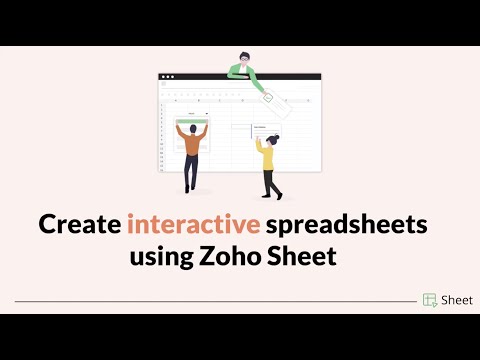






20,000+ Software Listed
Best Price Guaranteed
Free Expert Consultation
2M+ Happy Customers