Zen Flowchart Software Pricing, Features & Reviews
What Is Zen Flowchart?
Zen Flowchart is a powerful and intuitive tool for creating professional flowcharts and diagrams. It is designed to make the process of creating complex diagrams quick and easy, while still giving you full control over the result.
With Zen Flowchart, you can create flowcharts, mind maps, organization charts, network diagrams, and more. The software is perfect for both beginners and experienced professionals, thanks to its simple drag-and-drop interface and a wide range of customization options.
You can choose from a variety of shapes, colors, and fonts to create a diagram that perfectly represents your ideas. The software also allows you to collaborate with others in real-time, making it easy to work on projects with a team.
Key Functionalities of Zen Flowchart
- Wireframes: This flowchart software allows you to create low-fidelity website & app wireframes without any coding. You can add and rearrange from +56 ready-made components to create your desired user interface.
- Customizable shapes: You can choose from a range of shapes, including basic shapes, flowchart shapes, and UML shapes. It also allows you to customize the size, color, and style of each shape.
- Sounds: It has a large library of white noises and background sounds. There are many free sounds available to help you focus, meditate, calm down, and sleep.
- OKRs: The flowchart creator allows users to implement a goal-setting framework to manage personal & team goals easily with the OKR (Objectives and Key Results) feature. Users can create an OKR page, assign members, add notes, or set due dates for team members or clients.
- Single-click styling: The software allows you to apply pre-designed styles to your shapes, lines, and text with just one click, saving you time and effort.
Benefits of Zen Flowchart
- The flowchart software automatically adds connector lines between shapes, making it easy to connect your diagram elements.
- It offers a wide range of templates to choose from, including flowcharts, mind maps, org charts, network diagrams, and more.
- You can customize the font, size, and color of your text, as well as add bold, italic, or underlined text.
- It allows you to export and share your diagram in a variety of formats, including PNG, PDF, SVG, and Visio.
- This flowchart software allows you to collaborate with others in real time. You can share your diagram with others and work on it together, making it a great tool for teamwork.
- You can add sticky notes to your whiteboard to annotate ideas, comments, or feedback.
Zen Flowchart Pricing
Zen Flowchart price details are available on request at techjockey.com.
Zen Flowchart price in India may vary based on factors like customization, additional features required, number of users, and the deployment type. Please request a call back for subscription-related details and to avail offers on premium packages.
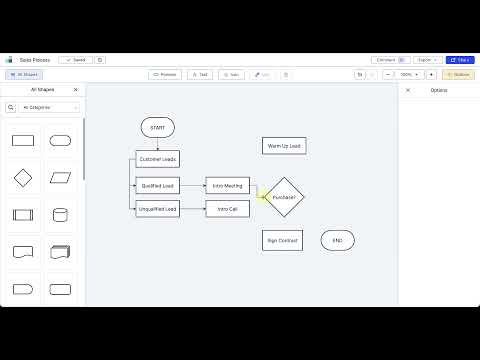













20,000+ Software Listed
Best Price Guaranteed
Free Expert Consultation
2M+ Happy Customers