XODO Software Pricing, Features & Reviews
What is Xodo?
Xodo is a powerful document creation software to automate text editing, digital signature, annotation, PDF sharing, and more to streamline your processes. It supports on-site installation and cloud integration, allowing teams to collaborate online.
Using this pdf software, you can easily sign documents using a finger or stylus, making it perfect for contracts, cover letters, and reports. The platform also includes a range of editing tools such as note-taking, text underlining and highlighting, comments, image and shape addition, freehand sketching, and more. The chat feature enables teams to collaborate in real-time with clients and colleagues.
Xodo integrates with popular cloud storage solutions such as Google Drive, DropBox, and OneDrive for easy data sharing. It provides access to the software through iOS, Android, and web applications. Xodo is the ultimate solution for businesses looking to automate document creation and streamline workflows.
Key Functionalities of Xodo
- Images to PDF: Effortlessly convert your device's gallery images into professional-quality PDFs.
- eSign PDF: Sign and authenticate your PDF files securely with digital signatures.
- Convert from PDF: Easily convert PDF files to a variety of formats such as Word, Excel, and HTML for effortless file sharing.
- Convert to PDF: Quickly create professional-grade PDFs from your documents with easy-to-use conversion tools.
- Manage PDF: Efficiently organize PDF files by merging, splitting, and rearranging pages for easy management.
- Redact PDF: Protect sensitive information by removing text and images with advanced editing tools.
- Compress PDF: Reduce PDF file sizes without affecting document quality with compression tools.
- View and Edit PDF: Seamlessly view and edit PDF files with a range of annotation and markup tools, for effortless collaboration and file management.
Benefits of Xodo
- Get access to the most advanced and reliable PDF technology with improvements and the latest features.
- Keep your data private, safe, and secure with built-in data protection features.
- Enjoy the convenience of accessing and editing your PDFs from any device, platform, or OS.
- Easily manage and process an unlimited number of PDF documents.
- Get access to a full suite of pro features on your desktop and mobile devices to edit, annotate, and share your PDF files from anywhere.
XODO Pricing
XODO is available on request at techjockey.com.
The price may vary based on factors like customization, additional features required, the number of users, and the deployment type. For subscription-related details and offers on premium packages, please request a call back from our product experts.
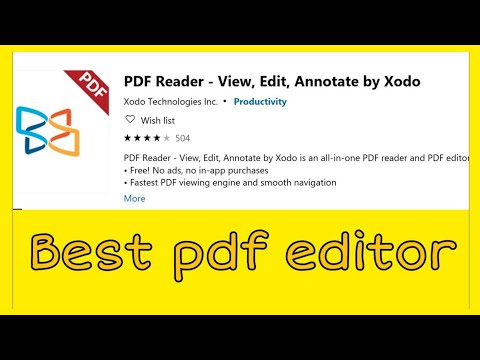









20,000+ Software Listed
Best Price Guaranteed
Free Expert Consultation
2M+ Happy Customers