Wondershare Filmora Software Pricing, Features & Reviews
What is Wondershare Filmora?
Wondershare Filmora is a powerful yet easy-to-use video editing software with AI-integrated features, fitting the diverse needs of amateur video creators, as well as seasoned professionals. The software provides a comprehensive suite of tools for video editing, audio editing, and special effects.
With support for high-resolution formats and various export options, Filmora ensures that users can produce high-quality videos for any platform. It is compatible with both Windows and macOS.
Why Choose Filmora?
Filmora video editor is a popular choice for both professionals as well as beginners because of the following reasons:
- Beginner-Friendly: Filmora's intuitive interface and easy-to-navigate tools make it an ideal choice for beginners. The software has a list of AI-driven features to automate animations, visual effects, and post-production edits. Additionally, Filmora’s rich community and availability of online tutorials make it easy to navigate the software.
- AI Integrated Tools: Editor video Filmora incorporates AI-powered features such as AI copilot editing, auto blur, AI music creator, and more which simplifies the editing process. The software also supports text-based editing with the help of AI-generated transcripts to make direct edits in the timeline.
- Storage and Collaboration: Filmora offers cloud storage options, allowing users to save and manage their projects online. This feature is especially useful for remote teams and collaborative projects.
- Cross-Platform Support: Wondershare Filmora is available on both Windows and macOS, ensuring that users can edit their videos on their preferred operating system. This cross-platform compatibility enhances flexibility and collaborative capabilities.
- Low System Requirements: Filmora is designed to run efficiently on systems with low specifications, making it accessible to users with various hardware setups. This ensures smooth performance without the need for high-end equipment.
Additional Features of Filmora 14
The latest version of Filmora features a unique set of AI-integrated features, including co-pilot editing, auto-captioning, audio-driven text effects, an AI translator, and a prompt-based music generator:
- AI Copilot Editing: Filmora Online features an AI co-pilot editing tool to streamline the video editing process, from start to end. This AI enables video editing through text instructions while analyzing and offering useful insights to enhance the visual experience of the project.
- Auto Caption: Filmora 14 editing software also includes an auto caption feature to generate AI transcripts and subtitles in a click. The auto-caption tool highlights the keywords and phrases based on the context and tone of the video. It also supports customization, allowing you to tailor the captions to their preference.
- Audio-Driven Text Effects: Users can also add dynamic text effects to their videos on Filmora video editing software. The audio-driven text effects synchronize text elements to the rhythm of the audio, enhancing the visual appeal of the project.
- AI Translation: Filmora editor includes an AI-based translation feature, allowing users to translate videos into multiple languages. The software allows users to add synchronized AI voiceovers and subtitles in a list of different languages, making content accessible to a global audience.
- AI Music Generator: Filmora online video editing software offers an AI music generator tool, saving time in hunting the right background track for projects. The software provides suggestions for video background music according to the themes and durations of videos. This AI can customize royalty-free music based on moods and emotions.
Who uses Filmora?
Wondershare Filmora fits the video editing needs of various users, including:
- Small Businesses: Filmora provides an affordable and user-friendly platform for small businesses looking to create professional marketing videos, product demonstrations, and promotional content. The software includes logo creators and AI translator tools to create dynamic brand videos for a larger audience.
- Content Creators: YouTubers, vloggers, and social media influencers benefit from Filmora’s extensive library of effects, transitions, and templates. The AI-integrated software makes video editing quick and easy.
- Freelancers: Freelancers use Filmora to create professional-quality video projects easily. The budget-friendly pricing options, AI integrations, and extensive editing and post-production features make Wondershare Filmora the software of choice for freelance projects.
- Hobbyists/ Beginners: Aspiring videographers and hobbyists can explore their creativity with Filmora’s user-friendly interface and powerful editing tools. The array of AI-editing tools and co-pilot editing support helps beginners create captivating video edits without the need for technical expertise.
- Post-Production Editing: For post-production editing, Filmora video editor & maker offers a comprehensive suite of tools, including colour correction, audio editing, and advanced effects. The software’s efficient rendering engine ensures timely project delivery. Filmora’s integration with Boris FX and NewBlue FX expands the visual editing capabilities for post-production editors.
Wondershare Filmora Price in India
Filmora offers a free version with limited capabilities, as well as a paid version with all the essential video editing features. Wondershare Filmora price starts at Rs 840 /mo. The software is available in monthly and annual subscriptions as well as a perpetual plan for one-time licensing.
For Windows:
- Wondershare Filmora 14 (Perpetual Plan): ₹ 4179.99/month
- Wondershare Filmora 14 (Monthly Plan): ₹ 829/month
- Wondershare Filmora 14 (Annual Plan): ₹ 2999/year
For Mac:
- Wondershare Filmora 14 (Perpetual Plan): ₹ 4179.99/Lifetime
- Wondershare Filmora 14 (Monthly Plan): ₹ 829 /month
- Wondershare Filmora 14 (Annual Plan): ₹ 2999 /year
For more details to buy Filmora video editor please request a call, and our sales team will get in touch with you.
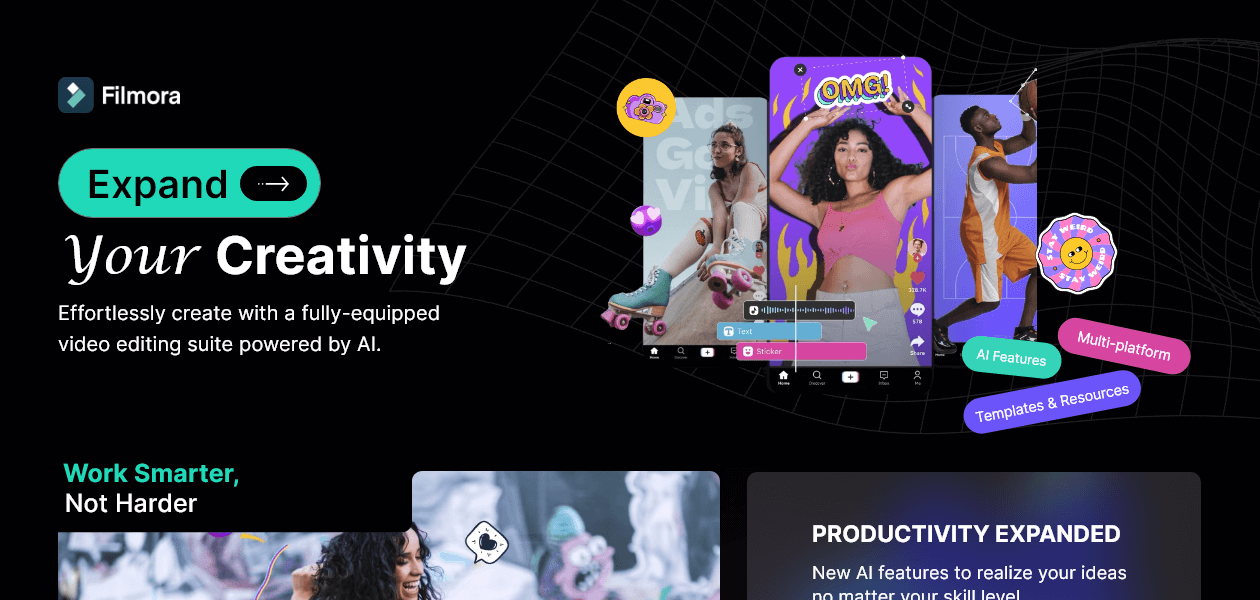
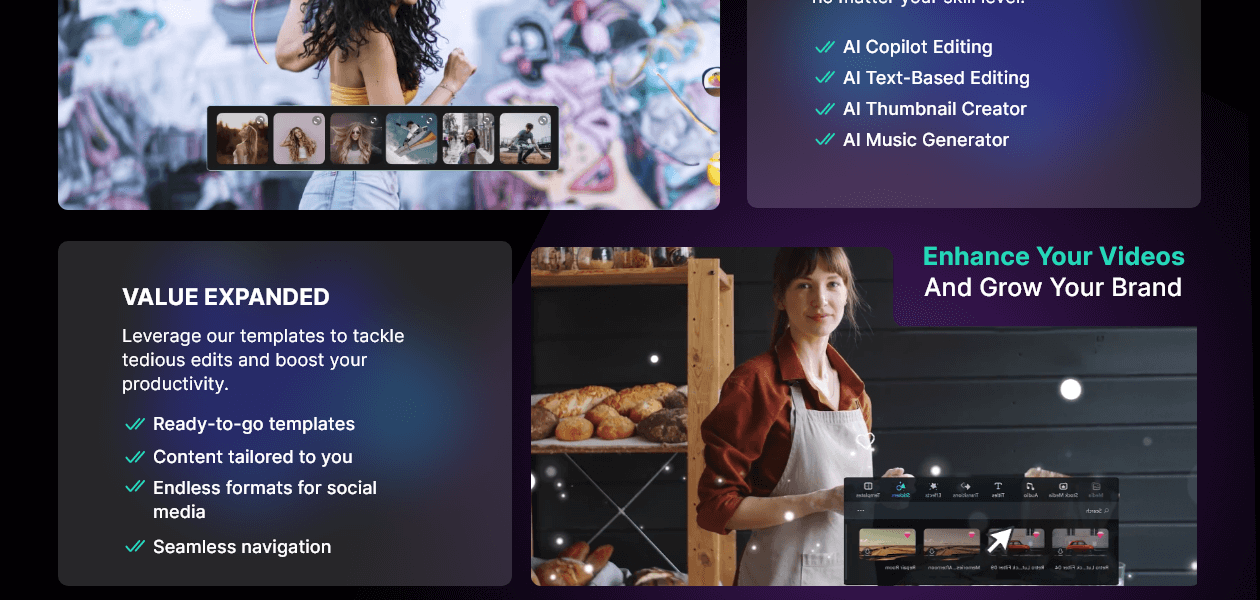
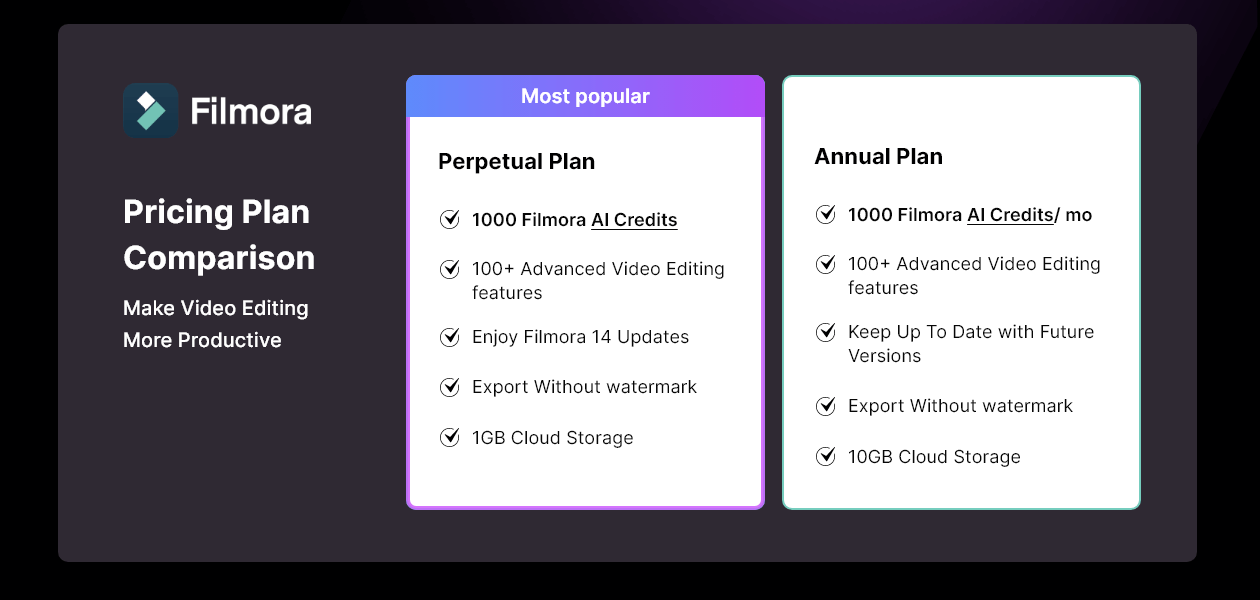
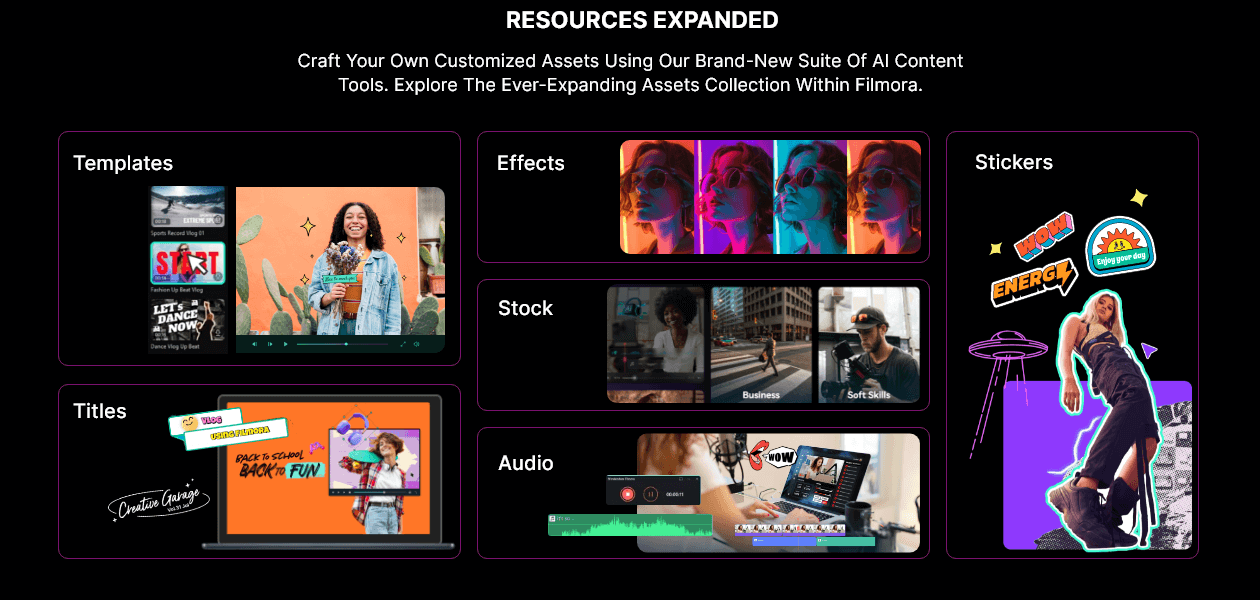

“Easy UI, easy to learn and it provides you with a lot of features. Its AI tools are a great help in editing videos.” Aditya - Sep 6, 2024
“The best video editing software till date.... i've been using this software for the past 6 month's... this software has many different features and is easy 2 use.” Viji - May 22, 2024
“I Like the Sounds effects And Ready Made GIFs In The App. Easy to use an user friendly software.” TJS Gaming - Sep 20, 2023
“It's very bad. When I try to export the video I purchased for the annual plan last week, it asks me to purchase it again, and I can't finish my work. Do I need my refund?” Umaissia - Nov 16, 2024
“There Are More Effects And Sounds But They Are Not Famous, Did Not Find What I Want” TJS Gaming - Sep 20, 2023
“Although it is good but it has some less features which makes it somewhat less productive and effective” Ankur Yadav - Aug 10, 2023













20,000+ Software Listed
Best Price Guaranteed
Free Expert Consultation
2M+ Happy Customers