WebStorm Software Pricing, Features & Reviews
What is WebStorm Software?
WebStorm is an integrated development environment primarily designed for JavaScript and its associated technologies. It offers detailed tools and features that streamline Java application development. It helps in the development of client-side and server-side Java applications. But it also can be used for JavaScript frameworks like Node.js, Angular, React, and Vue, js. It has a powerful editor that supports editing, copies, paste functions, auto-code completion, and syntax highlighting features.
WebStorm provides support for refactoring of entire codebase within a few clicks. It helps in implementing significant structural changes. Its strong debugging capabilities allow developers to set breakpoints, step through code execution and inspect variables. This platform also supports unit testing frameworks.
It can also be integrated with various testing platforms. It has excellent navigational control support. Jump to any section or code component through search and find its usage in a few clicks. It can also be integrated with version control systems like SVN, Mercurial, and Git. This platform includes hundreds of inspections, spelling, and grammar checkers for all supported languages.
Why Choose WebStorm?
- Robust JavaScript Development: It provides excellent support for JavaScript development with its powerful editor and developing environment. It provides advanced code completion, code navigation, syntax highlighting, refactoring, and error detection. It is the preferred choice of JavaScript developers.
- Smart Code Assistance: productivity gets significantly boosted by the intelligent code assistance provided by this platform. It offers quick fixes, refactoring, and code suggestions. It helps the developers in catching errors early along with writing cleaner codes.
- Extensive automated process: it offers a detailed automated process and built-in tools that write complex programming tasks. Its features include advanced version control, built-in HTTP client, and unit testing.
- Seamless integration with tools: this platform can be easily integrated with popular tools, task runners and version control systems like Git. This platform's seamless integration helps simplify tasks like managing code changes, running tests, and collaborating with team members.
- Cross-platform support: being a cross-platform IDE, it is available for Windows, MacOS, and Linux. Thus, developers can work with their preferred operating system without compromising on the features and functionalities of the IDE.
- Web Technologies Support: a wide range of web technologies like HTML, CSS and more are comprehensively supported by this platform. Each technology offers advanced features like code completion, live editing, and formatting.
Benefits of WebStorm IDE Software
- Greater control and powerful IDE: This IDE provides a powerful editor giving programmers greater control.
- Easy to use: The software is highly user-friendly and easy to work with.
- Multiple web technology support: It can be used for coding with Java, JavaScript, HTML, CSS, and TypeScript and client and server-side application development.
- Increased productivity features: There is a built-in terminal for quick access to regularly used code snippets, customizable project templates, keyboard shortcuts and running commands. It helps the developers remain focused on development.
- Time-Saving: with features like refactoring, code analysis, live editing, and debugging, a lot of time taken for development gets reduced. It helps the developers efficiently write the coding.
WebStorm IDE Pricing
WebStorm IDE system pricing starts at $7 at techjockey.com.
The overall pricing model is based on different factors such as personalization, extra features required, total users, and the deployment type. Please feel free to request a call from our product experts if you want to learn more about our subscription plans or premium package deals.
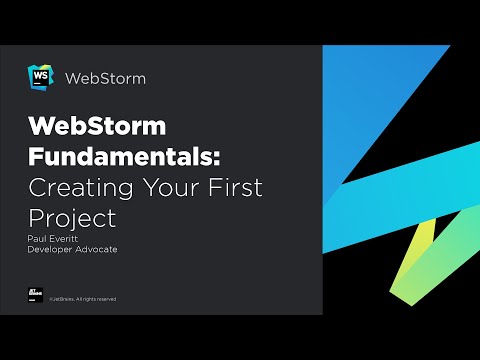










20,000+ Software Listed
Best Price Guaranteed
Free Expert Consultation
2M+ Happy Customers