VMware vCenter Server Software Pricing, Features & Reviews
What is VMware vCenter Server Software?
VMware vCenter Server is a solution for efficient, scalable, and secure virtual infrastructure management. It offers robust tools for integration with existing systems, streamlines products and management, and extends system control.
It offers an HTML 5-based vSphere Client that enables centralized control of the entire vSphere infrastructure. It’s user-friendly interface is accessible from any browser, and users can efficiently manage resources, assign custom roles, search inventory, and provision virtual machines. You can manage up to 70,000 virtual machines and 5,000 hosts across 15 vCenter instances, ensuring resource optimization at scale. Extensibility and scalability across hybrid clouds are at your fingertips. Seamlessly integrate your on-premises environment with vSphere-based public clouds, like VMware Cloud on AWS, regardless of your vCenter version.
VMware vCenter Server simplifies virtual infrastructure management with centralized control and visibility over the entire vSphere environment. Native high availability ensures minimal downtime, while native backup and restore simplify data protection and recovery. With a strong partner ecosystem and certified plug-ins, you can manage third-party elements directly from vCenter, enhancing overall operational efficiency. VMware vCenter Server is your comprehensive solution for efficient, scalable, and secure virtual infrastructure management.
Why Choose VMware vCenter Server System?
- Simple Deployment:Rapidly deploy and upgrade vCenter Server Appliance for streamlined management.
- Extensibility and Scalability:Extensively scale on-premises environments to vSphere-based public clouds.
- Centralized Control:Administer the entire vSphere infrastructure from a single HTML 5-based vSphere Client effortlessly.
- Proactive Optimization:Efficiently allocate resources for up to 70,000 virtual machines and 5,000 hosts across multiple instances.
- Improved Management:Simplify server management and integration with web services APIs and mixed-version provisioning.
- Plug-in Extensibility:Leverage partner plug-ins for comprehensive data center management within vCenter.
- Native Elements:Benefit from native high availability, backup, and restore capabilities, enhancing reliability and recovery.
- Backup & Restore Scheduler:Schedule and control vCenter Server Appliance backups for data protection.
- Migration Tool:Facilitate migration to different VMware vCenter versions while ensuring compatibility.
Benefits of VMware vCenter Sever Solution
- Streamlined management enhances efficiency by simplifying operations.
- Unified control of hybrid cloud environments provides a cohesive management experience.
- Quick recovery with native backup and restore ensures data resilience.
- Simplified resource allocation optimizes performance effortlessly.
- Robust security with single sign-on enhances system protection.
- Seamless migration between VMware vCenter versions facilitates platform evolution.
- High availability guarantees uninterrupted operations for mission-critical systems.
Pricing of VMware vCenter Server Platform
VMware vCenter Server platform pricing is available on request at techjockey.com.
The pricing model is based on different parameters, including extra features, deployment type, and total users. For further queries related to the product, you can contact our product team and learn more about the pricing and offers.
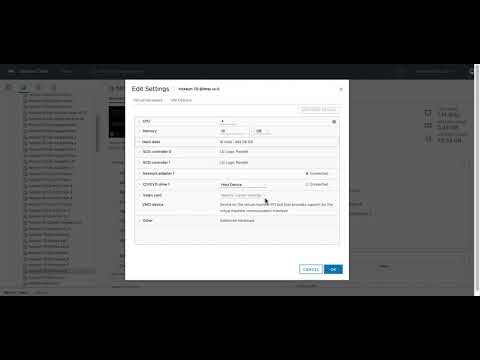










20,000+ Software Listed
Best Price Guaranteed
Free Expert Consultation
2M+ Happy Customers