Visual Studio IntelliCode Software Pricing, Features & Reviews
What is Microsoft Visual Studio IntelliCode Software?
Microsoft Visual Studio IntelliCode revolutionizes the coding experience by seamlessly integrating AI assistance into your personal development workflow. With IntelliCode, you can type less and code more efficiently. Its whole line autocompletion feature empowers you with accurate and consistent code suggestions that can fill in entire lines of code at once. By analyzing your code context and understanding variables, functions, and code types, IntelliCode delivers intelligent suggestions tailored to your coding needs.
IntelliCode goes beyond traditional IntelliSense by prioritizing the most relevant and frequently used suggestions at the top of your completion list. These recommendations are based on extensive analysis of hundreds of thousands of open-source contributions available on GitHub. Additionally, IntelliCode allows you to customize its recommendations by adding your custom methods as well as code base properties, providing a truly personalized coding experience. Best of all, IntelliCode operates locally on your machine, ensuring the privacy and security of your code.
IntelliCode can identify repeated edits in your code and help you apply those edits across multiple locations, saving you valuable time and effort.
IntelliCode recognizes common coding tasks and suggests the appropriate quick actions, often completing them for you as you type. Whether it's generating constructors or adding parameters, IntelliCode streamlines your coding process and boosts your productivity. It is currently available for C# in Visual Studio 2022 and Python in Visual Studio Code.
Why Choose Microsoft Visual Studio IntelliCode System?
Microsoft Visual Studio IntelliCode is a valuable tool for developers of all levels and backgrounds. Beginner developers can benefit from IntelliCode's AI assistance, which helps them learn coding best practices, correct mistakes, and improve their overall coding skills. It provides helpful suggestions and completions, reducing the learning curve and enabling beginners to write better code with confidence.
Experienced developers, on the other hand, can leverage IntelliCode to boost their productivity and streamline their coding workflow. The AI-powered features, such as quick actions, refactoring tools, and code generators, automate repetitive tasks and help developers focus on more complex and critical aspects of their projects.
Benefits of Microsoft Visual Studio IntelliCode Software
- Save time and write code faster with AI-powered suggestions and automated completions.
- Enhance accuracy and consistency in your code with intelligent recommendations.
- Receive tailored suggestions that align with your coding style and preferences.
- Streamline your coding workflow with quick actions, refactoring tools, and AI code generators.
- Easily identify and apply repeated edits, refactor code seamlessly, and maintain code consistency.
- Benefit from the power of AI to intelligently analyze open-source contributions and prioritize relevant suggestions.
Pricing of Microsoft Visual Studio IntelliCode Software
Microsoft Visual Studio IntelliCode platform pricing is available on request at techjockey.com.
The overall pricing model is based on different factors such as personalization, extra features required, total users, and the deployment type. Please feel free to request a call from our product experts if you want to learn more about our subscription plans or premium package deals.
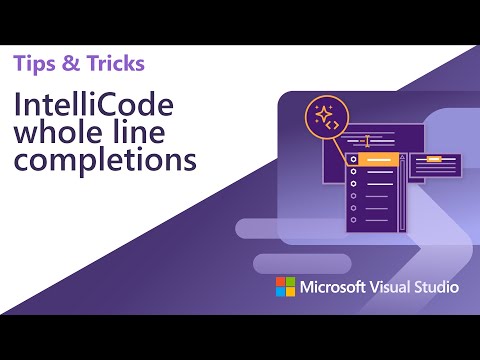




















20,000+ Software Listed
Best Price Guaranteed
Free Expert Consultation
2M+ Happy Customers