Get Quote
Get Quote
We make it happen! Get your hands on the best solution based on your needs.
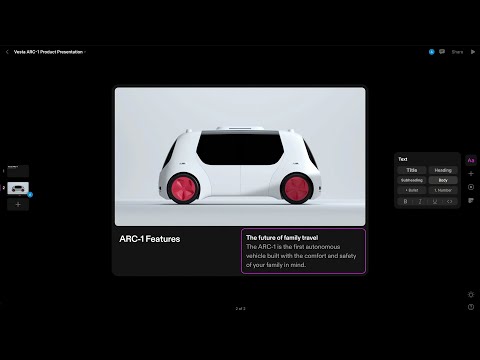
3D Rendering
Transforms 2D text and images into stunning, lifelike 3D visuals.
Templates
Offers a library of pre-designed templates to kickstart your project.
3D Objects
Allows you to add realistic 3D objects to your project to bring it to life.
Collaboration Tools
Allows you to collaborate with team members in real-time to make your project successful.
Multi-language
Enables you to create content in multiple languages to reach a global audience.
Email Marketing
Offers built-in email marketing features to send your content directly to your audience's inbox.
Easily Share Prototype
Allows you to easily share your prototype with clients or team members for feedback.
Video trimming
Enables you to trim and edit videos within the platform to create a polished final product.
Drag & Drop
Allows you to easily move and manipulate elements within your project with simple drag and drop functionality.
Storytelling
Enables you to create compelling narratives that captivate your audience.
Customization
You can seamlessly customize the layout of your presentation by prompting the AI with the right creative cues.
Document Conversion
Tome AI can easily convert all your text files and documents into presentations, thereby saving you time and effort.
Prompt Based Generation
You simply have to type in a prompt and see how Tome AI will generate narratives within a few seconds.
Text & Data Analysis
It is a robust PPT software that uses machine learning algorithms to study and analyze the text, ensuring content relevancy.
Automated Slide Creation
Tome AI is developed to save the time and effort of users by streamlining and automating the process of slide creation.
DALL.E 2 Tile Integration
Uses DALL-E 2 tile to design and create stunning images that are customized as per the user's idea.
AI Generated Images
Using machine learning algorithms, Tome AI will generate relevant images for the presentation.
Have recommended this product
Overall Score
Review this product
Your valuable feedback helps others like you make a better decision.
| Brand Name | Magical Tome |
| Information | Tome is an AI-powered, storytelling productivity tool that helps users transform ideas into visually appealing narratives. |
| Founded Year | 2020 |
| Director/Founders | Henri Liriani, Keith Peiris |
| Company Size | 1-100 Employees |
















It employs AI to aid in writing, enhancing clarity, structure, and creativity, thus serving as a valuable resource for brainstorming or polishing ideas. Nevertheless, like any AI tool, the quality of the results can rely on how effectively the input is designed, and it functions best as an enhancement to human creativity instead of a full substitute for it.

20,000+ Software Listed
Best Price Guaranteed
Free Expert Consultation
2M+ Happy Customers