TeamViewer Software Pricing, Features & Reviews
What is TeamViewer?
TeamViewer, being a remote access software allows file transfer, desktop sharing, remote support, and more. Through features like screen sharing, file sharing, unattended access, VPN alternatives, and remote printing, it significantly increases the output of remote employees and IT teams. It offers three major modules broadly, remote support, remote work, and remote management. These modules are quite useful for IT teams, freelancers, hybrid teams, and remote employees to work from anywhere.
It is a secure software solution that does not interfere with the functioning of firewall or antivirus software that is already installed on your computer. Apart from that, it keeps your data protected while you remotely access your desktop and share the screen.
This platform is primarily used by IT teams to resolve technical issues from remote employees. Apart from that, it also enables your employees to connect with your customers to provide customer support in real time.
Modules of TeamViewer Remote Control
- Remote Support: Helps your IT team to solve any IT-related issues (troubleshooting, maintenance, etc.) from anywhere in the world. They can remotely solve problems related to IT that your employees face and ensure uninterrupted productivity.
- Remote Work: Enables you to work securely from anywhere. Offers remote work access for freelancers, remote employees, hybrid teams, and more.
- Remote Management: Ensures centralized monitoring and remote management for quick and effective management.
TeamViewer Features for Corporates
- Device Grouping: With TeamViewer remote control, connecting and organizing several devices for remote access within a corporate network is very simple and convenient.
- Transferring Files: As part of a TeamViewer remote connection, users can also confidently exchange files using provided resources to ensure efficient and fast communications and file access.
- Executive Management System: Allows you to control all of your TeamViewer software operations, track the usage, and manage the endpoints, all from the same place.
- Multilingualism: In response to global teams, TeamViewer remote desktop offers multilingual support; thereby, it promotes effective communication across the different regions.
- Add More Information To Devices: There is an added functionality of custom device addition on the TeamViewer software which enables the users to better differentiate and manage devices within the network.
- Stability of Operation at Low Bandwidth: TeamViewer remote access software delivers excellent performance while ensuring stable connections in low bandwidth allowing users a good remote desktop experience.
TeamViewer Features for Online Collaboration
- Web And Offline Chats: With TeamViewer online collaboration you can also use both web-based and offline chats which facilitates constant communication during or even beyond the remote sessions.
- Session Recordings: Includes a function for recording remote control sessions making revisiting or reviewing such interactions later on effortless.
- Recording Compression: TeamViewer app records sessions in compressed edited versions in order to conserve the disc space while still preserving the content quality.
- VoIP Supported Voice Video Communication: While using TeamViewer for personal computer and mobile, it stands out with its VoIP feature which allows users to enjoy voice and video sharing during remote desktop access.
- One-Click Remote: Referencing the Team Viewer remote desktop access functionality, there is a one-click remote access feature enhancing faster connections.
- Optimized for macOS: TeamViewer for Mac has been meticulously tuned to guarantee the user smooth remote desktop activities on Mac devices. You can also access TeamViewer for PC with ease.
- Improved Connection Quality: The latest version even enhances the connection quality and stability of remote control sessions for better connection experience.
Why Choose TeamViewer?
- High Security: Secured by two-factor authentication, 256-bit AES encryption, SSO, and more.
- Cross-platform Compatability: Supports multiple platforms like Windows, macOS, Linux, iOS, and Android.
- Ease of Use: It has an intuitive interface, which makes easy for both technical and non-technical users to get started quickly.
- Best Performance: Offers worldwide remote access to let you enjoy the best remote access & support through high file transfer speeds.
- Mobile Device Support: This enables you to resolve issues in mobile devices directly from your tablet, computer, and smartphone.
- Work From Anywhere: With TeamViewer, you can securely and remotely access all your files, devices, applications, etc. even without any VPN. You can also perform server maintenance directly from your home and investigate a system for any error from any location.
- Multi-Device Access: Allows you to provide support to unattended mobile devices, kiosks, POS devices, digital signage, etc.
What is the TeamViewer latest version?
The latest version of TeamViewer is 15.58.5. This version includes several bug fixes and improvements, such as resolving issues with device filtering options and the display of personal password information on managed devices. It also introduces enhancements to improve user experiences in remote desktop sessions across various platforms including Windows, macOS, Linux, Android, and iOS.
TeamViewer Pricing
TeamViewer’s price in India starts at ₹ 1499/user/month (billed annually). It comes with multiple pricing plans and caters to a diverse customer base. Users are provided with TeamViewer at no cost for personal usage where only simple remote accessibility services are offered. Only for businesses, TeamViewer lets users purchase a number of subscription plans, varying in the requirements of the businesses
- Single User (Business License): Starting from INR 719.00 a month, this plan covers one licensed user and remote access to about 3-200 devices. Other functionalities are included, such as file transfers, secure access without supervision, and logo or other customizations.
- Multi-User (Premium License): Available from INR 3,099.00 per month, the Premium plan allows for more than one licensed user and includes extra features such as advanced device management, device mass deployment, and remote access to 300-500 devices.
- Teams (Corporate License): This plan is perfect for bigger groups, catering to the needs of unlimited accounts, and multiple sessions enabled remote mass deployment. The prices are available at request and customizable to your requirements.
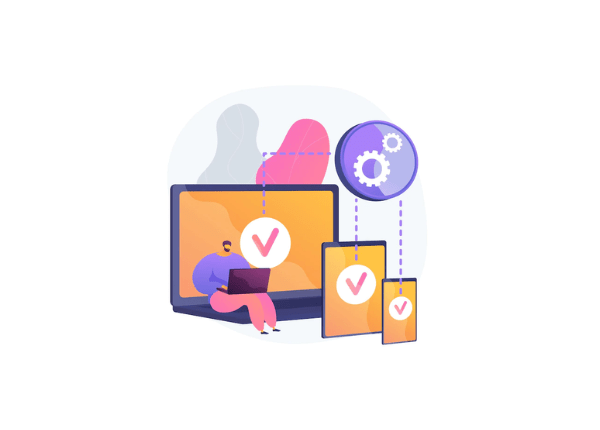
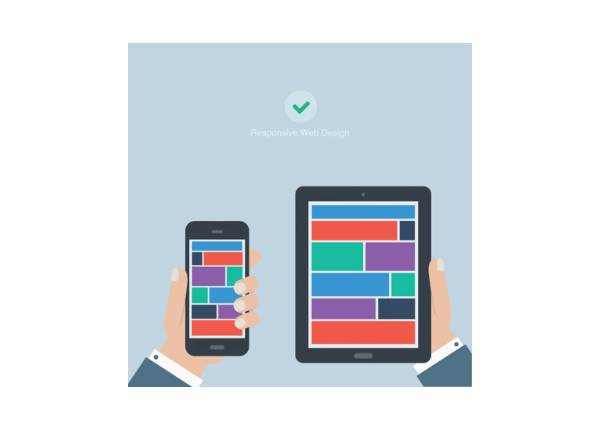
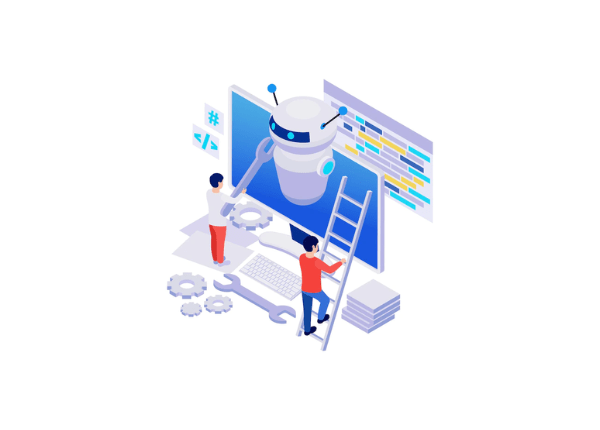
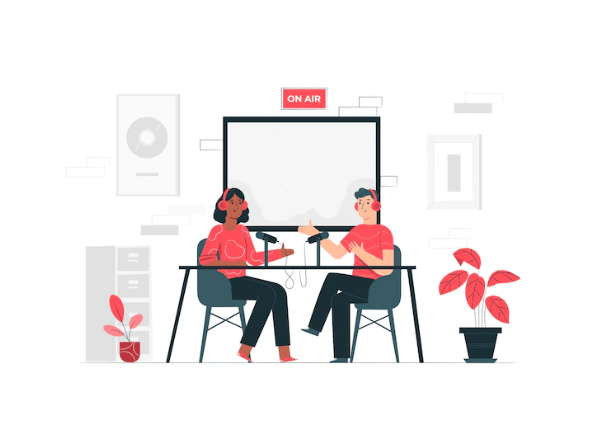

“It has all the features that are necessary for a remote desktop software. It also has some additional features, which can be used in special scenarios. It works on all devices.” Rahul Jain - Mar 23, 2022
“Teamviewer is really easy to use and I don't have to worry about it on my home computer. I can spend my time working on my business instead of worrying about home related issues.” Deepak Kumar - Mar 22, 2022
“Thank you for your quick, professional, and knowledgeable service. ” Tushar Trivedi - Oct 10, 2018
“Sometimes touch gestures can be a bit hard to replicate on remote places.” Kartik Sharma - Mar 22, 2022
“The only downside of this service is that when the internet speed is slow, it takes a long time to load which can be frustrating.” Deepak Kumar - Mar 22, 2022
“It is quiet expensive and software can wrongly detect that you are a business and block further access until you pay for a license.” Puneet Sharma - Mar 22, 2022























20,000+ Software Listed
Best Price Guaranteed
Free Expert Consultation
2M+ Happy Customers