Sweet Home 3D Software Pricing, Features & Reviews
What is Sweet Home 3D Design Software?
Sweet Home 3D is an interior designing software, useful for the people who want to get their interiors designed in a quick and hassle-free manner. 28 types of languages are supported by the software making it easy to deal with your clients from all around the globe.
Sweet Home 3D offers a wide variety of visual guides, helping its users to draw exquisite home designs. Experienced designers can also import blueprints of a site plan and create a detailed floor plan based on it. The 3D house design software supports a variety of file types like PDF, OBJ, PNG and more.
The comprehensive drag and drop technology of the home 3D plan software makes it easy for its users to add furniture within their created designs, from the furniture library. Designers can also annotate their floor plans and make changes within the lighting settings with this house plan design 3D software.
How can I import the blueprint of a home with Sweet Home 3D House Plan Software?
- Step 1. The designer needs to click on the choose image option and select an image from the file dialog box. Sweet Home 3D floor plan software supports a variety of file formats like PNG, JPEG and GIF.
- Step 2. After the image is being chosen, the Continue option has to be clicked.
- Step 3. The actual scale of the image can be defined by the designers by making alterations in the colored lines drawn on the blueprint. They must make changes in such a way that the line matches a known length. The real length of the line has to be drawn within the length of the drawn line area.
- Step 4. Designers need to define the origin of the image shown in the plan. They need to merge point 0 of the blueprint with point 0 of the home plan design and click on the finish button.
- Step 5. The design will get visible behind the home plan design, as per the chosen scale range. Designers can edit the scale in case they have chosen a wrong one.
Pricing of Sweet Home 3D House Plan Software
The pricing of Sweet Home 3D software is available on request. You can send us a callback request, our executives will get back to you in real-time.
Compatible Platforms for Sweet Home 3D Online Floorplanner
Sweet Home 3D house plan software is compatible with:
- Windows versions 98 to 10.
- Mac OS versions 10.4 to 10.15.
- Linux
- Solaris
Benefits of Sweet Home 3D Software
- Importing Textures: Designers can either import one texture at a time or a group of textures stored within SH3T files. An SH3T file is a library, housing a wide variety of textures along with their specific descriptions. Designers can install the SH3T file by double-clicking on it or they can also click on the furniture option and select the import texture library menu item within Sweet Home 3D.
- A Massive Library of 3D Models: Sweet Home 3D houses 1100 3D models for its users. Designers can also import libraries of 3D models stored within SH3F files. SH3F files store 3D models along with an adequate description for each model type. Designers can also create their own model library as per their requirement.
- Simultaneous 2D and 3D views: By using Sweet Home 3D, designers can generate 2D floor plans and view them in 3D. They can get a complete 3D view from the aerial angle or they can navigate through created designs from the point of view of a virtual visitor.
- Photorealistic Videos and Images: Designers can generate photorealistic videos and images from Sweet Home 3D, where they can customize the lighting within the rooms. They can also control the sunlight within a room as per the geographic location or the time of the day they want to portray within the images.
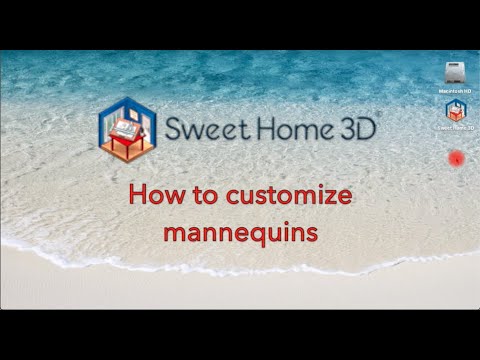






20,000+ Software Listed
Best Price Guaranteed
Free Expert Consultation
2M+ Happy Customers