Soundcard Oscilloscope Software Pricing, Features & Reviews
What is Soundcard Oscilloscope?
Soundcard Oscilloscope is a dual-channel oscilloscope software designed for advanced sound analysis. Unlike typical sound oscilloscopes, this multimedia software employs a unique data acquisition approach, continuously monitoring input signals without missing trigger events before data collection. This results in a high-speed screen refresh rate and accurate real-time response.
The software features a sophisticated triggering method, including pre-trigger and post-trigger functionalities, setting it apart from other sound card-based instruments. Data is acquired from the sound card at 44.1kHz with 16-bit resolution, allowing for precise and detailed signal analysis. Users can select the data source from the Windows mixer, choosing between Microphone, Line-In, or Wave inputs. The frequency range depends on the sound card, typically ranging from 20Hz to 20,000Hz. It also includes a signal generator with two channels and offers sine, square, triangular, and sawtooth waveforms, and various noise spectra in the frequency range of 0 to 20kHz.
Why Choose Soundcard Oscilloscope Software?
- The oscilloscope software overlays successive signal captures to visualize signal stability or jitter.
- It allows you to not only measure basic values like voltage and time but also perform calculations like RMS, peak-to-peak, and frequency difference.
- The multimedia software reduces noise and improves signal clarity by averaging multiple captures.
- It allows you to analyze the frequency response of circuits, plotting both magnitude and phase shifts.
- The oscilloscope software allows you to set pass/fail criteria for specific signal parameters, automating basic testing procedures.
Benefits of Soundcard Oscilloscope Platform
- The oscilloscope software allows you to save captured waveforms and measurements to files for further analysis or sharing.
- It allows you to adjust the gridlines and scales on the oscilloscope display for optimal viewing and analysis.
- The multimedia software displays simultaneously zoomed-in and zoomed-out views of the same signal for quick comparison of different time scales.
- It allows you to apply digital filters to remove unwanted signal components like noise or harmonics.
- The software provides a dedicated spectrum analyzer interface for detailed frequency analysis.
Pricing of Soundcard Oscilloscope Solution
Soundcard Oscilloscope solution is available for free at techjockey.com. For subscription-related details and offers on premium packages, please request a call back from our product experts.
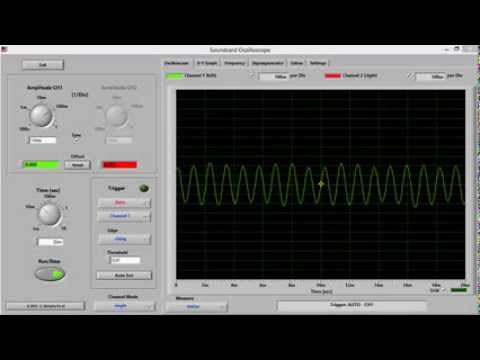




















20,000+ Software Listed
Best Price Guaranteed
Free Expert Consultation
2M+ Happy Customers