Get Quote
Get Quote
We make it happen! Get your hands on the best solution based on your needs.
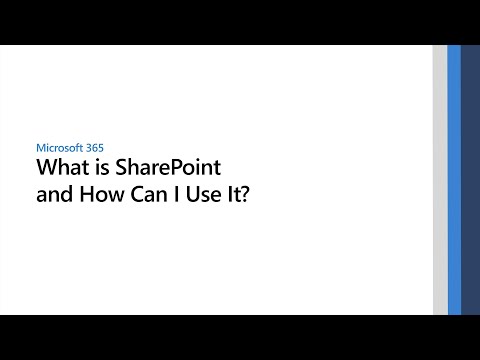
Collaboration
Work together seamlessly with teams on files, tasks, and projects in real-time.
File Management
Access, store, and share files with ease, ensuring version control and file integrity.
Content Management
Organize and manage content types, such as documents, images, and videos, effectively.
Customization
Tailor SharePoint to your organization's needs with custom workflows, views, and branding.
Cloud Based Installation
Get up and running quickly with a cloud-based deployment, no IT expertise needed.
Deployment Management
Easily manage the installation, configuration, and updates of your SharePoint environment.
Electronic forms and signatures
Streamline workflows with digital forms and electronic signatures for increased efficiency.
Data Security
Protect your sensitive data with robust security features, such as encryption and access controls.
Data Storage
Store and manage large volumes of data with scalability and reliability.
Mobile App
Access and work on SharePoint content from anywhere, on-the-go, with our mobile app.
| Brand Name | Microsoft Corporation |
| Information | Microsoft Corporation is an American multinational technology company with headquarters in Redmond, Washington. |
| Founded Year | 1975 |
| Director/Founders | Paul Allen , Bill Gates |
| Company Size | 1000+ Employees |
| Other Products | Microsoft Office 365 for Business (MOLP), Microsoft Office 365 Business Basic, Microsoft Intune Open (MOLP), Microsoft Open Licensing Program MOLP, Microsoft Office Home & Business |









Yes, multiple content types can indeed be added to a document library in SharePoint. This feature allows site users to use the New Document command to create specialized content quickly. To add multiple content types to a list or library, you must have at least the Design permission level for that list or library. You also need to have multiple content types enabled. The steps to add a content type to a list or library are as follows:
Please note that if the list or library isn't set up to allow multiple content types, the Content Types section does not appear on the Settings page for the list or library. To learn how to allow multiple content types, see Turn on support for multiple content types in a list or library.

Top Selling Products
20,000+ Software Listed
Best Price Guaranteed
Free Expert Consultation
2M+ Happy Customers