Get Quote

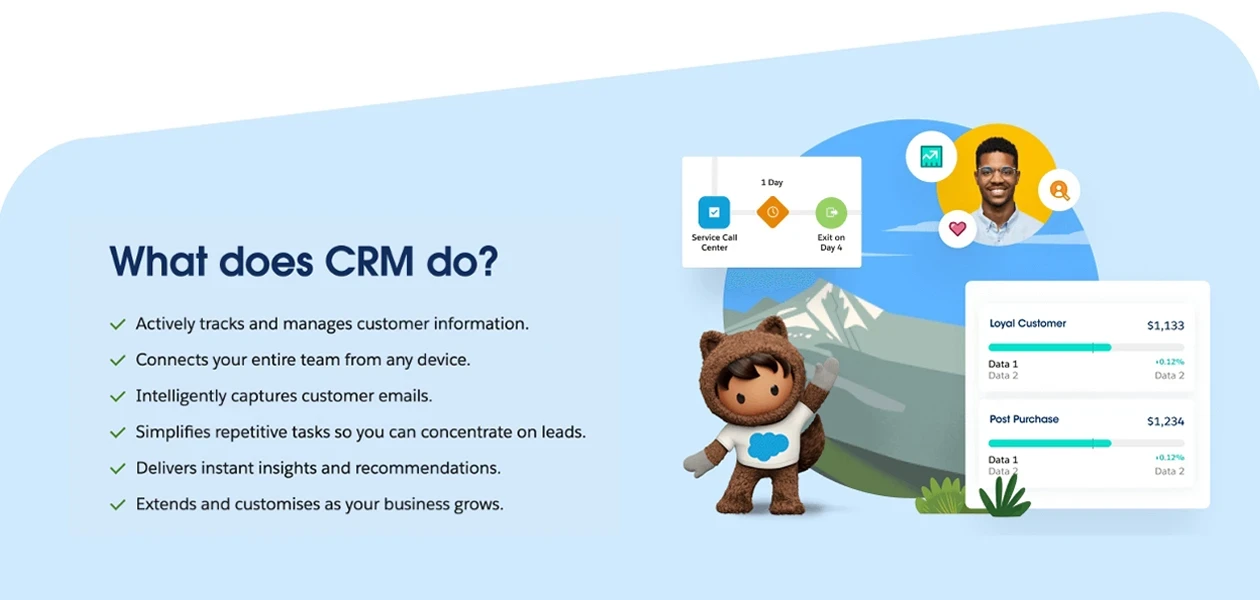
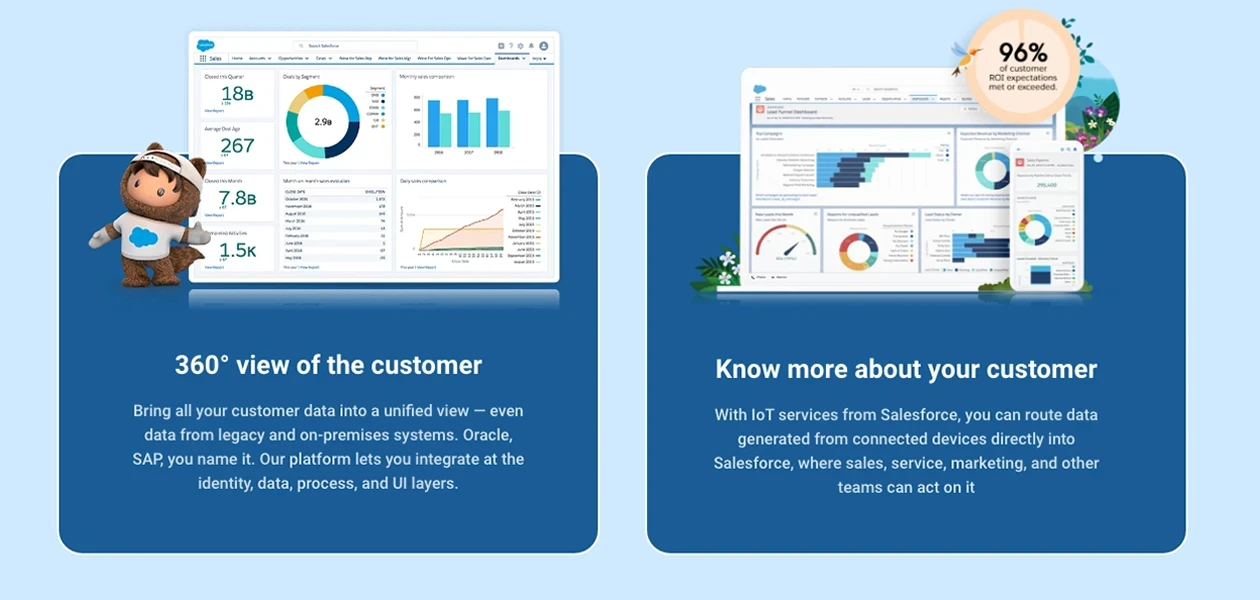
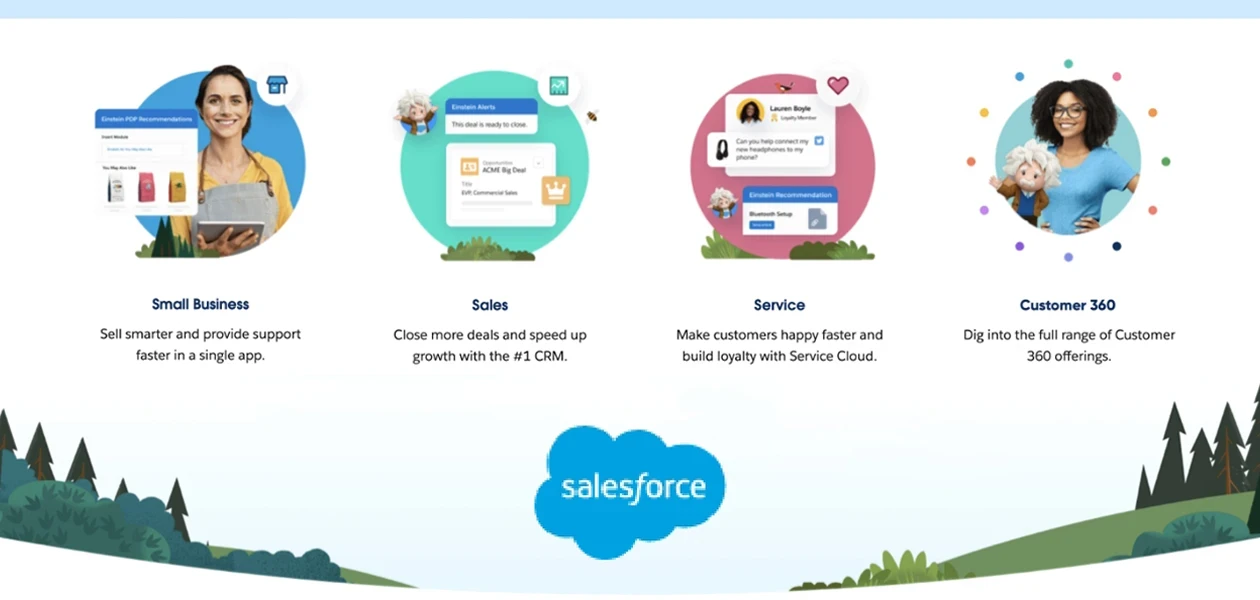

360° view of the customer.
Bring all your customer data into a unified view — even data from legacy and on-premises systems. Oracle, SAP, you name it. Our platform lets you integrate at the identity, data, process, and UI layers.

Deliever fast, easy, and customisable analytics
Satisfy the demand for business analytics without the need for more IT resources. Stakeholders can create personalised reports and dashboards by department, role, and individual.

Know more about your customer
With IoT services from Salesforce, you can route data generated from connected devices directly into Salesforce, where sales, service, marketing, and other teams can act on it
We make it happen! Get your hands on the best solution based on your needs.

Customer Data Management (CDM)
Sales Management
Marketing Automation
Data Sourcing / Integrations
Collaboration Tools
Security & Compliance
AI & Machine Learning
Reporting & Analytics
Alerts & Notifications
Others
Have recommended this product
Overall Score
Review this product
Your valuable feedback helps others like you make a better decision.
Pros
“Salesforce CRM’s beat notification feature ensures timely updates, helping sales teams stay on top of their schedules and client visits efficiently.” NISHANT PATEL - May 15, 2025
“Brings teams together with fully integrated, customized tools. Provides a single, shared view of every customer.” Yashika - Feb 12, 2025
“Best customer relationship management tool. I have used this tool for two years, it gives awesome performance with 0 glitches. Best support and user-friendly tool.” Lucky - May 11, 2024
Cons
“Salesforce CRM lacks calling and call recording features on iOS, which can limit communication capabilities for users on Apple devices.” NISHANT PATEL - May 15, 2025
“Not very beginner friendly, but apart from that, everything's good!” Yashika - Feb 12, 2025
“It’s hard to use for beginners like me. It does have a learning curve.” Shraddha Srivastava - Feb 26, 2024
| Brand Name | Salesforce |
| Information | We're Salesforce, the customer company. CRM + Data + AI + Trust. |
| Founded Year | 1999 |
| Director/Founders | Adam Evans, Halsey Minor, Marc Benioff, Max Comparetto, Parker Harris |
| Company Size | 1000+ Employees |
| Other Products | Pardot, Salesforce Platform, Salesforce CPQ, Salesforce Service Cloud , Mulesoft Anypoint Platform |



















Top Selling Products
20,000+ Software Listed
Best Price Guaranteed
Free Expert Consultation
2M+ Happy Customers