RecMaster Software Pricing, Features & Reviews
What is RecMaster?
RecMaster is one of the best screen recording software developed for domestic and office usage. The software offers multiple variations in screen recording and enables users to create innovative videos. It facilitates seamless recording of any part of their screen or taking screenshots. Furthermore, the software consists of video editing feature which helps in cropping, merging, and adding different clips together to create cohesive video. This latest screen recording software offers an easy to use, single-page design which allows users to use the software instantly.
RecMaster also allows users to record their voice and video quickly through the specialize audio recording and webcam mode. The software supports a wide range of microphones to ensure that the voices are recorded clearly. For recording videos, the software offers webcam integration as well.
Why Content Creators Use RecMaster?
RecMaster is best suited for creating YouTube commentary videos, How to tutorial guides, and educational videos. It is a one-stop solution that enable users to merge their screen with webcam & audio. The multi-mode recording facility ensures simultaneous screen recording and webcam recording to create a proper picture-in-picture view without any overlapping or synchronization issues. Users can even add voiceover to their screen recordings and RecMaster will automatically manage the synchronization part. RecMaster streamlines the entire process of recording, patching, synchronizing, and rendering the video in one platform.
What are the features offered by RecMaster?
Here is a quick rundown of the core features offered by RecMaster:
- Game Mode Recording
- Full Screen Recoding
- Custom Area Recording
- Webcam Recording
- Audio Recording
- Multi-mode recording with a single click
- Picture in picture and Picture in audio synchronization
- Video and audio editing
- Cursor movement tracker
What is the price of RecMaster?
The price of RecMaster varies based on customer requirements. Please request a call back from our executive for further inquiries.
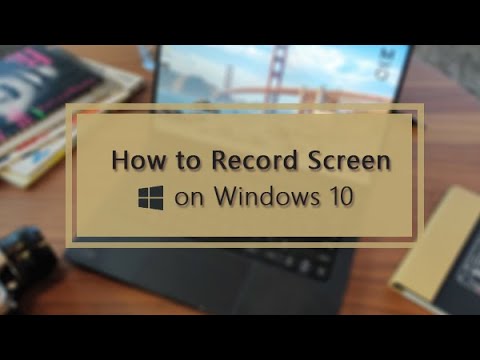
















20,000+ Software Listed
Best Price Guaranteed
Free Expert Consultation
2M+ Happy Customers