Get Quote
Get Quote

Add Component Lot Data Feature
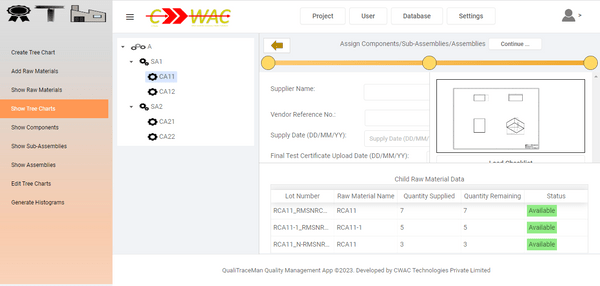
Add Component Lot Data Feature
This feature shows product representation as assembly tree chart, selected component. It also shows selection of component from the tree chart, form to fill up the incoming component lot data, image of component and available raw material lots with remaining supply quantities to manufacture the component. With user friendly software design, user can use draggers to completely see any one section of this panel i.e. incoming component lot form, component image and remaining raw material lot data.

Product Assembly Tree Chart creating feature
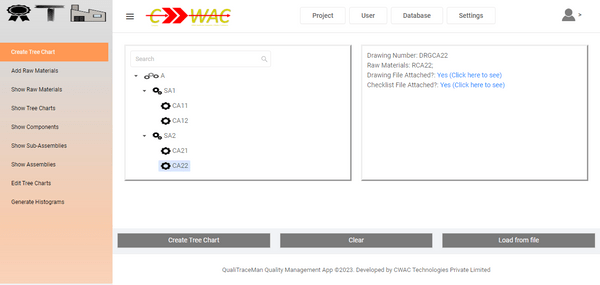
Product Assembly Tree Chart creating feature
This feature shows the assembly tree (also called tree chart) being created. For each component, sub-assembly and main assembly, user can add and modify drawing number, drawing image and checklist document. For components, software allows to assign raw material names to each component. To see what drawing image & checklist document is uploaded, software shows them in hyperlink form so that user can click on it to see its contents. Drawing file loads in new tab, checklist document is downloaded.

Sub-Assembly Serial Number Validation Feature
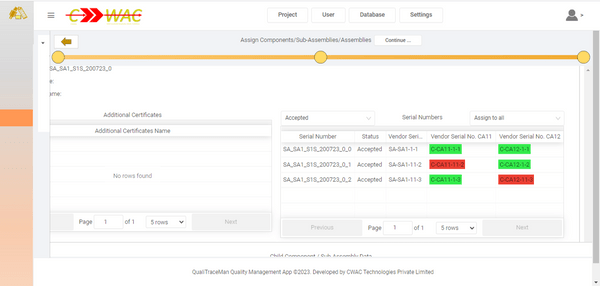
Sub-Assembly Serial Number Validation Feature
For every supply quantity of a component lot, each unit in the supply quantity has a serial number which is given by the vendor as a reference. When incoming sub-assembly data is added and its supply quantity is given, then against each unit of supply quantity, the component

Showing all existing Sub-Assembly Lot Data feature
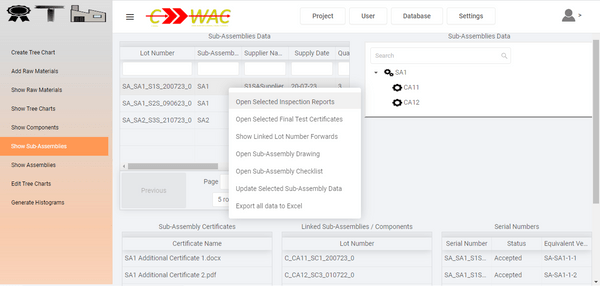
Showing all existing Sub-Assembly Lot Data feature
This feature shows all sub-assembly lots existing in the software. For each sub-assembly lot, the software shows its data, tree chart, inspection reports and final test certificate file, additional reports/certificates, associated child components or sub-assemblies and serial numbers. Users can download the above-mentioned reports and see its contents. Table showing all sub-assembly lots have a data filter mechanism. This feature is available for Raw Materials, Components and Main Assembly.

Bar Charts and Histogram Representation Feature
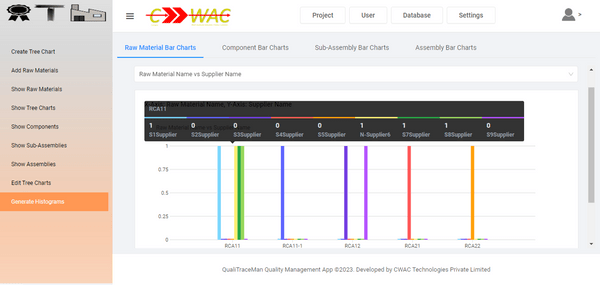
Bar Charts and Histogram Representation Feature
For all existing raw material, component, sub-assembly and assembly lot, software shows the performance based on the combination of bar charts and histograms. There are total 300+ distinct bar charts based on their lot data parameters. For example "Raw Material Name vs Supplier Name", "Component Name vs Supply Dates", etc. X-axis of bar chart shows distinct data for 1st lot parameter. For each of these distinct data, a histogram is shown where each histogram represents 2nd lot parameter
Manufacturing
Creates detailed assembly structures with sub-assemblies and raw materials for efficient manufacturing management.
Create Tree Chart
Visualizes manufacturing and assembly structures in a tree format, simplifying the understanding of complex hierarchies.
Raw Material Library
Provides a centralized repository for raw materials, ensuring easy access and management of material data.
Raw Material Management
Oversees the inventory and usage of raw materials, helping to optimize stock levels and reduce waste.
Construction Items Data
Maintains detailed information on construction items, supporting accurate project planning and execution.
Manage Users
Allows for the administration of user accounts and permissions, ensuring appropriate access to software features and data.
Manage Projects
Facilitates the organization and tracking of various projects, improving project management and oversight.
| Brand Name | CWAC Technologies Pvt. Ltd. |
| Information | CWAC Technologies provides digital solutions to industries to manage our client's company data in a structured way with structured tracking; digitally forming, assigning, managing and tracking teamwork; auto-generating and managing our client's company reports, digitally involving stakeholders havin |
| Founded Year | 2020 |
| Director/Founders | Rohan Vishwakarma |
| Company Size | 1-100 Employees |
| Other Products | Autoditor |




















20,000+ Software Listed
Best Price Guaranteed
Free Expert Consultation
2M+ Happy Customers