QCAD Software Pricing, Features & Reviews
What is QCAD?
QCAD's user-friendly interface and intuitive workflow make it accessible to all skill levels. The software provides a range of customizable options and settings, allowing you to tailor the interface to your specific preferences and requirements. Whether you are a seasoned CAD professional or starting out, QCAD has everything you need to create stunning and accurate technical drawings.
Its comprehensive suite of features and tools caters to various design needs. Organize your drawings using multiple layers, group objects into reusable blocks, and utilize over 40 construction tools to create complex designs. Object snaps ensure accurate positioning of objects, while TrueType font support allows you to add text and annotations with precision.
Why Choose QCAD Software?
- Professional-Quality Drawings: Create high-quality technical drawings that meet industry standards and impress your clients.
- Easy to Use: Enjoy a user-friendly interface and intuitive workflow that make it easy to learn and use, even for beginners.
- Customization: Tailor the software to your specific needs with customizable options and settings.
- Cross-Platform Compatibility: Work seamlessly on Windows, macOS, and Linux operating systems.
- Affordable: Get access to professional-grade CAD software at a fraction of the cost of traditional CAD solutions.
- Cross-Platform Compatibility: QCAD runs seamlessly on Windows, macOS, and Linux operating systems, providing flexibility and accessibility.
- Technical Support: QCAD provides a range of technical support options, including documentation, forums, and paid support plans, ensuring you get the help you need.
Benefits of QCAD Platform
- Increased Productivity: Streamline your workflow and save time with automated tools and features like layer management, dimensioning tools, and symbol libraries.
- Improved Accuracy: Create precise and accurate drawings that minimize errors and ensure project success with tools like snap-to-grid, object snapping, and constraint-based drawing.
- Enhanced Collaboration: Share your drawings easily with colleagues and clients, regardless of their software or operating system, thanks to QCAD's support for various file formats, including DWG, DXF, and PDF.
- Reduced Costs: Save money on expensive CAD software and licensing fees by opting for QCAD's affordable pricing plans, including a free and open-source version.
- Professional Development: Enhance your skills and stay up-to-date with the latest CAD technologies through QCAD's comprehensive documentation, tutorials, and user community.
- User-Friendly Interface: QCAD's intuitive interface makes it easy to learn and use, even for beginners.
- Wide Range of Features: QCAD offers a comprehensive set of features, including 2D drafting, 3D modeling, dimensioning, and annotation tools.
- Customization Options: Tailor QCAD to your specific needs with customizable toolbars, menus, and keyboard shortcuts.
Pricing of QCAD Solution
QCAD pricing starts from € 40 at techjockey.com.
The pricing model is based on different parameters, including extra features, deployment type, and the total number of users. For further queries related to the product, you can contact our product team and learn more about the pricing and offers.
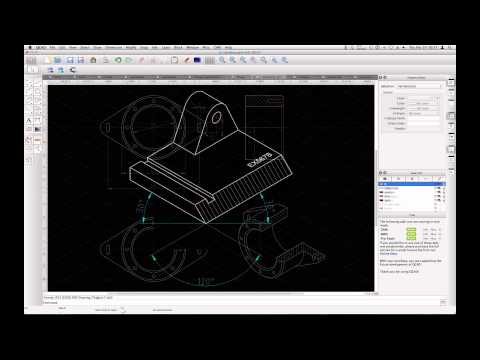









20,000+ Software Listed
Best Price Guaranteed
Free Expert Consultation
2M+ Happy Customers