PixTeller Software Pricing, Features & Reviews
What is PixTeller?
PixTeller is an easy to use online image editor and animation making software that helps its users create animated GIFs, posters, photo collage, logos, banners, quote pictures, flyers, invitations, video thumbnails and more. The software helps its users bring their ideas to life by offering them a wide variety of predefined graphic templates that can turn photos, words, and illustrations into amazing animated videos and images without any complication. Users can take advantage of free design tools offered by the best animation software to create images and videos that suit their requirements. Further, this 3D and 2D animation software enables its users to download and share files among their team members.
How can beginners make animation videos with PixTeller?
You can use PixTeller animation software for beginners with the following steps:
- Step1: Select a predefined animated template: The software offers a variety of animated templates that can be filtered as per their category and size. Users can choose anyone as per their choice and press the ‘use’ button. The animation editor will open in an automatic manner.
- Step2: Update words and photos: Users can personalize an animation by adding texts and images within them.
- Step3: Add brand-related colors and fonts: Users can change the background colour, add texts and shapes that represent their brand. They can even add their brand logo to the animated video.
- Step4: Monitor the animation timeline: Users can keep track of the created animation by switching to an animated mode. They can customize each element by changing their properties. The animation software also allows users to adjust the video motion acceleration.
- Step5: Save and download the created animation: Once the animation is created, users can save and render it. The total duration of the rendering process varies depending on the length and resolution of the animation. Users can download the animation once the process gets completed.
Pricing of PixTeller Animation Software for Beginners
PixTeller is available at USD 9 per month. You can send us a callback request. Our product experts will get back to you with a customizable quote and will also offer all the necessary assistance.
Compatible Platforms for PixTeller
PixTeller is a cloud-based 2D and 3D animation software that can be accessed from any compatible web browser across multiple devices.
Benefits of Using PixTeller Animation Software
- PixBot: PixBot shapes the design world by creating images and animated video templates in an automated manner that can be used and customized by anyone.
- Photos: PixTeller software enables users to search and choose from a wide variety of free illustrations and photos. The software also allows users to upload pictures and images created by them.
- Templates: By using PixTeller animation software, users get access to more than 134,000 templates. They can pick any template as per their business requirement and customize them accordingly. Users can also personalize it according to their preferences using the wide variety of editing tools offered by the software.
- Animations: Users can choose any readymade animated video templates out of the 158 items and customize them using PixTeller Editor to create amazing videos and GIFs.
- Gradient Colors: PixTeller enables users to select between solid, linear, or radial gradients to enhance the beauty of their visuals. One can also create images with transparent backgrounds.
- Animated Timeline: Users can make videos and animated GIFs using the animation editor timeline offered by the software. Users can create video motion between two instances in an automated way.
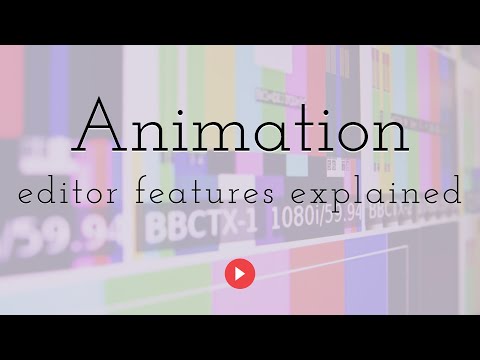








20,000+ Software Listed
Best Price Guaranteed
Free Expert Consultation
2M+ Happy Customers