PDFescape Software Pricing, Features & Reviews
What is PDFescape?
PDFescape is a PDF editor and form filler that offers various ways to view as well as manage PDF files online. This online PDF editor just requires an internet connection to work flawlessly. PDFescape PDF editor can create and edit PDF documents easily. It has modules for accessing and reviewing documents as well. PDFescape online is especially useful for mobile workforce as it has the ability to share the documents easily with anyone in the workplace. Employees can access the file, merge, and export them to PDF, MS word and all other formats.
PDFescape editor online is a cloud-based and on-premise PDF file editing software, which helps businesses create, view, update, and share PDF documents. PDFescape features include print to PDF, file compression, password protection, watermarking, document merging, and storage.
PDFescape PDF Reader allows users to search for specific terms by zooming and rotating PDF files and documents. Further, PDFescape PDF editor helps users to add text and images to a given file. PDFescape editor online users can also crop files, add information tags, and add digital signature to documents.
Online PDF editor PDFescape is popularly used for creating forms with the help of various in-built fields like font, list, radio, checkbox, etc. You can further edit PDFescape forms in terms of size and colour and add publish them on the web.
PDfescape PDF to Word editor provides advanced editing features to add comments, annotations and markups on the document to ensure better team collaboration.
Features of PDFescape PDF Editor
PDFescape PDF editor provides a lot of features for users to make their PDF management. Here are a few of its features:
-
PDFescape PDF Reader: PDFescape online PDF reader provides functionalities like zooming and rotation. You just have to copy the desired PDF text on clipboard to rotate, zoom and view. It also helps with downloading and printing PDF documents.
-
Annotations: Users can add comments as well as assign tags to the documents. One can also add and edit these annotations. The highlight feature lets users highlight the important content in the document and save it.
-
PDFescape PDF Editor: Users can edit PDFs with texts, images, shapes, and many more elements. Crop, delete and insert these in the PDF files as well. PDFescape edit text option all allows you to add hyperlinks to other websites and PDFs, and alter information tags as well. PDFescape merge PDF feature can combine two PDFs as well.
-
Security of PDF files: Secure your PDFs using a password and keep your files confidential and safe.
-
PDF Form Designer: Style your PDF form fields with different fonts, colours and sizes according to how you want. Create new ones and modify the rest with PDFescape online.
-
PDF Form Filler: Fill PDF forms using the text tool. PDFescape edit text supports text, lists, checkbox, radio, and drop-down fields.
-
No Watermarks: You can use the documents edited with a PDF editor anywhere as it does not produce any watermark on the documents after saving them.
Types of PDFescape
You can opt for any of these two types of PDFescape:
-
PDFescape Online PDF Editor: It helps view, create, edit and fill out PDF files and share documents online. You can also annotate PDF documents and protect your PDF files through password.
-
PDFescape Editor for Windows: Along with PDFescape Online features, it allows to merge and print PDF files, convert PDF files into different formats, compress file sizes and add watermark and page numbers.
PDFescape App
PDFescape can be downloaded in Windows OS. However, it doesn’t have any mobile app as of now.
PDFescape for Different Operating Systems
PDFescape is available for all major types of operating systems:
-
PDFescape Windows: Users can download PDFescape editor for Windows with all its versions. It is compatible with both 32 bit and 64 bit systems.
-
PDFescape for Android: Android app is not yet released by PDFescape.
-
PDFescape Desktop: Users can use PDF escape online in any desktop you prefer.
PDFescape Price
PDF premium costs for Rs. 218/- and PDF ultimate costs Rs. 437/- only. Other than this, PDFescape also offers a free subscription.
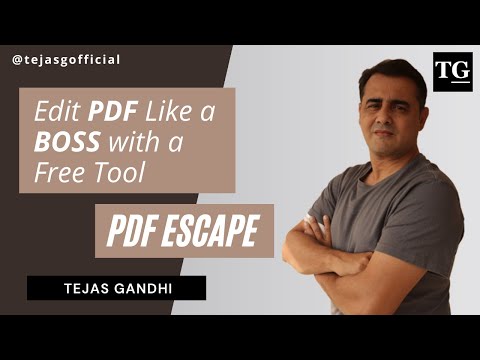














20,000+ Software Listed
Best Price Guaranteed
Free Expert Consultation
2M+ Happy Customers