Get Quote
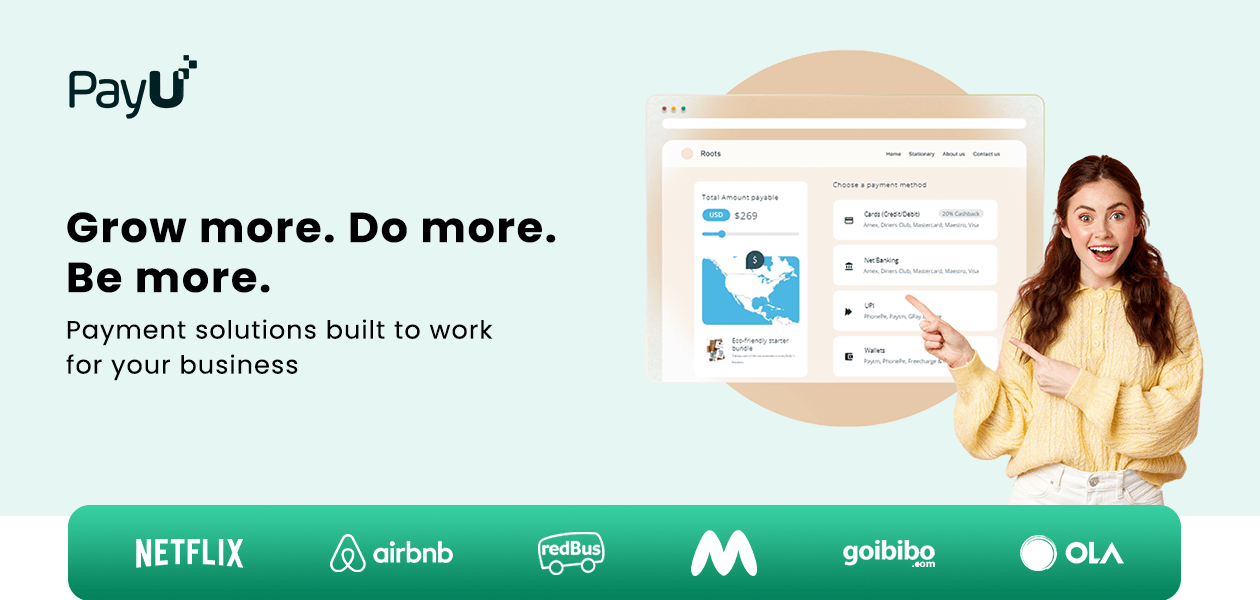
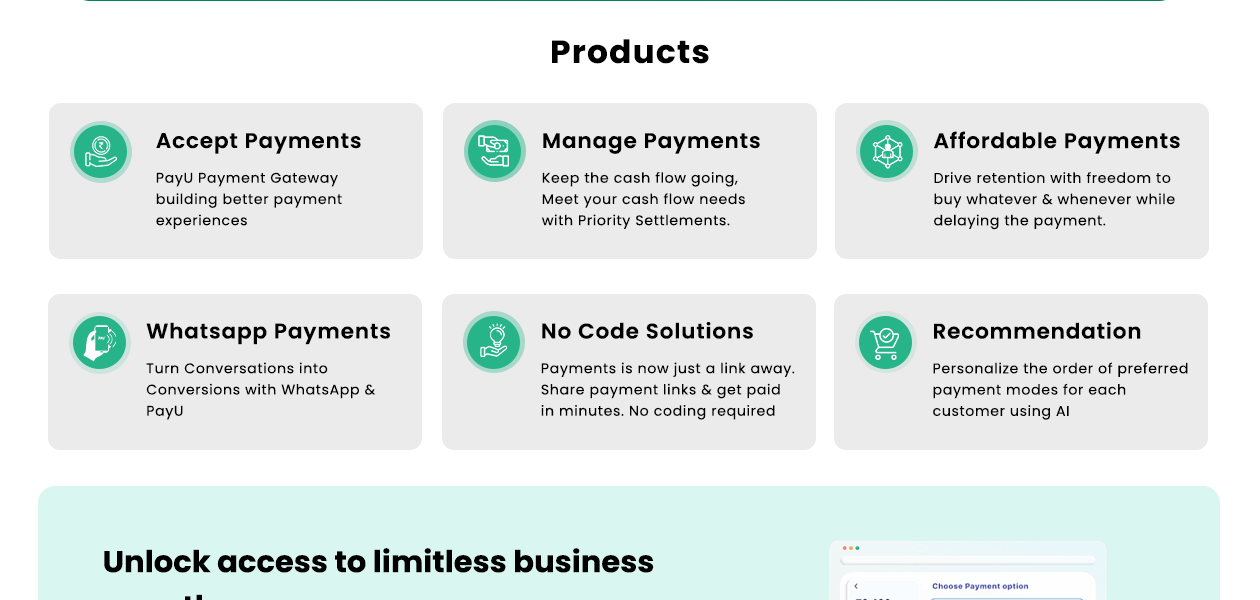
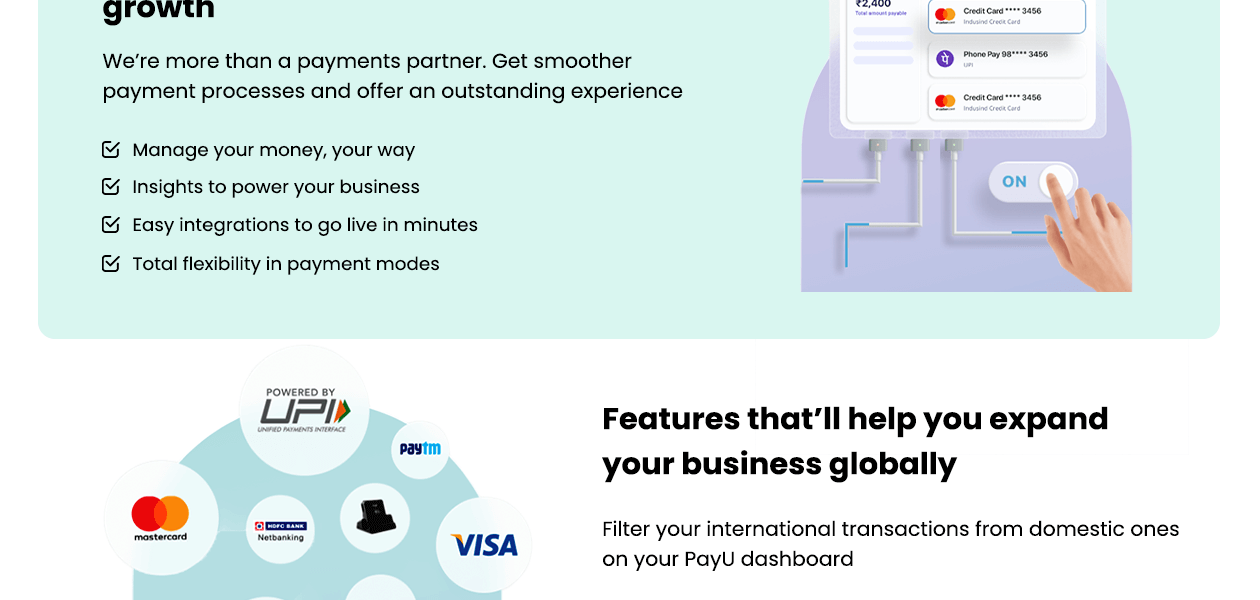
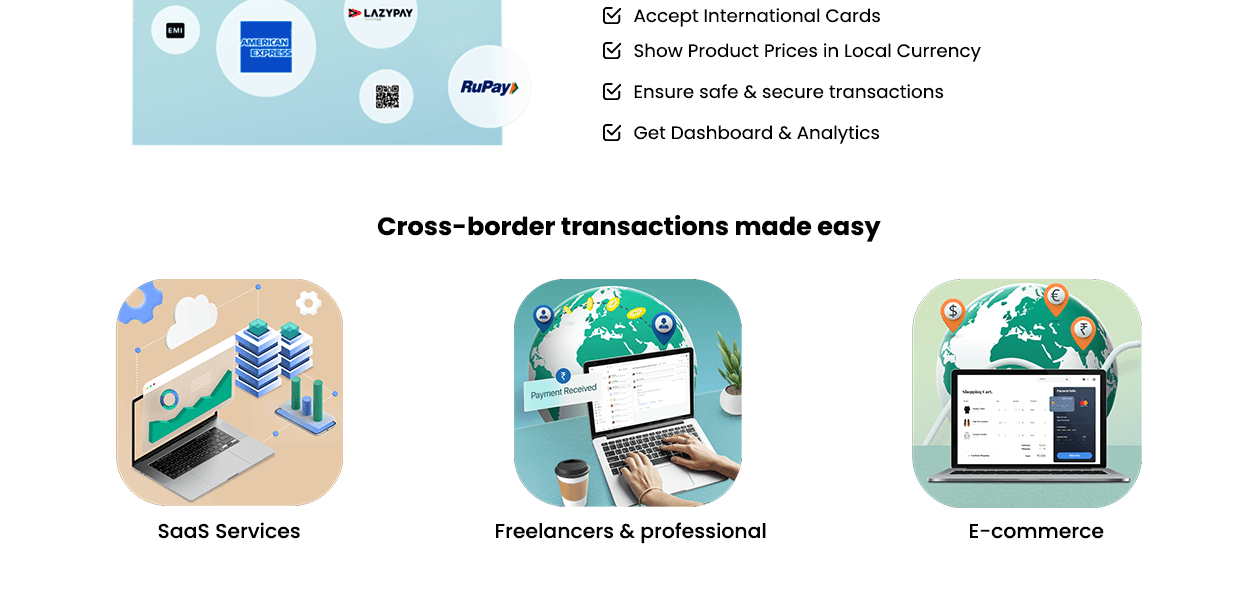
We make it happen! Get your hands on the best solution based on your needs.

Core Functionalities
Payment Methods
Subscription Management
Administrative Features
Security Features
Integrations Supported
Alerts & Notifications
Have recommended this product
Overall Score
Review this product
Your valuable feedback helps others like you make a better decision.
Pros
“PayU supports most payment options like debit/credit cards, UPI, and net banking. It’s easy to integrate into websites and is user-friendly.” SUNIL KUMAR - Jul 4, 2024
“PayU is quick, easy, and secure, with good authentication steps. It’s efficient with minimal downtime.” Nandini Gupta - Jul 4, 2024
“PayU is very easy to use and integrates smoothly with many payment options. The payouts are timely, and there are no setup costs, which is fantastic.” Dillibabu - Jul 3, 2024
Cons
“The account activation process took six months and was very confusing. The wait time was too long.” Kulwant - Jul 5, 2024
“Payment failures and refund issues are a concern, with deductions happening but not reaching the merchant.” SUNIL KUMAR - Jul 4, 2024
“The new version has some issues, with error pages popping up more frequently as transaction volumes increase.” Nandini Gupta - Jul 4, 2024
| Brand Name | Naspers Group |
| Information | PayU is a Netherlands-based payment service provider to online merchants. The company was founded in 2002, and is headquartered in Hoofddorp. |
| Founded Year | 2002 |
| Director/Founders | Laurent le Moal |
| Company Size | 1000+ Employees |








To integrate PayUmoney Payment Gateway In WooCommerce, there are three steps. They are as follows:
To install the plugin, follow the steps given below:
To configure the plug-in, follow the steps given below;
To test the Integration, follow the steps given below:

20,000+ Software Listed
Best Price Guaranteed
Free Expert Consultation
2M+ Happy Customers