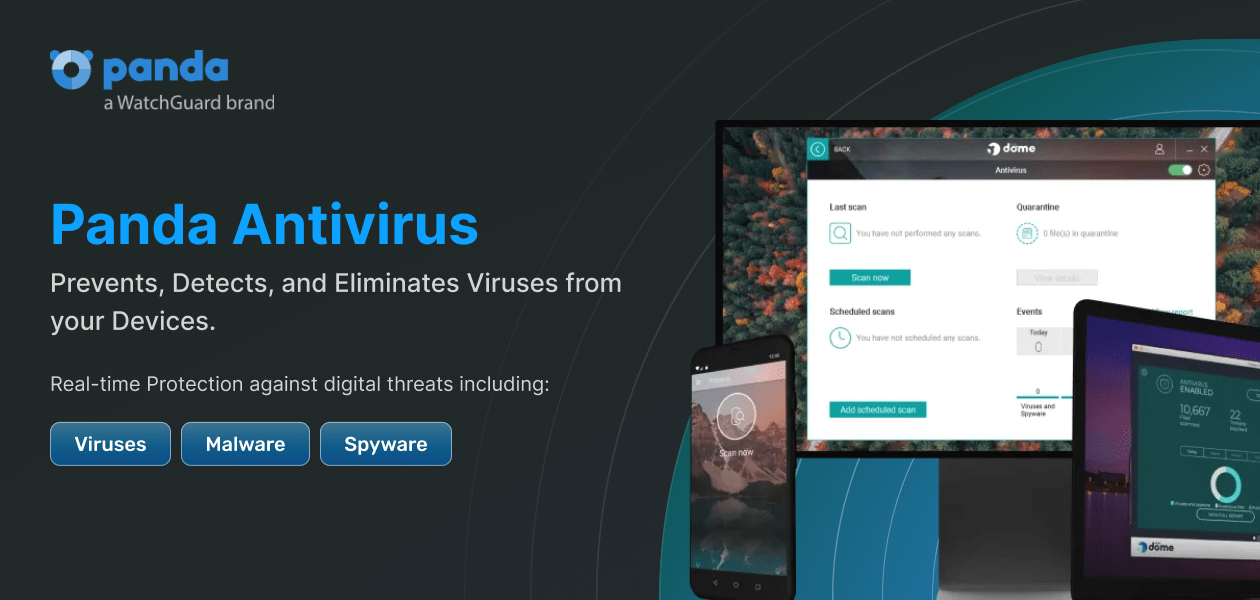
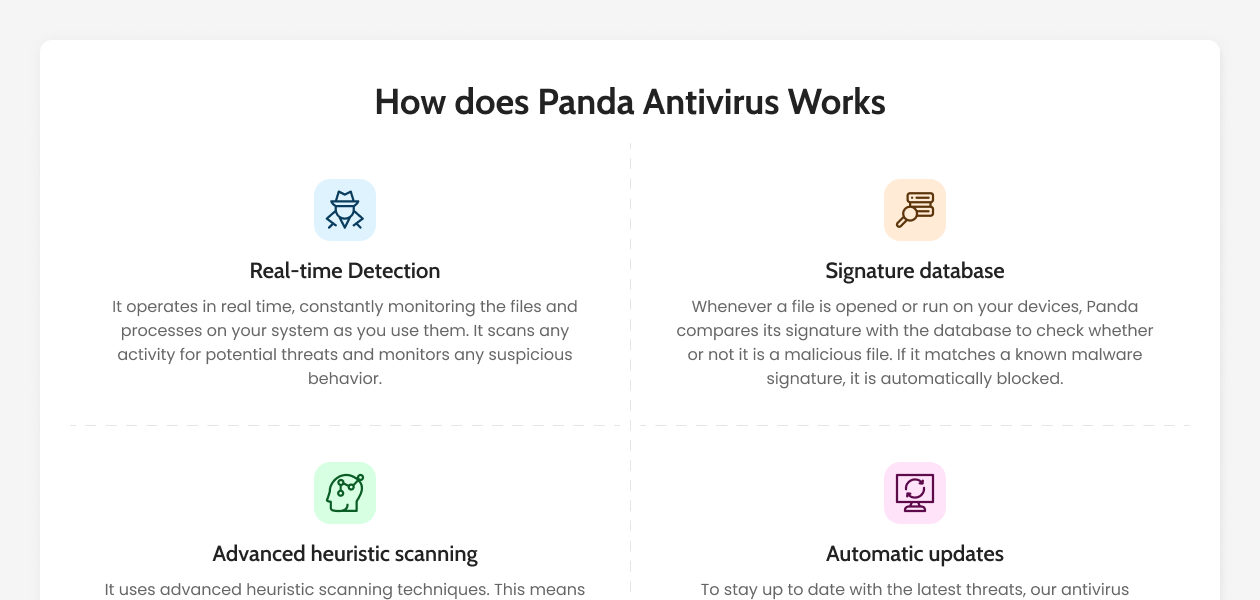
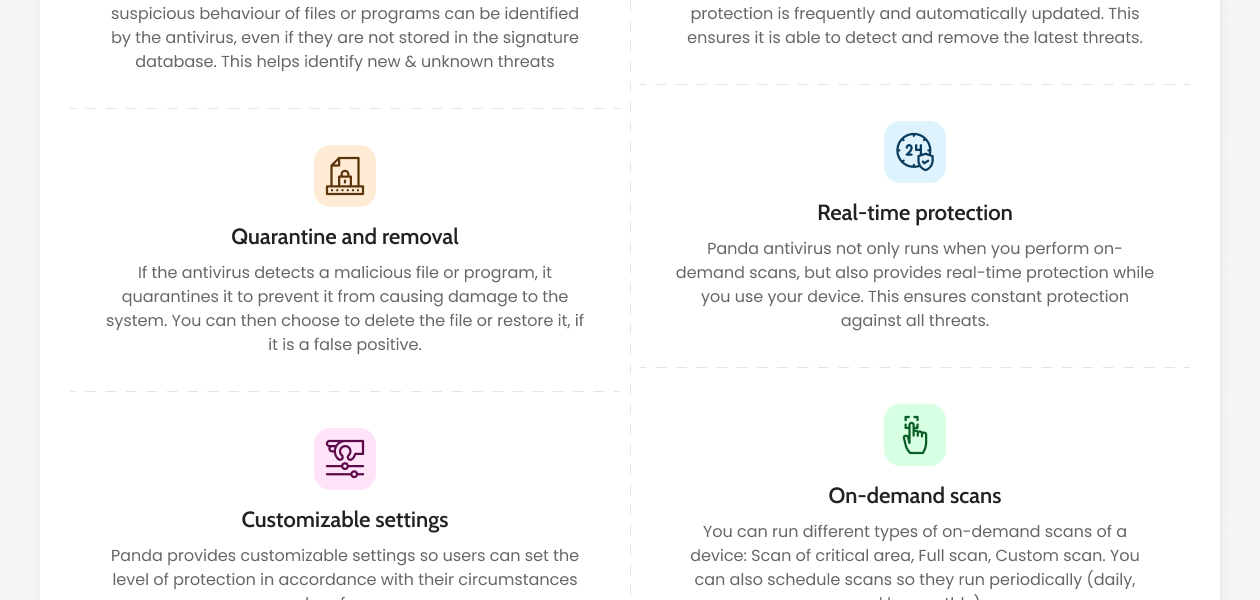
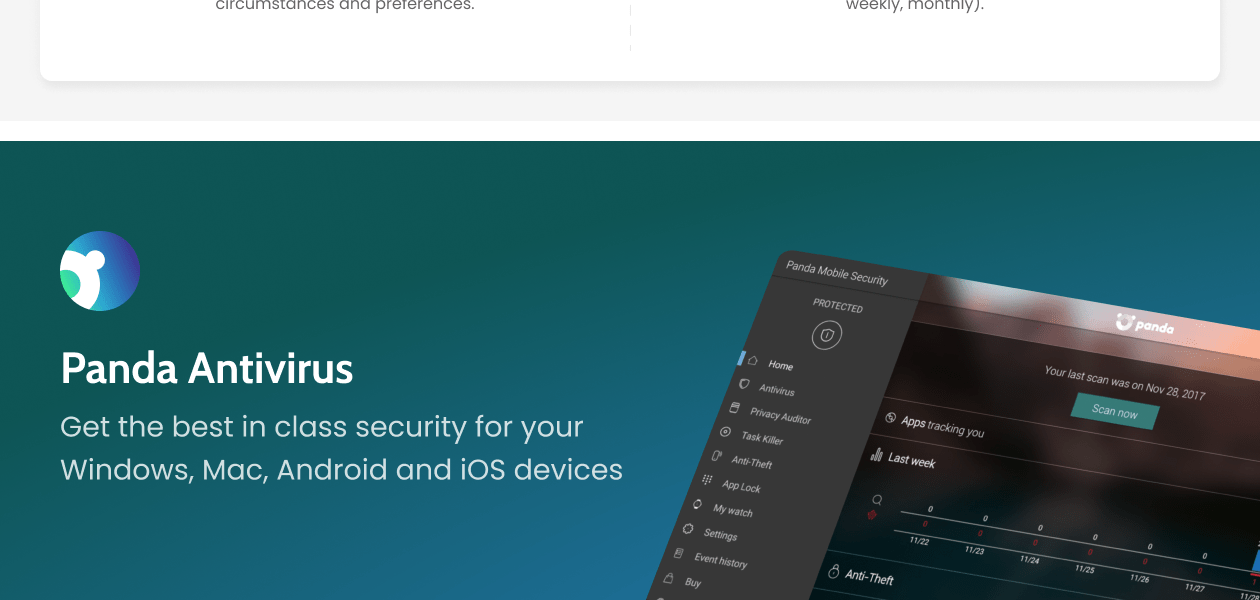
Calculated Price (Exclusive of all taxes)
₹ 250Calculated Price (Exclusive of all taxes)
₹ 335Calculated Price (Exclusive of all taxes)
₹ 500Calculated Price (Exclusive of all taxes)
₹ 840Core Protection
Internet & Network Security
Advanced Threat Protection
Data Protection and Privacy
Device Performance and Optimization
Family and Parental Controls
Backup and Data Recovery
Administrative Features
Alerts & Notifications
Have recommended this product
Overall Score
Review this product
Your valuable feedback helps others like you make a better decision.
Pros
“It gives affordable plans. I found the pricing to be reasonable for the features it provides, especially with promotions.” Tabrej Shaikh - Jan 28, 2025
“I was in search of a solution that also offered VPN integration. The included VPN also lets me browse privately, which is great when I come on public Wi-Fi.” Lokesh - Dec 15, 2024
“As a parent, it is important to look for antiviruses that have parental control that can help me manage what my kids can access online.” CLOTH ZONE - Dec 10, 2024
Cons
“The VPN is good but there is a data limit. This daily data limit is not ideal for heavy use and privacy-conscious consumers.” Tabrej Shaikh - Jan 28, 2025
“The firewall in my opinion is basic. It could have been more robust or secure to compete with other premium antivirus software.” Lokesh - Dec 15, 2024
“I found it to lack of advanced customization. As for someone who likes to customize, I find the options to be limited.” CLOTH ZONE - Dec 10, 2024
| Brand Name | Panda Security |
| Information | Panda Security is a computer security company that provides IT security solutions for its clients. |
| Founded Year | 1990 |
| Director/Founders | Panda Security |
| Company Size | 1000+ Employees |

















Top Selling Products
20,000+ Software Listed
Best Price Guaranteed
Free Expert Consultation
2M+ Happy Customers