Open Time Clock Software Pricing, Features & Reviews
What is Open Time Clock?
Open Time Clock is a simple attendance management system that allows tracking the attendance of the employees online. It assists small and large companies in monitoring work hours, schedules, and pays employees. Employees can clock in using any device which can be on computer, smartphones, or even by using face recognition. The software also has a geolocation feature that makes it possible to administer employees’ compliance with the registered place to work.
Other functional requirements include overtime control, attendance management system, shift management, and fraud control to address some crucial issues such as buddy punching. Managers can create more than 80 different reports and improve this process and control of employee performance.
Key Features of Open Time Clock
- Multiple clock-in methods – Employees may clock in either on their computer, their mobile device, or a web browser.
- Facial recognition or QR code – An option for the clock-in that utilizes the facial recognition or QR code option.
- GPS tracking – It is used to capture the employee’s location at the time of clocking to eliminate remote clocking.
- Offline clock-in – Open Time Clock allows employees to check-in without the need for the internet to make the attendance management system easier.
- Shift scheduling – Open Time Clock allows managers to view images of their employees from a webcam, to approve or request a new scheduling shift.
- Overtime tracking – Automatically calculates and tracks overtime hours.
- Paid time off (PTO) management – It provides the ability to track leave, break and vacation requests.
- Fraud prevention – Aspects such as photo identification and location tracking to eliminate fraudulence like buddy punching.
Why Choose Open Time Clock?
- The Open Time Clock is the best attendance management software for every business type, starting with small businesses and ending up with large-scale companies.
- Accurate time tracking helps make the payroll and client billing correct in Open Time Clock software.
- Minimalization in aspects such as attendance control, shift schedule formation, and differentiation of overtime.
- Open Time Clock comes with a free plan for schools, governmental institutions, hospitals, and non-profit organizations.
Benefits of Open Time Clock
- By integrating hours worked, overtime, and leave in the payroll system, it reduces time spent and minimizes payroll errors.
- Provides comprehensive PDF and Excel reports to managers, with information on attendance patterns, which in turn greatly enhances scheduling in the attendance management system.
- The process of requesting and granting leave is also integrated into the app, which minimizes the challenges that come with time-off management.
- It is convenient for shift changeovers and enables managers to arrange work weeks without complications while expecting sufficient staffing of shifts.
Pricing of Open Time Clock
Open Time Clock offers flexible pricing to suit different needs, and its plans are categorized further:
- The Free Plan can create and analyze an unlimited number of projects with a full feature set except for the PDF/Excel reports that are available for the first 30 days (about 4 and a half weeks).
- The Paid Plan is $39/month and allows up to 100 users and includes, for example, extra reports. Limited users for those bigger companies can sign up for the $99/month that covers 500 users or $199/month for unlimited users.
- Further, an NPO Plan is offering nearly all the paid plugins for free to governmental organizations, schools, and NPOs.
- The Sponsor Link Plan provides free use of features of the paid plan for businesses that place a sponsor link on their website. For more information on these plans, we encourage you to contact Techjockey.com
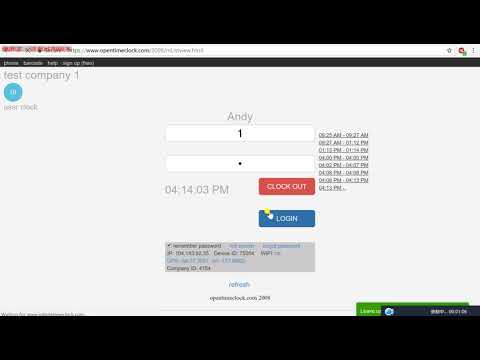


















20,000+ Software Listed
Best Price Guaranteed
Free Expert Consultation
2M+ Happy Customers