Onpay Software Pricing, Features & Reviews
What is OnPay Software?
OnPay is a cloud-based payroll software designed to streamline payroll processing, benefits administration, and HR management for businesses of all sizes. It offers an intuitive interface that makes managing payroll simple, whether you're a small business owner or a payroll expert. The platform automates key payroll tasks, including calculating taxes, filing forms, handling direct deposits, and ensuring compliance with federal, state, and local regulations.
It also integrates with multiple HR functions, such as employee onboarding, PTO tracking, and benefits administration. Its flexibility allows businesses to easily manage healthcare plans, 401(k)s, workers' compensation, and other benefits directly through the platform. With a focus on ease of use, it provides the tools necessary to manage a growing workforce while staying compliant and efficient.
Why Choose OnPay Payroll Software?
- Easy Payroll Processing: OnPay simplifies payroll by automating calculations, tax filings, and direct deposits, ensuring accuracy and compliance.
- Comprehensive Benefits Management: Manage healthcare, retirement, and workers' compensation plans all in one place. OnPay’s benefits integration keeps everything in sync with your payroll data.
- Compliance Made Simple: OnPay ensures compliance with federal, state, and local tax regulations by automatically updating to reflect changes in tax laws, filing necessary forms, and providing year-end tax reports.
- Transparent and Affordable Pricing: With no hidden fees, OnPay offers straightforward pricing, making it a cost-effective option for businesses of all sizes.
- Excellent Customer Support: OnPay’s award-winning customer support team can guide you through payroll challenges and assist with any technical or compliance-related issues.
Advance Features Offered by OnPay Payroll Software
- Multi-State Payroll: OnPay supports payroll across all 50 states, ensuring compliance with local regulations and tax requirements.
- Automated Tax Filing: OnPay calculates and files federal, state, and local payroll taxes automatically, providing peace of mind and saving you time on tax compliance.
- Customizable Payroll Reports: Generate detailed payroll reports tailored to your business needs, allowing you to track employee compensation, tax liabilities, and other financial metrics.
- Employee Self-Service Portal: Give employees access to their pay stubs, tax documents, and personal information through OnPay’s self-service portal, reducing administrative burdens.
- PTO and Time Tracking: Easily track and manage employee time-off requests, accruals, and attendance, keeping payroll accurate and up-to-date.
- Benefits and Insurance Management: OnPay’s built-in benefits management system makes it easy to administer health insurance, retirement plans, and other employee perks.
- Onboarding and Document Storage: Simplify new hire onboarding with automated forms and digital storage for important documents like W-4s and I-9s.
- Payroll for Contractors: Easily process payments for both employees and independent contractors, ensuring smooth operations and accurate tax handling for 1099 workers.
Pricing of OnPay Payroll Software
OnPay payroll software price starts at $55 at Techjockey.com.
The pricing model is based on different parameters, including extra features, deployment type, and the total number of users. For further queries related to the product, you can contact our product team and learn more about the pricing and offers.
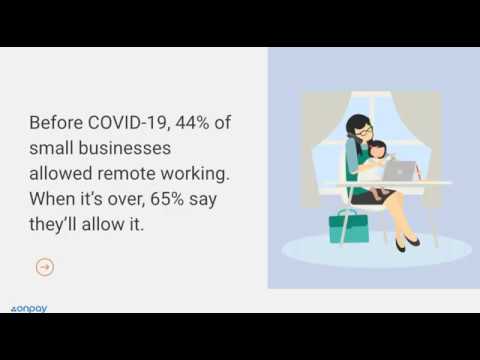















20,000+ Software Listed
Best Price Guaranteed
Free Expert Consultation
2M+ Happy Customers