Buy Now
Buy Now
We make it happen! Get your hands on the best solution based on your needs.
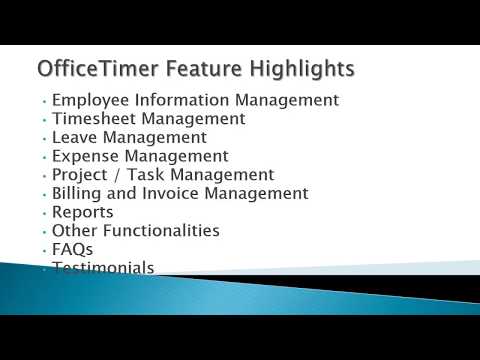
Leave Management
Using this software, users can set multiple leave policies and types for their employees. They are enabled to enter the leaves
Timesheets
The software manages online timesheets for its users, thus automating the leave process and simplifying the tasks related to
Expense Management
OfficeTimer Attendance Software helps users track down their expenses. They can also classify them as billable or non-billable.
Billing & Invoicing
With this software, users can easily track the expenses and manage the billed and unbilled hours. They can also raise instant
Attendance Management
OfficeTimer Attendance Software allows users to track live attendance of their employees by using the mobile or web app. The
Project Management
The software offers multiple tools and strategies to its users so that they can plan and track their projects. Users can gauge
Biometric Device
The software seamlessly integrates with all types of biometric devices thus enabling company owners to seamlessly manage their
Payroll Management
OfficeTimer Attendance Software efficiently manages employee timesheets and integrates them with the payroll system to make this
Taxation Management
With this office management software, users can keep a track of their bills and receivable amount. They can also manage the tax
Recruitment Management
Company owners can track and manage the whole recruitment procedure within a single platform.
Visitor Management
The software is fully compatible with all types of biometric devices, thus helping owners keep a track on the people visiting








20,000+ Software Listed
Best Price Guaranteed
Free Expert Consultation
2M+ Happy Customers