Get Quote
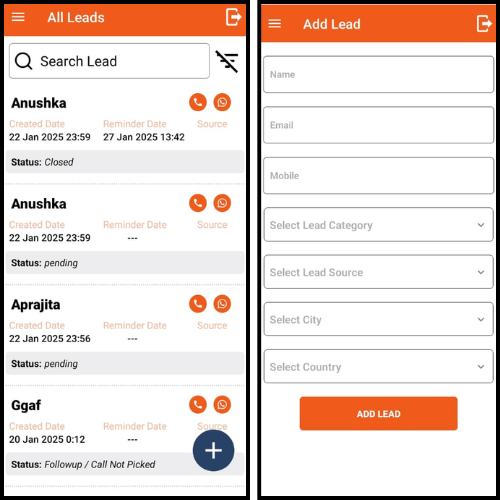
Steps to Add a Lead in Nexus Lead CRM Mobile App
To add a lead in the Nexus Lead CRM Mobile App, follow these general steps (assuming the app has a user-friendly interface) Steps to Add a Lead: Open the App: Launch the Nexus Lead CRM mobile app on your device. Navigate to the Leads Section: F
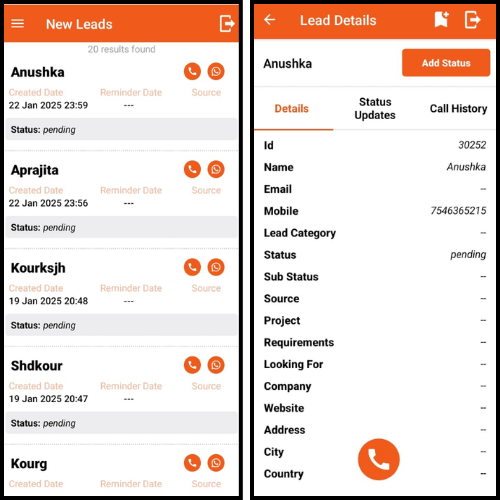
How to Check Lead History in Nexus Lead CRM Mobile App
To check the lead history in the Nexus Lead CRM Mobile App, you can follow these steps to view all past interactions, updates, and progress related to a specific lead: Steps to Check Lead History: Open the App: Launch the Nexus Lead CRM mobile app on
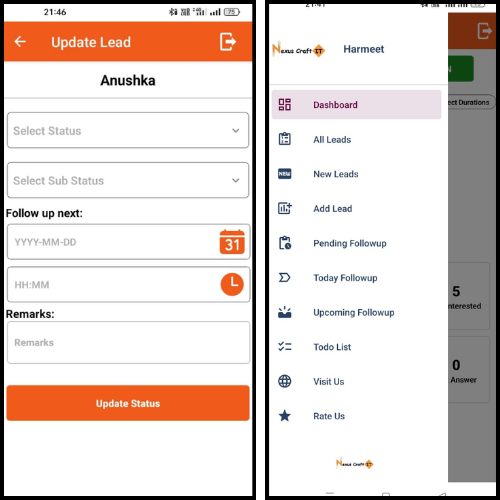
Add Response in Lead After Call is Done
After completing a call with a lead, it's essential to update the lead's profile with relevant details, feedback, and next steps. This helps keep track of the conversation and ensures that follow-ups are timely and meaningful. Description: Once a call
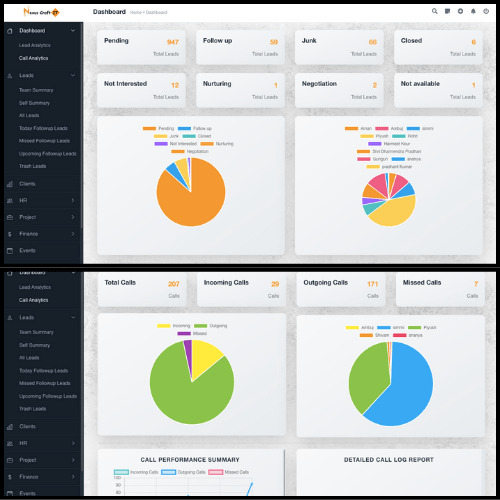
Call Analytics Dashboard & Lead Dashboard
Call Analytics Dashboard The Call Analytics Dashboard gives you detailed insights into your team’s calling performance, helping you assess the effectiveness of customer outreach and communication strategies. Key Features: Total Calls Made: Track the
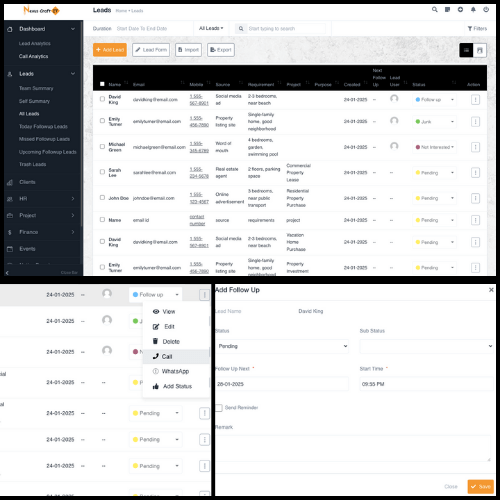
Working on All Leads Section
The "Working on All Leads" section in the Nexus Lead CRM mobile app allows users to manage and monitor all active leads in one central location. It offers a comprehensive overview of every lead in the system, making it easier for sales teams to track prog
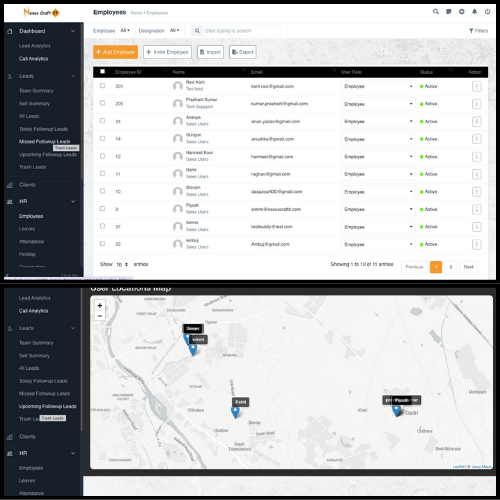
Employee Management & User Location Check
Together, Employee Management and User Location Check features help businesses: Keep track of team activities and performance, ensuring employees are aligned with company goals. Improve field team coordination by monitoring real-time locations and pro
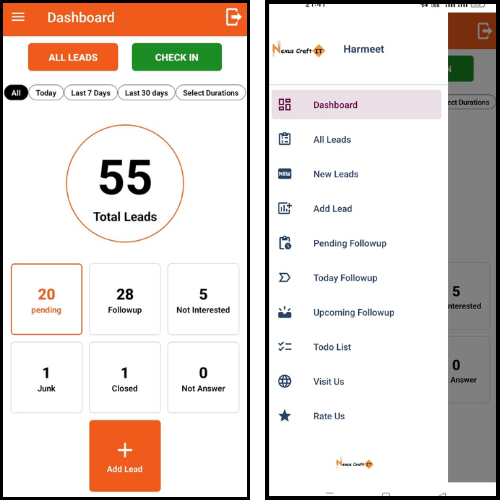
Key Features of Nexus Lead CRM Mobile App Interface
Nexus Lead CRM Mobile App interface is designed to manage leads, sales, and customer relationships directly from your mobile device. It provides a seamless experience for sales teams and customer-facing professionals to track, nurture, and convert leads o
| Brand Name | Nexus craft IT |
| Information | In today's fast-paced digital world, businesses need more than just off-the-shelf solutions to stay ahead of the competition. They require custom technology that caters to their specific needs, enhances their operations, and fuels their growth. |
| Founded Year | 2024 |
| Director/Founders | Aprajita Shakya |
| Company Size | 1-100 Employees |









20,000+ Software Listed
Best Price Guaranteed
Free Expert Consultation
2M+ Happy Customers