Get Quote
Get Quote
We make it happen! Get your hands on the best solution based on your needs.
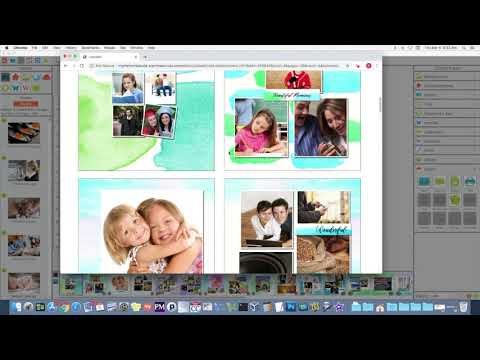
Gallery
The designing software allows users to navigate the image gallery seamlessly and select any image for editing.
Project creation
Designers can create project files to continue their unfinished designs at any time.
Search Option
Users can utilize the search function to find backgrounds, shapes, embellishments, and imprints.
Paint Effects
My Memories Suite offers features to create personalized paint layer on any merchandise.
Background Screening
Designers can add backgrounds to their images from background templates available in the software or use personal images from PC.
Embellishments
The software provides in-built elements to edit images by layering different effects such as adding a drop shadow, changing color
Photos
Users of My Memories Suite can edit their photos. It allows red-eye correction, crop, flip, color, matte, and many more types of
Different Photo Shapes
Designers can create shapes and fill it with text, colors, designs, etc. They can also add a drop shadow and a matte to the
Imprints
Imprints work like stamps. Those can be used to create successive patterns and unique designs.
Calendar
My Memories Suite offers an interactive calendar designing feature. It facilitates designers to customize font, color, size,
Design any size album in quick and simple way
The software allows user to design photo albums of any size instantly. Users can directly import pictures in bulk and start
Save & Share
The software allows users to save and share their designs across various social media platform.
















Top Selling Products
20,000+ Software Listed
Best Price Guaranteed
Free Expert Consultation
2M+ Happy Customers