Microsoft Defender Pricing, Features & Reviews
What is Microsoft Defender?
Microsoft Defender is a unified security platform designed to protect endpoints (computers, servers, and mobile devices) from cyber threats. It integrates multiple security features into a single solution, including antivirus, anti-spyware, firewall, intrusion detection, and data loss prevention. Defender leverages cloud-based intelligence and machine learning to detect and respond to evolving threats in real time.
This software is used by businesses of all sizes across various industries to strengthen their cybersecurity posture. Its intuitive interface and comprehensive protection make it a valuable tool for both individuals and organizations seeking to safeguard their digital assets. Defender is easy to deploy and manage, making it a suitable choice for users with varying levels of technical expertise.
Why Choose Microsoft Defender Antivirus Software?
- Comprehensive Protection: Defender offers multi-layered security against a wide array of threats, including viruses, malware, ransomware, phishing attacks, and network intrusions.
- Real-time Threat Detection: Leverages cloud-based intelligence and machine learning to proactively identify and block emerging threats before they can harm your systems.
- Simplified Security Management: Integrates multiple security tools into a single platform with a user-friendly dashboard for easy monitoring and management.
- Enhanced Device Performance: Optimizes system performance with features like disk cleanup, startup manager, and game mode.
- Data Protection and Privacy: Provides robust data encryption, privacy controls, and data loss prevention capabilities to secure sensitive information.
Benefits of Microsoft Defender
- Proactive Threat Prevention: Defender's real-time protection and advanced threat detection capabilities help prevent security breaches before they occur.
- Streamlined Security Management: A unified platform simplifies security operations and reduces the complexity of managing multiple security solutions.
- Improved Productivity: Optimized device performance and reduced security-related downtime contribute to increased productivity.
- Enhanced Data Security: Robust data protection features ensure the confidentiality and integrity of sensitive information.
- Cost-Effective Solution: Defender consolidates multiple security tools into a single package, potentially reducing overall security costs
Pricing of Windows Defender
Microsoft Defender pricing starts at INR 170 at techjockey.com.
The pricing model is based on different parameters, including the amount of bandwidth you need, the number of servers you need, and the features you need. For further queries related to the product, you can contact our product team and learn more about the pricing and offers.
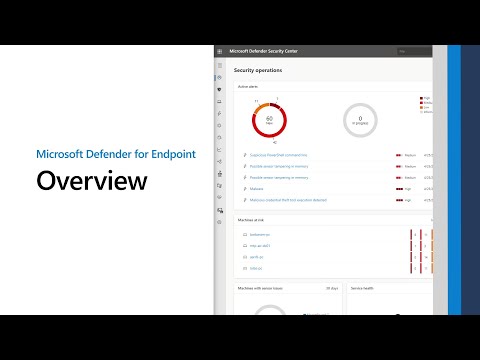




















20,000+ Software Listed
Best Price Guaranteed
Free Expert Consultation
2M+ Happy Customers