Microsoft Loop Software Pricing, Features & Reviews
What is Microsoft Loop?
Microsoft Loop is a collaborative workspace developed by Microsoft that allows teams to work together seamlessly across various applications. It features Loop components, which are dynamic content blocks like tables, task lists, and notes that can be shared and edited in real-time within Microsoft 365 apps such as Teams, Outlook, and Word.
Loop helps organize projects and tasks in one place, making it easier for users to access all necessary tools and information. This collaboration software supports fluid collaboration, allowing multiple users to edit content simultaneously while keeping everything synchronized. Designed for the hybrid work environment, Microsoft Loop enhances productivity by breaking down barriers between different tools and enabling efficient teamwork. It integrates with existing Microsoft services, providing a flexible solution for managing workflows and sharing ideas.
Why Choose Microsoft Loop Software?
- Enhanced Collaboration: Microsoft Loop facilitates real-time co-authoring, allowing team members to work together seamlessly across different applications and share ideas instantly.
- Centralized Workspace: It provides a unified space where all project-related materials, such as documents, tasks, and discussions, can be organized and accessed easily.
- Fluid Components: Loop components can be created and shared across Microsoft 365 apps, ensuring that updates are reflected in real-time wherever they are used.
- Flexible Canvases: Users can customize their workspaces using flexible canvases that accommodate various types of content and layouts, enhancing creativity.
- Integration with Microsoft 365: Loop integrates smoothly with other Microsoft tools like Teams, Outlook, and Planner, streamlining workflows and enhancing productivity.
- Task Management: It allows for effective task tracking and management through features that sync with Microsoft Planner and To Do, keeping everyone on the same page.
- Supports Hybrid Work: Designed for the modern workplace, Microsoft Loop caters to hybrid work environments by enabling collaboration from anywhere.
- AI Assistance: The integration of AI features like Copilot provides helpful suggestions and prompts to streamline the creation process and improve efficiency.
Benefits of Microsoft Loop Software
- Modular Information Management: Loop allows teams to manage information in a modular style, making it easier to track progress and responsibilities within projects.
- Dynamic Content Sharing: Users can create and share interactive content, such as notes and files, that automatically updates across different platforms, ensuring everyone has the latest information.
- Enhanced Meeting Productivity: Loop can be used during meetings for collaborative note-taking and generating minutes, streamlining post-meeting follow-ups.
- Visual Project Tracking: Teams can visualize project timelines and tasks within Loop workspaces, improving clarity on project status and deadlines.
- AI-Powered Features: The integration of AI tools helps users brainstorm ideas and optimize workflows, enhancing overall productivity.
- Cross-Platform Accessibility: Loop's components can be accessed and edited across various Microsoft 365 applications, allowing for flexibility in how teams work together.
- Customizable Templates: Users can create personalized templates for different projects or tasks, making it easier to maintain consistency across teams.
- Improved Knowledge Sharing: Loop facilitates better knowledge management by providing a centralized location for all project-related information, making it easier for team members to find what they need.
Pricing of Microsoft Loop
Microsoft Loop price details are available on request at techjockey.com.
The pricing model is based on different parameters, including extra features, deployment type, and the total number of users. For further queries related to the product, you can contact our product team and learn more about the pricing and offers.
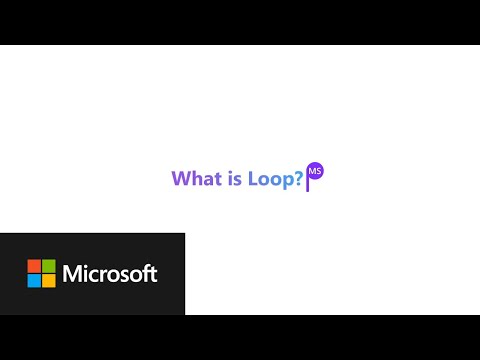



























20,000+ Software Listed
Best Price Guaranteed
Free Expert Consultation
2M+ Happy Customers