Microsoft Intune Software Pricing, Features & Reviews
About Microsoft Intune
Microsoft Intune is a cloud-based UEM software that helps in mobile and operating system management. It focuses on enterprise mobility management (EMM). The software offers endpoint management in the employees Bring Your Own Device (BOYD) and mobile devices to ensure flexibility at work.
The highly scalable and globally distributed cloud-based architecture of Microsoft Intune enables its users to leverage out essential baselines and insights for security policies. Further, the software even ensures complete security and confidentiality of data shared over office 365, via specific app access control PINs and passwords. It features a global team of experts who are always ready to provide support to the user as per convenience.
How can users manage apps using Microsoft Intune?
Microsoft Intune uses the following Mobile Application Management (MAM) features to manage the apps.
- Differentiating personal and professional data: The software ensures that the corporate data is segregated from the employee’s personal data.
- Assign a specific app: It allows the administrator to assign mobile apps to specific user groups.
- Monitor activity: The administrator can track the usage of apps with the help of the software.
- Secure access: It secures the app access by restricting activities of the user regarding copy, paste and save options.
Pricing of Microsoft Intune
The software charges Rs. 395 per user, per month.
Interested buyers can request a callback and our product experts will offer assistance related to license renewal, activation key, and others.
Latest Version of Microsoft Intune
The latest version of the software was launched in April 2020, and has the following features:
- Seamlessly Manage S/MIME Settings: The latest version of the software enables its users to use app configuration policies for managing the settings of S/MIME on android devices.
- Pre-release Testing: The software enables organizations to conduct pre-release testing and manage multiple tracts within a single platform. The users also get to view the pre-production build track published within any particular app.
- Inclusion of Microsoft Teams: MacOS users will get access to Microsoft Teams along with the Microsoft office app that are already used by them.
- Push Notification: Users can send in push notifications to their clients as a privacy courtesy, in case when the ownership status for any device changes from personal to corporate.
- Group Targeting Support: The latest version of Microsoft Intune allows users to customize the Portal websites, Intune Company’s Portal apps and more.
- Device Enrollment: Users can easily delete any default profile and the Automated Device Enrollment token associated with it. However, they can only delete the tokens when no particular devices are assigned to them.
Compatible Platforms of Microsoft Intune
Microsoft Intune is a cloud-based software. The operating systems with which the software is compatible are:
- Windows 7 (version 6.1 and higher)
- Mac OS
- iOS
- Android
What are the benefits of using Microsoft Intune?
- Central Management: The software lets the central management control the access and functions of the data. The central management can easily designate user roles and access to their mobile app.
- Flexibility: This software provides the flexibility of work from the enrolled mobile devices.
- Secure access: The data shared using this software remains protected under strict security policies as per corporate user identities. Microsoft intune users also get to streamline the Office365 Pro Plus Deployment along with the Windows 10 update.
- Compatibility: Microsoft Intune is compatible with multiple operating systems. Thus enabling its users to get access to their data and control them from any platform of their choice.
- Swift deployment: All the updates can be deployed in all the enrolled devices without dealing with several individual devices.
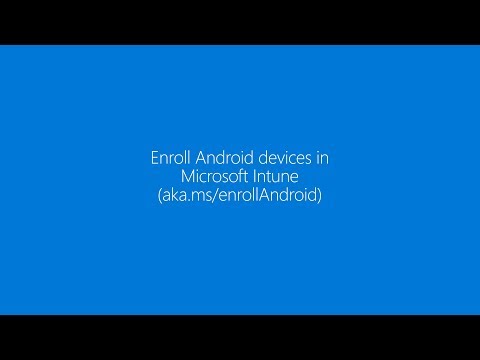






20,000+ Software Listed
Best Price Guaranteed
Free Expert Consultation
2M+ Happy Customers