Get Quote
Get Quote
We make it happen! Get your hands on the best solution based on your needs.
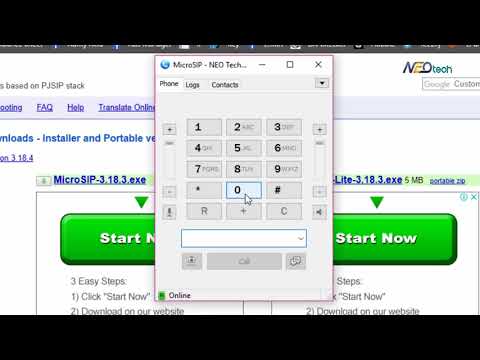
High Quality Voice Over IP (VoIP)
It ensures clear and reliable voice communications over the internet, offering a superior calling experience.
Call Recording
Users can easily record calls with MicroSIP for future reference, compliance, or quality assurance purposes.
IVR/Voice Recognition
It supports voice commands for menu navigation and actions through IVR and voice recognition.
Contact Management
With it, users can manage contacts easily for effective communication.
Secure Messaging
It provides a secure messaging feature, allowing users to exchange messages securely and privately over the VoIP network.
Call Logging
It logs call details automatically for users to track their communication history easily.
Caller ID
It displays caller identification information, giving users essential details about incoming calls before answering.
| Brand Name | MicroSIP |
| Information | Microsip develops and offers a proprietary ERP system with a range of integrated features to streamline day-to-day business operations. |
| Founded Year | 1986 |
| Director/Founders | Microsip |
| Company Size | 1-100 Employees |










20,000+ Software Listed
Best Price Guaranteed
Free Expert Consultation
2M+ Happy Customers