Get Quote
Get Quote
We make it happen! Get your hands on the best solution based on your needs.
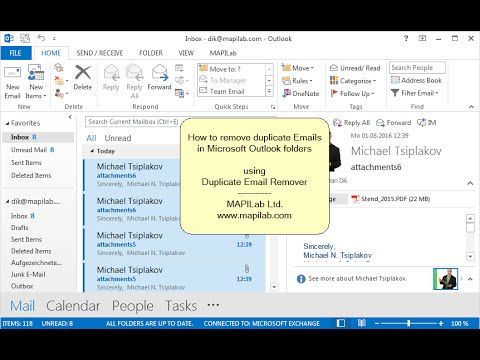
Duplicate email Recover
Sync and share files
By using Duplicates Remover for Outlook, you can sync their Microsoft Exchange Servers. You can even process folders belonging to
Calendar And Tasks
Duplicates Remover for Outlook offers 30 types of comparison properties related to tasks and calendars, which can be used to
Detecting Duplicates
You can use the software to mark duplicate files with a red flag, copy them to a specific duplicate folder or delete the
Copy Disk
You can move the duplicate items to a specific folder and copy the particulars to a separate disk.
Have recommended this product
Overall Score
Review this product
Your valuable feedback helps others like you make a better decision.
| Brand Name | MAPILab |
| Information | MAPILab |
| Founded Year | 2002 |
| Director/Founders | Andy Manchuk |
| Company Size | 1-100 |
| Other Products | Mail Merger Toolkit, MapiLab Send Personally, Attachment Save for Exchange, Print Agent for Exchange, MAPILab Search for Exchange |
















20,000+ Software Listed
Best Price Guaranteed
Free Expert Consultation
2M+ Happy Customers