Logon Utility Software Pricing, Features & Reviews
What is Logon Utility?
Logon Utility is a bulk SMS software used by healthcare, education, media, stock market, and restaurant business for their branding and marketing initiatives. The bulk SMS sender software helps businesses promote their products and enhance sales.
Logon Bulk SMS is an effective and trustworthy broadcasting tool with secured APIs for delivering marketing messages. Logon Utility supports transactional and promotional messaging services that you can use for increasing sales and sharing regular product updates. The entire SMS sending service is completely automated with powerful APIs for texts, Unicode, OTP, credit balance, and delivery.
Why Use Logon Utility?
Businesses use promotional or transactional messages for brand promotion. When used for promotional SMS, the bulk SMS sender helps in sending discounts and best offers for the growth of a business. It is cost-effective and helps connect quickly with the customers. The bulk SMS sender also supports a system for sharing transactional messages like booking status, OTPs, banking transactions and order alerts.
Who Can Use Logon Utility Bulk SMS Sender Real-estate for managing their property services
- Banking & financial for marketing communication
- eCommerce for managing online transactions
- Logistics & courier for shipment tracking and engagement
- Event management teams for marketing and promotional activities
- Education sector for promoting training programs and promoting events
- NGOs share bulk messages about fund collection, food, funds, etc.
- Media & entertainment industry for marketing strategies
- Technology providers for reaching out to their prospects
- Restaurants for connecting with their customers
- Travel and tourism companies for sharing exciting packages
- Healthcare sector for improved communication amongst doctors, staff & patients.
Modules in Logon Utility Mass SMS Sender
- WhatsApp marketing: Create chat groups and build broadcast records with Logon Utility. The software provides a safe platform for promoting brands and fostering strong customer relations.
- Election campaign: The WhatsApp Bulk SMS sender helps manage political and election campaigns through voice calls, SIM-based messages, bulk and WhatsApp messages.
- Business lead generation: Use the SMS software for sharing promotional and transactional messages with clients for higher conversions.
- Data security system: The bulk SMS software protects a company’s reputation and by protecting customer information from unauthorized access and data breaches.
- Key-based system for API: Robust APIs secure information by letting you authenticate the users.
- Live delivery tracking system: It generates different reports for transactions, scheduled campaigns, live delivery and debit/credit for monitoring the fleet and checking the delivery status of messages and more.
- Personalized messages: The feature helps import custom fields, create automated replies and managing the contact lists for customer engagement. You can also use the module for sharing payment reminders, promotional messages and booking confirmations.
- SMS to the world- Powerful mechanism for sending personalized messages to clients and ensuring higher open rates, faster message delivery and better engagement.
Benefits of Using Logon Utility SMS Sending Software
- Bulk SMS in multiple languages with easy integrations, message scheduling and instant alerts
- International SMS with web service support for reaching customers globally
- SMPP or short message peer to peer service for sharing messages across the internet
- Voice calls with auto-redialling & easy recording for making automated pre-recorded calls
- Powerful APIs for shared functionalities for sending and receiving data across devices.
How Does Logon Utility Work?
The latest version of Logon Utility is primarily used for sending bulk messages for transactional and promotional purposes. It has an intuitive interface and is simple to use. Logon Utility can be easily integrated with your existing systems to ensure a smooth workflow. For more information, you can also refer to user manuals and take online Logon Utility demo at Techjockey.com.
How to Use Logon Utility?
Get started with Logon Utility in 5 simple steps:
Step 1: Buy Logon Utility installation key from techjockey.com
Step 2: Directly login through the official website TJ as there is no info about Logon Utility
Step 3: Sign up & create your account
Step 4: Add users & assign permissions
Step 5: Get started with Logon Utility
What is the Price of Logon Utility?
Logon Utility price details are available on request at techjockey.com.
Logon Utility price may vary based on factors like customization, additional features required, number of users, and the deployment type. For subscription-related details and offers on premium packages, please request a call back from our product experts.
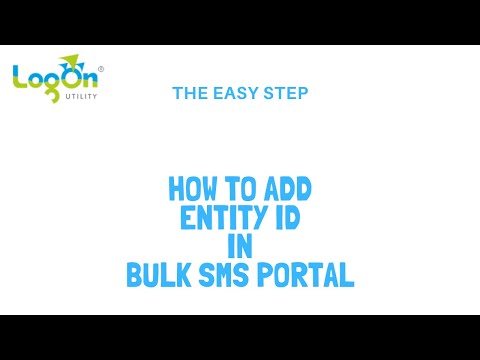



















20,000+ Software Listed
Best Price Guaranteed
Free Expert Consultation
2M+ Happy Customers