LogiTech C930e Webcam Pricing, Features & Reviews
What Is Logitech C930e Webcam?
Logitech C930e is a business webcam delivering HD video virtually in any environment including dim and dark light settings. With 1080p/30 fps video quality and high-precision lens, it is highly recommended for professional video conferencing and meetings.
With a 90-degree diagonal field view, HD autofocus, tilt, and 4x HD zoom, it clearly captures all whiteboard details, and the objects present in the room. With 90° dFOV, C930e webcam ensures that everyone present for a meeting has been captured into the frame.
Additionally, its omnidirectional mics ensure that sound up to 1 meter can be clearly captured. Logitech C930e webcam also comes with an adjustable clip to easily mount it against any display screen including PC or laptop. Its camera settings, colors adjustments, manual focus changes can be easily adjusted and monitored through Logi Tune Desktop app.
Benefits of Using Logitech C930e Webcam
Here are some benefits of using Logitech C930e for users:
- It delivers HD video quality with RightLight 2 and high precision camera lens.
- It can be used for video calling even in dim and dark light settings.
- With 4X HD zoom, it easily captures whiteboard details, and all objects present in the frame.
- Logitech C930e Webcam can work on various calling platforms.
Why Choose Logitech C930e Webcam?
There are plenty of reasons to choose Logitech C930e Webcam such as:
- Image Sensor: Its advanced image sensor delivers high quality video calls without blurring the video.
- Audio: This webcam comes with optimized omni-directional mics to pick up the sound clearly from a distance up to one meter.
- Mounting Options: It comes with adjustable clip and thread to mount C930e Webcam easily on your laptop, PC, or any other display screen.
- Logi Tune Support: You can download Logi Tune desktop app to manage zoom, change colors, adjust manual focus, and update the webcam.
- Flippable Lens Shade: This lens shade helps to protect the Logitech C930e Webcam lens and assures privacy when you are not using it.
Technical Specifications of Logitech C930e Webcam
- System Requirements: Windows 8 and later macOS 10.7 and later Chrome™ OS Version 29.0.1547.70 or higher.
- Mic Range: 1 m maximum
- Video Resolution Support: 1080p with 30fps and 720p with 30fps
- Digital Zoom: 1.2 x
- Mounting Clip: (H) 43 mm, (W) 94 mm, (D) 71 mm, Weight162 g
- Warranty Period: 3-year limited device warranty
- RAM: 1 GB for 720p video streaming
- Focus Type: Auto focus
- Connectivity: USB plug and play
Pricing of Logitech C930e Webcam
Logitech C930e Webcam price details are available on request at techjockey.com. For Logitech C930e Webcam price in India, please request a call back.
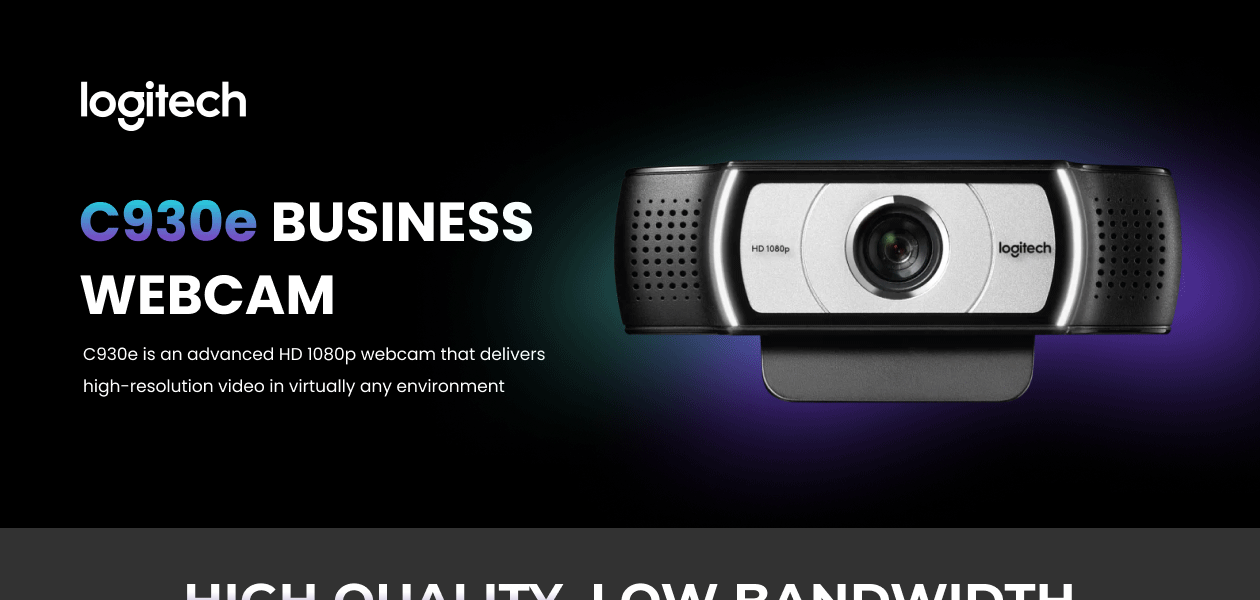
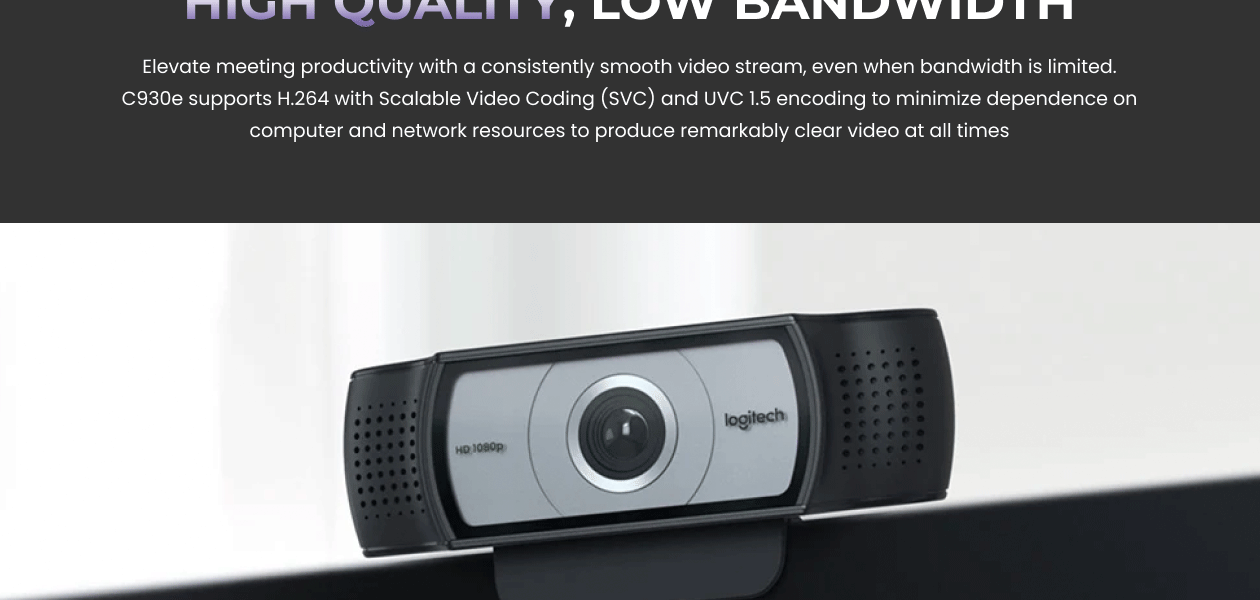
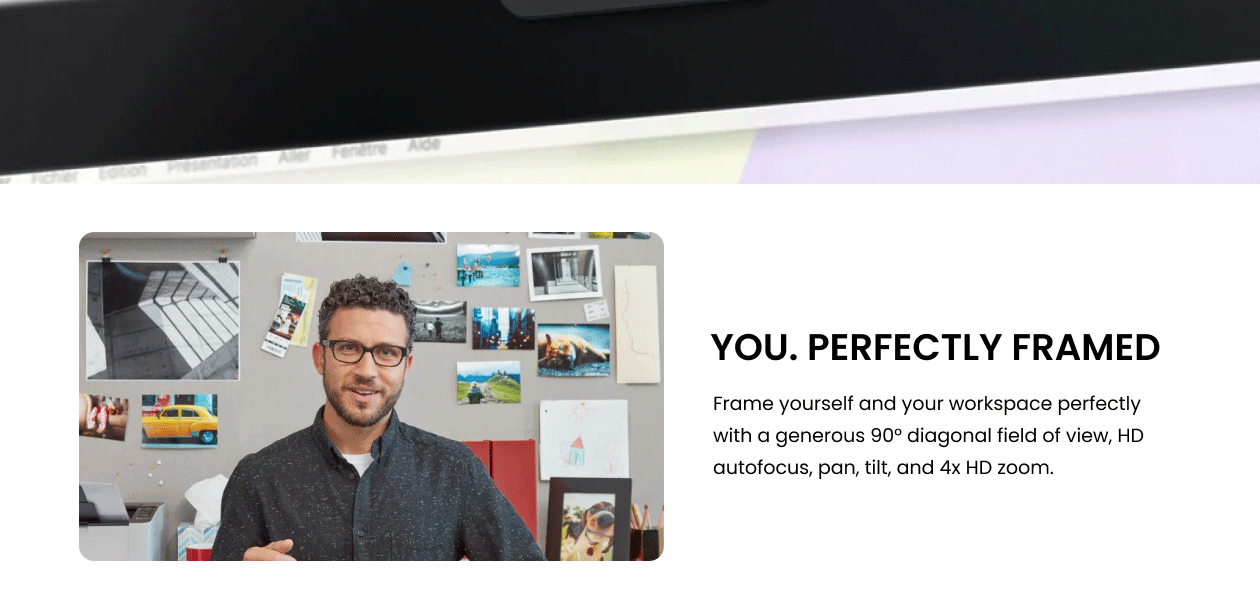
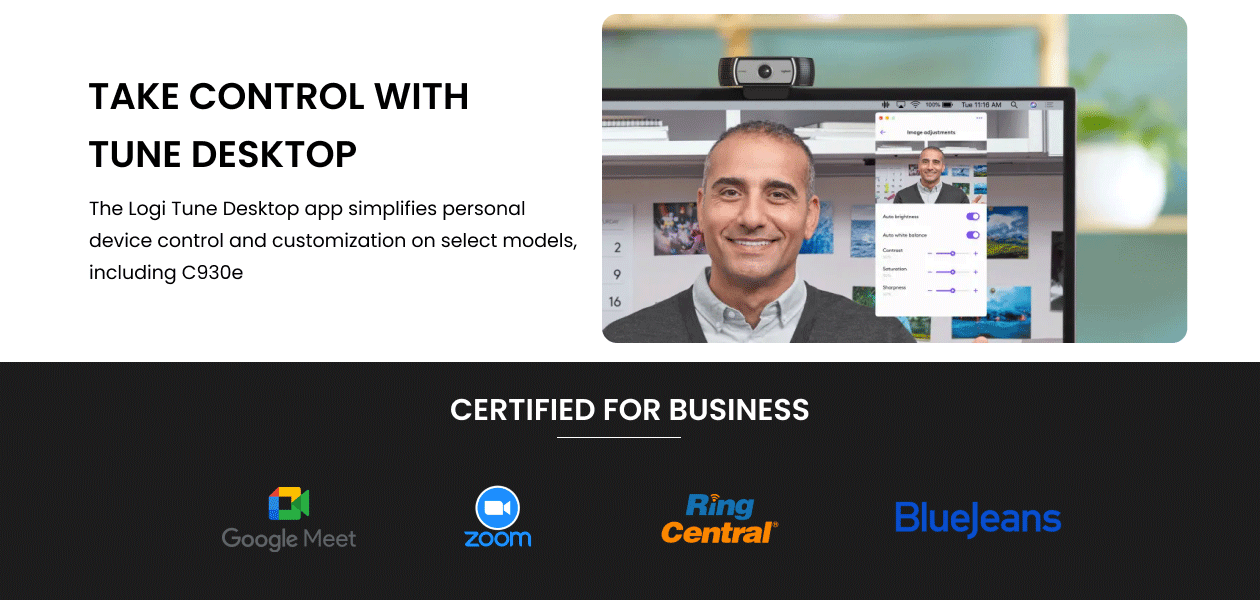




















20,000+ Software Listed
Best Price Guaranteed
Free Expert Consultation
2M+ Happy Customers