Leonardo AI Software Pricing, Features & Reviews
What is Leonardo AI?
Leonardo AI is a cutting-edge AI-powered platform that has revolutionized the world of AI image generation and manipulation. With the help of cutting-edge algorithms and machine learning techniques, it produces eye-catching pictures.
It generates images on demand using generative AI. Users can enter the prompt in both text and in picture format and get the desired image in just a speck of seconds.
Why Choose Leonardo AI?
There are several reasons why one should choose Leonardo AI as their ideal image generator. Some of them are listed below:
- Extensive Art Creation: Character designs, concept drawings, illustrations, and many more are some of the high-end capabilities of Leonardo AI. Additionally, users can edit their own artwork and add text and graphics.
- Speedy Generation: As compared to other AI generators, Leonardo AI creates images at a faster rate.
- Diverse Styling: The software is equipped with numerous styles and presets that users can make use of and create captivating images or even edit pre-existing ones.
- High-end Customization: Users can customize their images up to their utmost level with ease using Leonardo AI. They can create their exact vision with precise controls and appropriate settings.
Additional Features of Leonardo AI
There are some features of Leonardo AI that make it stand out. Some of them are listed below:
- Image Guidance: This feature enables the user to apply ControlNet and make finer modifications to the image using the pre-existing images as a reference.
- Alchemy: Using this feature users can bring life to their old photos and give them a modern feel and touch. It enhances the design of the image by applying remarkably high resolution, contrast boost, resonance, etc.
- Realtime Canvas: It provides the user with an image-to-image transformation technique, which produces amazing artwork. With advanced ML algorithms, this feature has transformed the process of image generation and provides a smooth, user-friendly experience.
- Realtime Gen: This feature allows the user to generate an image as they are typing the prompt in real time.
- 3D generation: By generating context-smart image textures into a variety of 3D models, Leonardo AI enhances 3D assets and art pieces, making them livelier and more attractive.
Who are the Key Users of Leonardo AI?
Leonardo AI is one of the promising AI image generators present in the market. Here are some well-known sectors that use Leonardo AI:
- Designer: They use Leonardo AI to get new ideas, create concept art, and explore new artistic styles.
- Content Creators: Using Leonardo AI features content creators and marketers can create visually appealing content for their social media platforms. This would help them enhance their brand value, engage the audience, and ultimately boost their online presence.
- Game Developers: Using this software, users can design characters, environments, and other props of the games.
- Artists and Illustrators: Using Leonardo AI, illustrators can discover fresh ideas and create new graphics and designs.
Key Takeaways of Leonardo AI
Some of the important takeaways of Leonardo AI are as follows:
- Leonardo AI is one of the promising AI image generators that includes everything that a user needs to create immersive creations.
- It is equipped with several advanced features that help in generating eye-catching images.
- Irrespective of your expertise in this field, Leonardo makes it easy for novice users to catch up, get used to the platform and create attractive images.
- Leonardo AI is used by a wide range of people working in different types of companies, such as game developers, designers, content creators, etc.
Leonardo AI Pricing
Leonardo AI pricing plan is distributed in four major categories.
- The Free plan provides 150 free tokens with 0 Rollover Token Bank Capacity.
- The Apprentice pack costs $12/month and provides 8,500 Tokens and 25,500 Rollover Token Bank Capacity.
- The Artisan Unlimited pack costs $30/month and provides 25,000 Tokens and 75,000 Rollover Token Bank Capacity.
- The Maestro pack costs $60/month and provides 60,000 Tokens and 180,000 Rollover Token Bank Capacity.
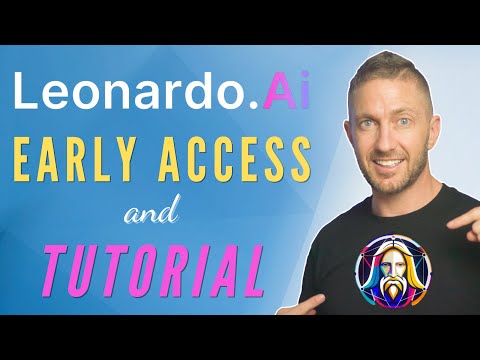
“I’ve been impressed with the HD Output feature of Leonardo AI. It allows me to generate high-resolution images.” Kanika - Sep 3, 2024
“Leonardo provides the ability to make small adjustments after the image is generated. It allows you to tweak the generated images until they match your vision more closely.” Janvii Khera - Sep 3, 2024
“I’ve been using Leonardo AI’s Image Tiling feature, and it’s perfect for creating patterns for backgrounds and designs.” Ishika Bisht - Sep 2, 2024
“One challenge is that it can take some time to explore all the features. ” Varuna - Sep 3, 2024
“There aren’t many customization options when it comes to adjusting the details of the patterns. ” Ishika Bisht - Sep 2, 2024
“Sometimes, the output can be a little off from what you had in mind. It may need to try different words or prompts to get closer to your vision.” Gufran Khan - Jul 9, 2024














20,000+ Software Listed
Best Price Guaranteed
Free Expert Consultation
2M+ Happy Customers