Kaspersky Antivirus Software Pricing, Features & Reviews
What is Kaspersky Antivirus?
Kaspersky Antivirus is a multi-platform protection software that keeps the user’s PC and phone devices safe and secure. It provides complete firewall protection, spam filtering, and additional security tools that protect devices from online dangers like malware and viruses.
With its powerful features such as Malware Prevention, Behavioral Analysis, Anti-Phishing, etc., Kaspersky offers reliable protection for both personal and professional use.
Why choose Kaspersky Antivirus?
Several advantages make Kaspersky Antivirus your go-to antivirus software. Following is a list of a few of them:
- Strong Security: It offers excellent antivirus scanning features such as anti-phishing, quarantine and removal, heuristic analysis, and path encryption that provide a strong defense against malware and viruses.
- Strong Ransomware Protection: The Anti-Ransomware Tool automatically scans and monitors files on your computer to proactively identify and neutralize threats.
- Muti-layered protection: It offers the users a multi-layered protection component that scans files, emails, hard drives as well as networks.
- Data Leak Checker: Kaspersky provides a facility for data leaks from the user’s account and notifies them if the information might become public. It can search for leaks in the accounts you own, as well as those of your friends and relatives.
Important Features of Kaspersky Antivirus
Certain features of Kaspersky Antivirus make it stand out. Some of them are listed below:
- On-Demand Malware Scan: This feature of Kaspersky allows the user to control the frequency of scan as per their need. They can even choose the type of scan which they want to launch.
- Behavior-Based Detection: This feature of Kaspersky Antivirus uses Behavior Stream Signatures (BSS), used to identify unusual activity in files and applications thereby revealing possible malware that isn't included in malware databases.
- Malicious URL Blocking: Several features come under URL blocking that work in collaboration and protect your system. It includes Heuristic analysis, Network Security, Email Scanning, etc.
- Vulnerability Scan: This feature helps in finding weaknesses in the programs and operating system of your computer and prevents viruses from entering the system and hampering it.
- Do Not Disturb Mode: Automatically turns on and off the status of the scan, that takes place in the background without interrupting the work of the user or the performance of the system.
- Stalkerware Detection: Alerts the user of programs or applications over their Android or PC that might be spying on their system or track their activities.
- Hard Drive Health Monitor: It monitors the performance and efficiency of the system, condition and temperature of your internal and external hard drives.
Who are the Key Users of Kaspersky Antivirus?
Kaspersky Antivirus is one of the most popular antivirus software that’s present in the market. Here are some well-known sectors that use Kaspersky Antivirus:
- IT Individuals: Most IT professionals benefit greatly from Kaspersky Antivirus features like anti-malware, phishing prevention, and data privacy solutions.
- Individual Homeowners: Individuals who use the internet heavily use Kaspersky as it helps them safeguard their system. Moreover, parents use this solution as it facilitates parental control, which allows them to monitor their kids' activity.
- Students: They are one of the promising users of Kaspersky Antivirus as they use the internet daily to research specific topics, create documents, visit several web pages, etc. As they visit numerous webpages daily there’s a high risk that a user’s system might get infected.
- Small Business: There are antivirus present in the market that might be pocket-friendly, but they are not efficient enough. Kaspersky comes to the rescue with the perfect balance of features and cost.
Key Takeaways of Kaspersky Antivirus
Some of the important takeaways of Kaspersky Antivirus are as follows:
- It is a powerful and pocket-friendly antivirus program that offers optimal protection with a strong defense against other programs.
- This software has functionalities like Malicious URL Blocking, Do Not Disturb Mode, and Stalkerware Detection that make it a popular pick amongst multiple users.
- Different types of people utilize it, including small businesses, IT professionals, students, and individual homeowners.
Kaspersky Antivirus Pricing
Kaspersky Antivirus can be purchased at a price of ₹221/year. The software offers a single license that, depending on the subscription plan you choose, can be used on one to five machines.
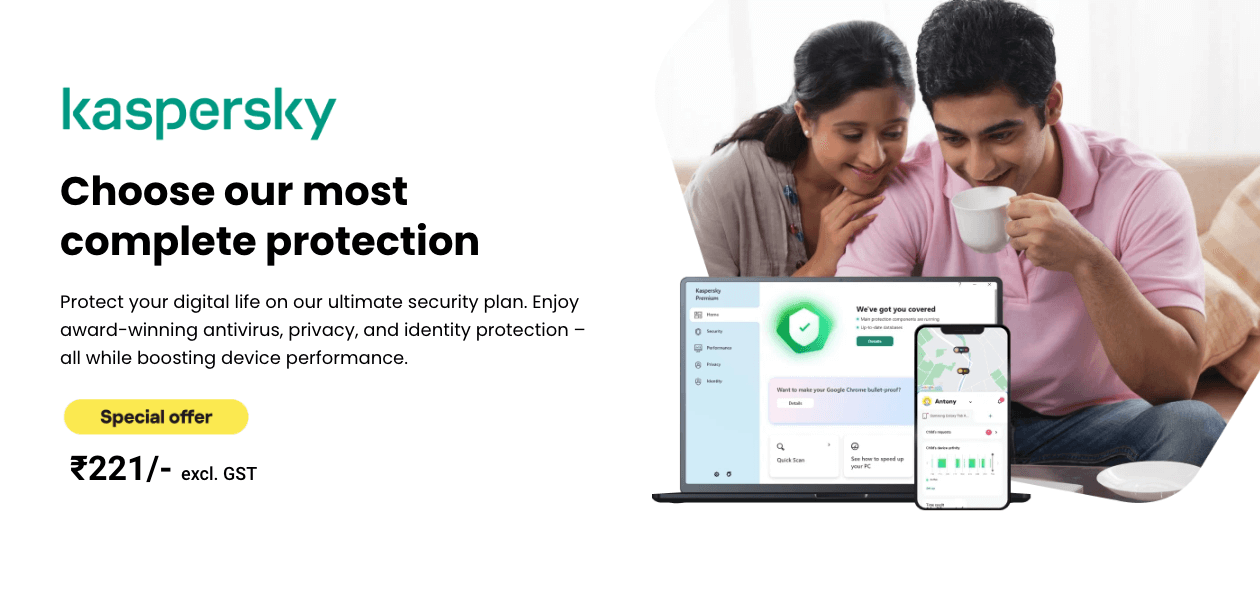
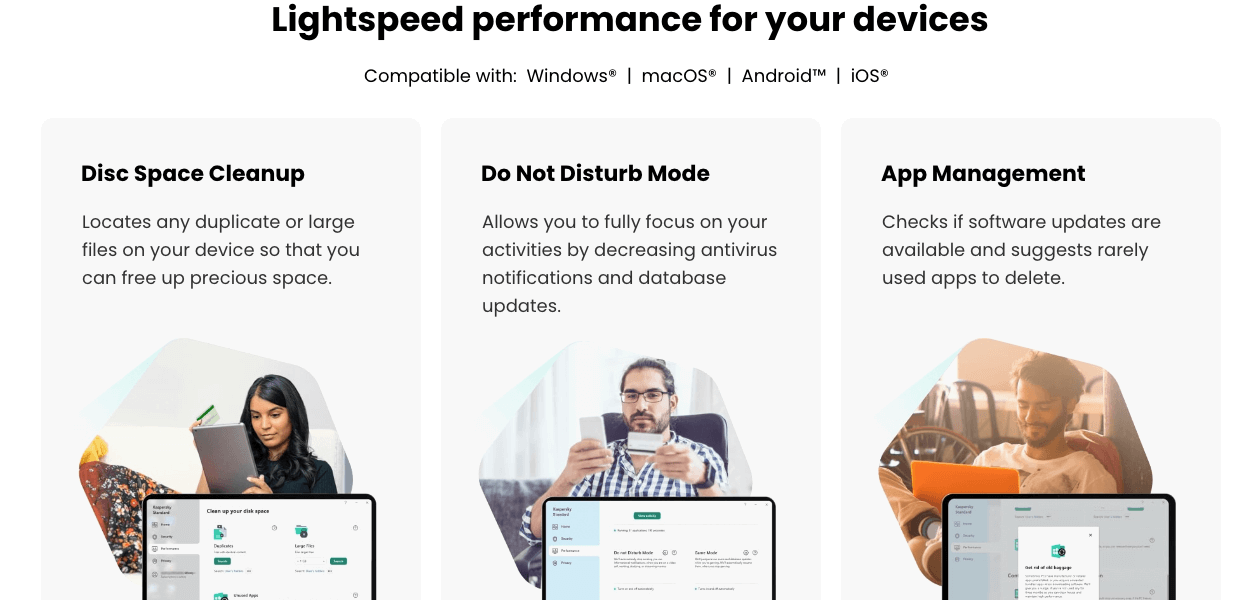
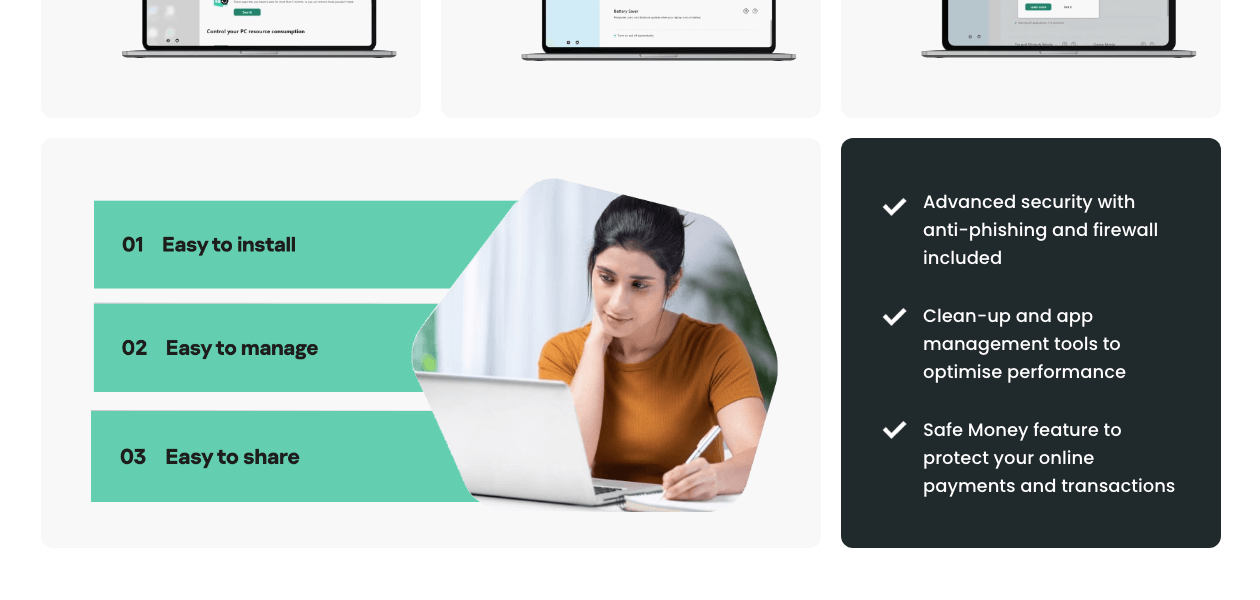

“Kaspersky offers strong protection, an easy-to-use interface, and minimal system impact. It provides real-time threat detection, safe browsing, and reliable overall security.” Vinod - Apr 5, 2025
“They should look to improve the control for Windows updates. Also, it should make reports available to be exported.” Lokesh Kumar - Sep 18, 2022
“Despite being a reliable solution, there are instances when issues arise while running through a heavy program alongside this security software, then its performance deteriorates.” Siddhartha Roy - Sep 17, 2022
“It frequently needs the app updates, the DLP feature is missing in this software, and also it consumes a huge amount of memory.” Hitesh Saxena - Sep 13, 2022



















20,000+ Software Listed
Best Price Guaranteed
Free Expert Consultation
2M+ Happy Customers