Buy Now
Buy Now

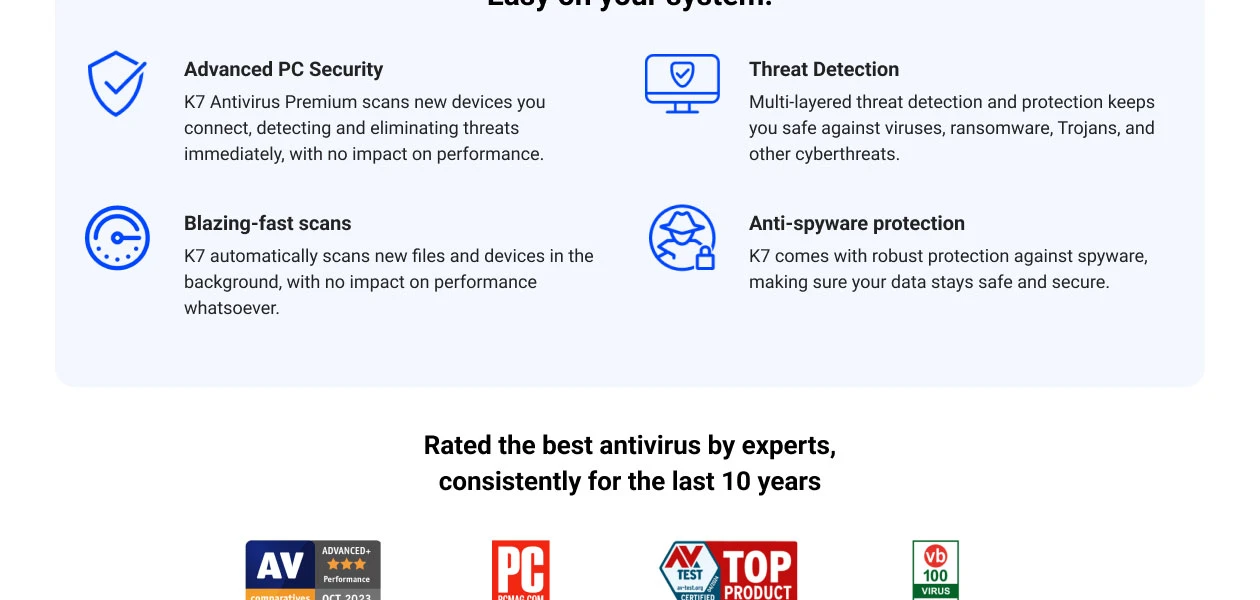
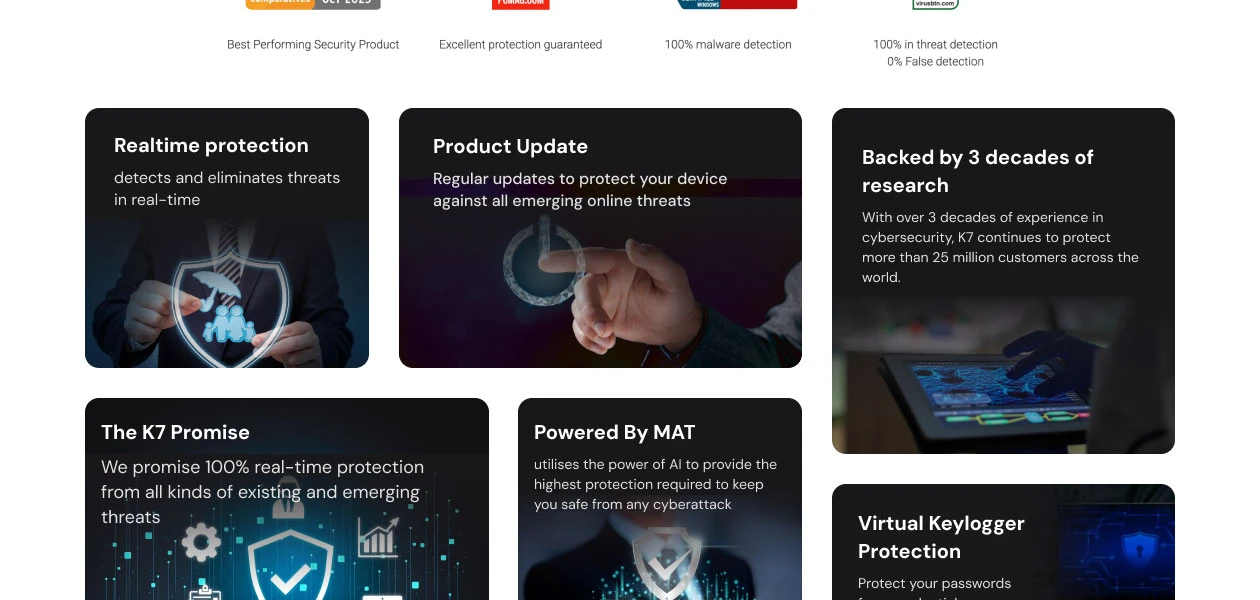
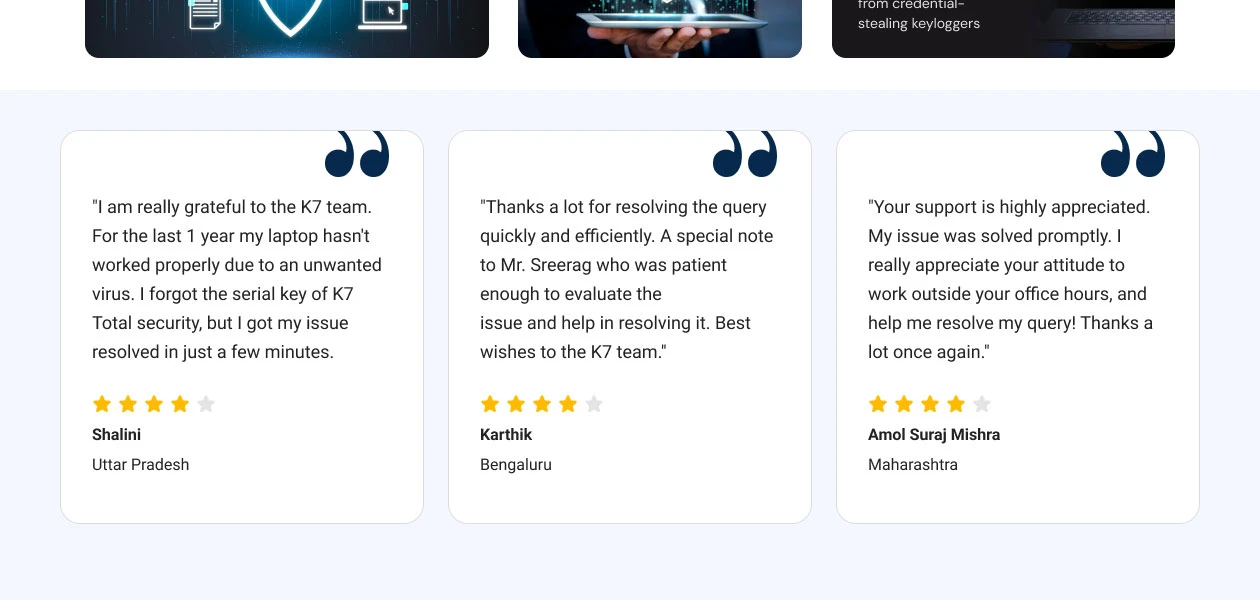
Core Protection
Internet & Network Security
Advanced Threat Protection
Data Protection and Privacy
Device Performance and Optimization
Family and Parental Controls
Backup and Data Recovery
Administrative Features
Alerts & Notifications
Have recommended this product
Overall Score
Review this product
Your valuable feedback helps others like you make a better decision.
| Brand Name | K7 Computing |
| Information | K7 Computing is an information security solutions company that protects individuals and organizations from IT threats like viruses, malware, spyware and hacker attacks. Our vision is to make Computing Safe and Secure while keeping it Simple. |
| Founded Year | 1991 |
| Director/Founders | Jayaraman Kesavardhanan |
| Company Size | 1-100 Employees |
| Other Products | K7 SECURE WEB, K7 Total Security, K7 Ultimate Security, K7 Antivirus for Mac, K7 Mobile Security - Android |






Top Selling Products
20,000+ Software Listed
Best Price Guaranteed
Free Expert Consultation
2M+ Happy Customers